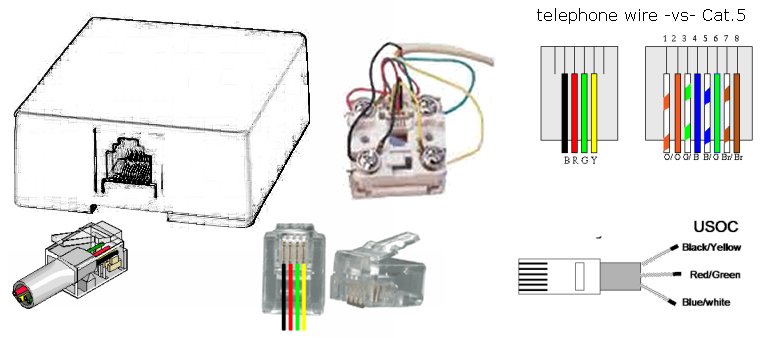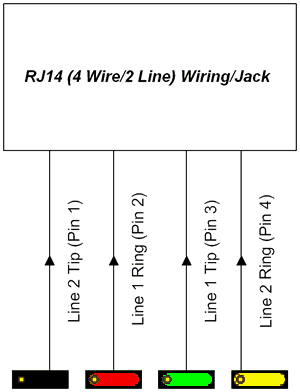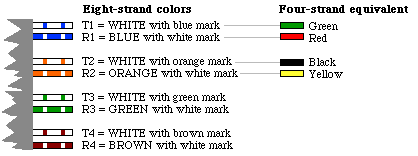Telephone RJ11 Wiring Reference: Difference between revisions
Created page with "== RJ-11 Plug Wiring == The RJ-11 connector has six terminals on it. Typically, only the middle 4 are used. Line 1 is the center pair, red and green. More recently Cat5 cable i..." |
No edit summary |
||
| (11 intermediate revisions by one other user not shown) | |||
| Line 1: | Line 1: | ||
RJ is an acronym for Registered Jack. Registered Jack type 11 is standard for telephone use in North America and many other parts of the world. There are registered jack designations from RJ11 to RJ48. | |||
Though the RJ-11 connector has a total of 6 connector positions, typically either only 2 or 4 are used. | |||
[[File:wiki_telephony01.jpg]] | |||
RJ-11 connector wiring comes in two standard types. There's (A) Untwisted and (B) Unshielded Twisted Pair. | |||
CAT5 connectors (RJ45) have 8 contacts (4 wire pairs); standard telephone jacks (RJ11) have 4 contacts (2 wire pairs). When using Cat5 use the center pair (Blue/Blue-white) in the CAT5 cable. Connect the CAT5 pair to the Red and Green on the standard phone jack. | |||
== RJ-11 Plug Wiring == | == RJ-11 Plug Wiring == | ||
The RJ-11 connector has six terminals on it. Typically, only the middle 4 are used. Line 1 is the center pair, red and green. More recently Cat5 cable is being used. In that case, the blue pairs are for the first line and use the orange pairs for the second line. | The RJ-11 connector has six terminals on it. Typically, only the middle 4 are used. Line 1 is the center pair, red and green. More recently Cat5 cable is being used. In that case, the blue pairs are for the first line and use the orange pairs for the second line. | ||
[[File:rj14wiring.gif]] | |||
=== Traditional Telephony to Cat 5 Cross Reference === | === Traditional Telephony to Cat 5 Cross Reference === | ||
| Line 10: | Line 22: | ||
White with Orange Black Tip | White with Orange Black Tip | ||
Orange with White Yellow Ring | Orange with White Yellow Ring | ||
[[File:ph_eight-strand.png]] | |||
When polarity is concerned, the RED and YELLOW are considered the HOT or POSITIVE. | |||
== Punch Down Tool == | |||
The punch down tool is an impact tool that pushes the wire into the metal receiver of the block and cuts off the excess wire. | |||
== Punch Down Block == | |||
For a demarc is part of the [[Telephone System]] where the telephone company may use a Punch Down Block such as the 66 Block. Some installations pull a Cat.3 or Cat.5 cable in which has 4 pairs of wires and they are wrapped from top to bottom of the punch down, provide for 4 phone lines, multiple phone connections for each line all the way down the block. | |||
=== Bridging Clip === | |||
Used on a punch down block to bridge the left side incoming connection to telephones or other telephony devices connected on the right side of the punch down block (via wired to jacks). | |||
=== Service Loop === | |||
For a 66 block it is a good idea to have a service loop. Add an extra 2 feet and 2 inches for a service loop. The service loop is the extra wire you leave in the event that the punch down block needs rewired due to a problem with something like a broken wire. Without extra, it might be necessary for the entire drop to be replaced. The service loop is used wrapped at the bottom of the punch down block. | |||
== How to punch down an RJ11 Jack == | == How to punch down an RJ11 Jack == | ||
| Line 23: | Line 55: | ||
Apply the blue and the blue white into the RJ-11 block. It is good to keep a twist present right up to where the cable goes into the block. The two center pins on the RJ11 will be used for a single line telephone. | Apply the blue and the blue white into the RJ-11 block. It is good to keep a twist present right up to where the cable goes into the block. The two center pins on the RJ11 will be used for a single line telephone. | ||
==Related== | |||
*[[Ethernet RJ45 Wiring Reference]] | |||
*[[Telephone RJ11 Wiring Reference]] | |||
*[[Telephone System]] | |||
*[[Telecommunication Jack]] | |||
[[Category:Computer_Technology]] | [[Category:Computer_Technology]] | ||
[[Category:Networking]] | [[Category:Networking]] | ||
[[Category:Telephone]] | [[Category:Telephone]] | ||
Latest revision as of 17:52, 6 April 2016
RJ is an acronym for Registered Jack. Registered Jack type 11 is standard for telephone use in North America and many other parts of the world. There are registered jack designations from RJ11 to RJ48.
Though the RJ-11 connector has a total of 6 connector positions, typically either only 2 or 4 are used.
RJ-11 connector wiring comes in two standard types. There's (A) Untwisted and (B) Unshielded Twisted Pair.
CAT5 connectors (RJ45) have 8 contacts (4 wire pairs); standard telephone jacks (RJ11) have 4 contacts (2 wire pairs). When using Cat5 use the center pair (Blue/Blue-white) in the CAT5 cable. Connect the CAT5 pair to the Red and Green on the standard phone jack.
RJ-11 Plug Wiring
The RJ-11 connector has six terminals on it. Typically, only the middle 4 are used. Line 1 is the center pair, red and green. More recently Cat5 cable is being used. In that case, the blue pairs are for the first line and use the orange pairs for the second line.
Traditional Telephony to Cat 5 Cross Reference
Table:
White with Blue Green Tip Blue with White Red Ring White with Orange Black Tip Orange with White Yellow Ring
When polarity is concerned, the RED and YELLOW are considered the HOT or POSITIVE.
Punch Down Tool
The punch down tool is an impact tool that pushes the wire into the metal receiver of the block and cuts off the excess wire.
Punch Down Block
For a demarc is part of the Telephone System where the telephone company may use a Punch Down Block such as the 66 Block. Some installations pull a Cat.3 or Cat.5 cable in which has 4 pairs of wires and they are wrapped from top to bottom of the punch down, provide for 4 phone lines, multiple phone connections for each line all the way down the block.
Bridging Clip
Used on a punch down block to bridge the left side incoming connection to telephones or other telephony devices connected on the right side of the punch down block (via wired to jacks).
Service Loop
For a 66 block it is a good idea to have a service loop. Add an extra 2 feet and 2 inches for a service loop. The service loop is the extra wire you leave in the event that the punch down block needs rewired due to a problem with something like a broken wire. Without extra, it might be necessary for the entire drop to be replaced. The service loop is used wrapped at the bottom of the punch down block.
How to punch down an RJ11 Jack
RJ-11 is the standard for most telephones, answering machines and fax machines used in North America.
Go about an inch or more in and strip the telephone wire. Now use the string inside with the wire pairs to pull back, cutting further into the wire, exposing more. Cut off the wire right at where you applied the wire stripper. When you strip telephone or Ethernet wire the wire strippers often damage the small fragile wire. it is best to use the string to pull back, exposing more wire, and then cutting them off where the stripper was applied. It creates some waste, but it ensures you have no compromised wire. Now trim away the excess insulation which has been cut by pulling back the string and left hanging.
If using Ethernet cable, look for the blue pair. The blue pair is the first pair to use.
If using
Apply the blue and the blue white into the RJ-11 block. It is good to keep a twist present right up to where the cable goes into the block. The two center pins on the RJ11 will be used for a single line telephone.