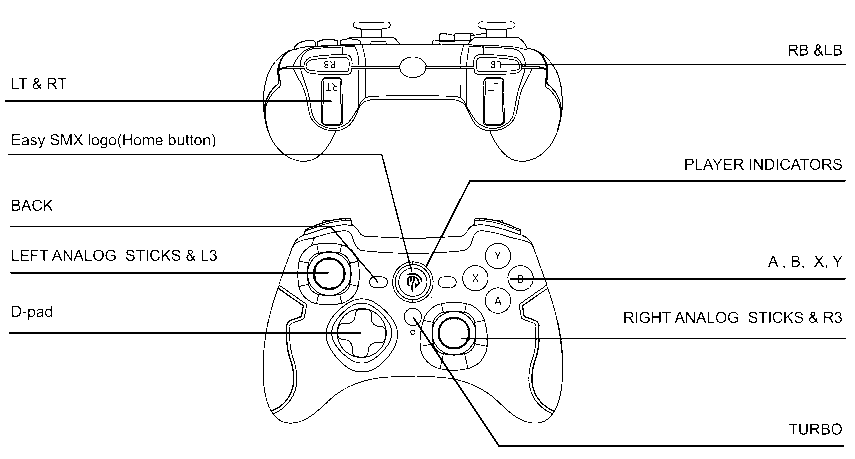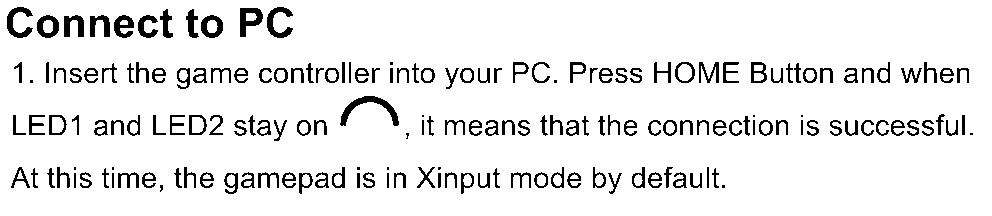EasySMX ESM-9100 Game Controller: Difference between revisions
Created page with " == Linux Compatibility == This controller is compatible with most modern distributions without the need for a 3rd party driver." |
mNo edit summary |
||
| (3 intermediate revisions by the same user not shown) | |||
| Line 1: | Line 1: | ||
[[File:EasySMX9100a.png]] | |||
== Usage: PC, Any Operating System == | |||
[[File:EasySMX9100b.png]] | |||
== Usage: Play Station 3 == | |||
== Linux Compatibility == | == Linux Compatibility == | ||
This controller is compatible with most modern distributions without the need for a 3rd party driver. | This controller is compatible with most modern distributions without the need for a 3rd party driver. | ||
=== Troubleshooting === | |||
Works best with Antimicro when Antimicro identifies the controller as "XInput Controller". On the controller itself the center Home.button has player indicators denoted by the blue light arc one at 2, 4, 8, and 10 O'clock. The correct mode will have indicators at 2 and 10 O'clock lit with the others not lit. In this mode the controller is compatible with OpenSDL2. | |||
To change controller modes you must press and hold the Home.button for a lengthy duration, at least 6 full seconds or slightly longer. The pattern of blue indicator lights on the arc will change depending on the mode. Continue to cycle though the modes until just the top two lights are illuminated. This will provide correct support as stated above. | |||
== External Resources == | |||
* https://www.easysmx.com/pages/download-driver | |||
[[Category:Computer_Technology]] | |||
[[Category:Hardware]] | |||
[[Category:Tangible Product]] | |||
Latest revision as of 13:56, 25 August 2020
Usage: PC, Any Operating System
Usage: Play Station 3
Linux Compatibility
This controller is compatible with most modern distributions without the need for a 3rd party driver.
Troubleshooting
Works best with Antimicro when Antimicro identifies the controller as "XInput Controller". On the controller itself the center Home.button has player indicators denoted by the blue light arc one at 2, 4, 8, and 10 O'clock. The correct mode will have indicators at 2 and 10 O'clock lit with the others not lit. In this mode the controller is compatible with OpenSDL2.
To change controller modes you must press and hold the Home.button for a lengthy duration, at least 6 full seconds or slightly longer. The pattern of blue indicator lights on the arc will change depending on the mode. Continue to cycle though the modes until just the top two lights are illuminated. This will provide correct support as stated above.