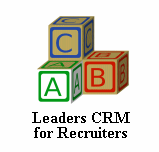Leaders CRM: Getting Started: Difference between revisions
No edit summary |
No edit summary |
||
| (3 intermediate revisions by the same user not shown) | |||
| Line 1: | Line 1: | ||
'''Leaders CRM''' | <big> | ||
To start the Leaders CRM software click on the '''Start Menu''' in Windows 2000 or XP and navigate to Programs, Leaders CRM, and select "'''Leaders CRM for Recruiters'''" or click on the "Leaders CRM for Recruiters" '''icon''' on your Windows Desktop. | |||
Illustration: Desktop Icon. | |||
[[Image:Leaders CRM Getting Started 2.png]] | |||
| | ||
'''Leaders CRM''' utilizes a '''quick access toolbar''' (Qat) as the base of the program interface. From the toolbar every feature may be accessed directly. The toolbar will, by default, dock in the upper right corner of your computer display. You may change the position of the toolbar by clicking and dragging. | |||
Illustration: Quick Access Toolbar using default style. | |||
[[Image:Leaders CRM Getting Started 1.png]] | [[Image:Leaders CRM Getting Started 1.png]] | ||
| Line 9: | Line 15: | ||
The quick access toolbar or '''Qat''' (pronounced "cat") is like the remote control of your television. This is how you operate the software. | The quick access toolbar or '''Qat''' (pronounced "cat") is like the remote control of your television. This is how you operate the software. | ||
'''There are six standard menus on the Qat'''. | '''There are six standard menus on the Qat'''. | ||
| Line 20: | Line 24: | ||
# Tools | # Tools | ||
# Help | # Help | ||
In each of these drop down style menus there are two or more items to select. | In each of these drop down style menus there are two or more items to select. | ||
| Line 48: | Line 50: | ||
This manual will take you through all of the functions and features of Leaders CRM. Because this is an online manual, it will be updated and grow as the software evolves. This makes it necessary to re-read the manual from time to time so that you '''become aware of updates''' and learn how '''new features''' work, or if old features have evolved. | This manual will take you through all of the functions and features of Leaders CRM. Because this is an online manual, it will be updated and grow as the software evolves. This makes it necessary to re-read the manual from time to time so that you '''become aware of updates''' and learn how '''new features''' work, or if old features have evolved. | ||
</big> | |||
| | ||
Latest revision as of 10:39, 1 February 2008
To start the Leaders CRM software click on the Start Menu in Windows 2000 or XP and navigate to Programs, Leaders CRM, and select "Leaders CRM for Recruiters" or click on the "Leaders CRM for Recruiters" icon on your Windows Desktop.
Leaders CRM utilizes a quick access toolbar (Qat) as the base of the program interface. From the toolbar every feature may be accessed directly. The toolbar will, by default, dock in the upper right corner of your computer display. You may change the position of the toolbar by clicking and dragging.
Illustration: Quick Access Toolbar using default style.
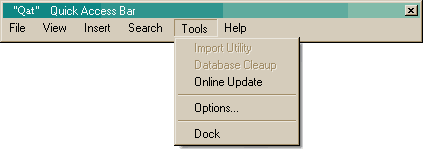
The quick access toolbar or Qat (pronounced "cat") is like the remote control of your television. This is how you operate the software.
There are six standard menus on the Qat.
- The File Menu
- View
- Insert
- Search
- Tools
- Help
In each of these drop down style menus there are two or more items to select.
Leaders CRM allows you to manage contacts, companies, perform database queries, and generate reports. This is a powerful CRM (Customer Relationship Management) software tailor made for Employment Recruiters and Human Resources related rolls.
How you use Leaders CRM will determine how well it works for you! This is meant in the literal sense that if you use the software the way it was intended to be used, it will work much better as opposed to if you attempt to use it in a nonstandard way that does not conform to its design specifications.
The database schema, indexing, fields and picklist schema has been designed with meticulous detail to how database can be organized and saved to the backend database in a way that maximizes speed and efficiency of the software. Abusing the specifications will result in performance loss and decreased functionality of the software.
Please spend time on the Leaders CRM: Do's and Don'ts page for more information on avoiding performance loss and broken functionality. This is a very important page to study carefully.
When used correctly, you will find that Leaders CRM has been created in a very open way to allow for an easy fit into any Recruiter's business style. This is not a CRM that attempts to force a business style on you, it is a flexible CRM that fits into your business style. This is possible because Leaders CRM has been written to address the needs of one particular group, Recruiting and Human Resources.
This manual will take you through all of the functions and features of Leaders CRM. Because this is an online manual, it will be updated and grow as the software evolves. This makes it necessary to re-read the manual from time to time so that you become aware of updates and learn how new features work, or if old features have evolved.