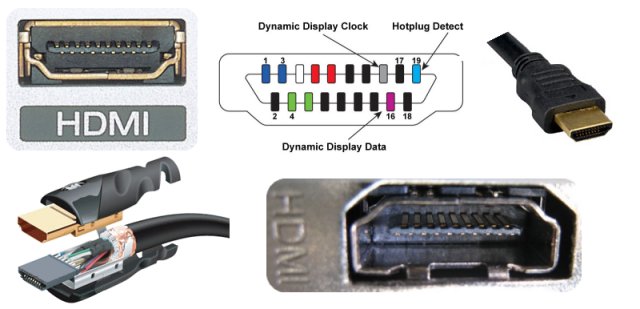Standard Video Device Connector: Difference between revisions
mNo edit summary |
|||
| (11 intermediate revisions by the same user not shown) | |||
| Line 6: | Line 6: | ||
== '''Composite / RCA''' == | == '''Composite / RCA''' == | ||
''(analog, video only, low resolution video quality)'' | ''(analog, video only, low resolution video quality)'' | ||
[[File:wiki-composite-video.jpg]] | |||
This is superior to 75 Ohm RF. This type of connection combines chrominance and luminance information, sending it along a single cable. Though capable of delivering a high-quality picture, composite video is not as accurate as either S-video or component video, both of which provide separate paths for chrominance and luminance. | This is superior to 75 Ohm RF. This type of connection combines chrominance and luminance information, sending it along a single cable. Though capable of delivering a high-quality picture, composite video is not as accurate as either S-video or component video, both of which provide separate paths for chrominance and luminance. | ||
| Line 11: | Line 13: | ||
== '''S-Video''' == | == '''S-Video''' == | ||
''(analog, video only, medium resolution good video quality)'' | ''(analog, video only, medium resolution good video quality)'' | ||
[[File:wiki-svideo-video.jpg]] | |||
S-video inputs and outputs use a round, 4-pin jack. The "S" in S-video stands for "separate." S-video connections transmit the chrominance (color) and luminance (brightness) portions of a video signal along different paths, allowing them to be processed separately. It provides a sharper picture than composite video. | S-video inputs and outputs use a round, 4-pin jack. The "S" in S-video stands for "separate." S-video connections transmit the chrominance (color) and luminance (brightness) portions of a video signal along different paths, allowing them to be processed separately. It provides a sharper picture than composite video. | ||
NOTE: This connector type is no longer used. The industry has dropped support. Modern A/V devices are sold without S-Video. | |||
== '''Component Video''' == | == '''Component Video''' == | ||
''(analog, video only, better "DVD" video quality)'' | ''(analog, video only, better "DVD" video quality)'' | ||
[[File:wiki-component-video.jpg]] | |||
Component video consists of three analog signals, luminance, blue color difference, and red color difference. The color difference signals are mathematical derivatives of the RGB signal. Component video is superior to composite video and S-Video by providing greater signal clarity, resulting in better picture quality. | Component video consists of three analog signals, luminance, blue color difference, and red color difference. The color difference signals are mathematical derivatives of the RGB signal. Component video is superior to composite video and S-Video by providing greater signal clarity, resulting in better picture quality. | ||
| Line 24: | Line 32: | ||
The [[Nintendo Wii]] utilizes Component video. | The [[Nintendo Wii]] utilizes Component video. | ||
Note: This connector is commonly found on DVD players. Although the most modern DVD players may also include HDMI, the composite type is typically used for DVD. | |||
== PC VGA == | == PC VGA == | ||
''(analog, video only, | ''(analog, video only, highest possible "analog" video quality)'' | ||
Used primarily for computer monitors and LCD flat-panel screens that display images from both traditional audio/video and computer video sources. It uses a 15-pin connector to carry packets of video information in a different format than that coming from other sources such as DVD players or cable boxes. | |||
== DVI - Digital Video Interface == | == DVI - Digital Video Interface == | ||
(D)igital (V)ideo (I)nterface is a multi-pin connection used for passing standard-definition and high-definition digital video signals. DVI-D - True Digital Video, is the standard for modern Personal Computer systems. This is the highest possible quality available for a modern PC or TV. It is capable of doing HDTV 1080p at a resolution of 1920x1080 and higher. | |||
see also: [[Connector_Types_on_a_Standard_PC#DVI-D_Digital]] | |||
== '''HDMI - High-Definition Multimedia Interface''' == | == '''HDMI - High-Definition Multimedia Interface''' == | ||
''(digital, audio and video, highest available video quality)'' | ''(digital, audio and video, highest available video quality)'' | ||
{{:High Definition Multimedia Interface (HDMI)}} | |||
== RGB Video == | == RGB Video == | ||
The RGB (D-sub 15-pin) jack is found on some HDTV-ready TVs and HDTV tuner boxes, RGB connections are used for transferring video signals, including high-definition content. As implied by its name, RGB sends the red, green, and blue components of the video signal along separate paths. | |||
== HDBaseT == | == HDBaseT == | ||
Latest revision as of 17:22, 26 January 2016
Video connectors exist on television video equipment, and now on personal computers and other types of electronics. Just a couple decades ago the world of video connectors was extremely simple. Today, through a combination of factors including an overall lack of industry standardization, competing companies, corporate greed, draconian anti copy laws, anti copy technologies, and a general push for technology that not all consumers even want, we now have a dizzying array of different video connector types.
RF 75 Ohm
(analog, audio and video, lowest resolution video quality)
Composite / RCA
(analog, video only, low resolution video quality)
This is superior to 75 Ohm RF. This type of connection combines chrominance and luminance information, sending it along a single cable. Though capable of delivering a high-quality picture, composite video is not as accurate as either S-video or component video, both of which provide separate paths for chrominance and luminance.
S-Video
(analog, video only, medium resolution good video quality)
S-video inputs and outputs use a round, 4-pin jack. The "S" in S-video stands for "separate." S-video connections transmit the chrominance (color) and luminance (brightness) portions of a video signal along different paths, allowing them to be processed separately. It provides a sharper picture than composite video.
NOTE: This connector type is no longer used. The industry has dropped support. Modern A/V devices are sold without S-Video.
Component Video
(analog, video only, better "DVD" video quality)
Component video consists of three analog signals, luminance, blue color difference, and red color difference. The color difference signals are mathematical derivatives of the RGB signal. Component video is superior to composite video and S-Video by providing greater signal clarity, resulting in better picture quality.
YPbPr analog component video is the most common type and works by separating the components of a video signal so that they do not interfere with each other. Each component cable in the set is independently shielded and component video connections yield even better performance than S-video by further dividing the chrominance portion of the video signal.
A drawback to component video is the number of cables involved for consumer electronic connections. Consider the 3 component video connection cables, and 2 additional for stereo sound, the consumer has to connect 5 total cables from a video source to a television.
The Nintendo Wii utilizes Component video.
Note: This connector is commonly found on DVD players. Although the most modern DVD players may also include HDMI, the composite type is typically used for DVD.
PC VGA
(analog, video only, highest possible "analog" video quality)
Used primarily for computer monitors and LCD flat-panel screens that display images from both traditional audio/video and computer video sources. It uses a 15-pin connector to carry packets of video information in a different format than that coming from other sources such as DVD players or cable boxes.
DVI - Digital Video Interface
(D)igital (V)ideo (I)nterface is a multi-pin connection used for passing standard-definition and high-definition digital video signals. DVI-D - True Digital Video, is the standard for modern Personal Computer systems. This is the highest possible quality available for a modern PC or TV. It is capable of doing HDTV 1080p at a resolution of 1920x1080 and higher.
see also: Connector_Types_on_a_Standard_PC#DVI-D_Digital
HDMI - High-Definition Multimedia Interface
(digital, audio and video, highest available video quality)
HDMI is a type of Standard Video Device Connector that carries the same video signal as DVI, but instead of using the remaining pins for an optional video signal, pins are used to carry seven digital audio channels. HDMI is a method for connecting a video and audio source device such as a set-top box or DVD player to a display device using a single cable. HDMI connectors are now appearing on some computers, typically on new video cards and video capture devices.
Unlike PC VGA, HDMI is all digital. HDMI has superior video quality when compared to Component Video, S-Video, and Composit. HDMI includes the audio as well as video, unlike the aforementioned video cable types.
HDMI handles both Video and Sound. With 19 wires wrapped in a single cable, HDMI is able to carry a bandwidth of 5 Gbps (gigabits per second). This is more than twice the bandwidth needed to transmit multi-channel audio and video.
DRM
Because all HDMI devices are HDCP compliant, the HDMI advantage is overshadowed by anti-copy technology that cripples video equipment with HDMI connectors. Consumers should understand the dirty tricks being imposed by Intel, the MPAA, and manufacturers pushing for HDMI dominance.
High-bandwidth Digital Content Protection (HDCP), as mentioned above, is a technology that prevents you, the consumer, from backing up or making copies of your video media that you own. All HDMI devices have built in HDCP anti copy technology.
Dish Network and DirecTV are now using HDMI connectors with HDCP copy protection. Many new video processors support DVI, but cannot display that content to the component video output due to the HDCP anti copy system.
The goal of HDMI is:
- One cable, one connector that does high quality video and sound.
- Prevent consumers from backing up or copying satellite TV programming and DVD, Bluray, and HD-DVD video and movies.
- Force the industry to adopt bastardized technology with built-in usage restrictions.
Pioneer Electronics is one of the culprits pushing HDMI technology, and their DV59-AVi was one of the first to market with HDMI jacks.
HDMI has supported HDCP since the beginning, starting at HDCP 1.1 and reaching HDCP 2.2 with HDMI 2.0. HDCP can cause issues with longer cables, and ultimately it appears to annoy consumers more than the pirates. At present, known hacks / workarounds to strip HDCP 2.2 from video signals can be found.
Cable Size
Wikipedia describes HDMI as "compact," however, with 19 wires wrapped in a single cord it is actually quite heavy and stiff, being somewhat difficult to work with in "in wall" applications, and limited in transmission range. The concept is primarily for simplicity so the consumer only has one cable to connect for all video color bands as well as high definition audio.
Critics point out that besides putting additional stress on the female socket of video equipment, connections from A/V equipment (like a Blu-Ray Player) to audio only equipment (stereo receiver separate from TV) is more complicated. Many experts believe that audio should not be carried by the same cable.
DVI is an alternative to HDMI, except there lacks a single DVI standard. DVI to HDMI converters are inexpensive, but some small degree of quality is lost in the conversion process. A newer technology called HDBaseT looks to possibly replace HDMI, which will be a welcome improvement.
Cable Advancements
The new HDMI specification for High Performance HDMI includes an over 75% increase in the bandwidth requirement, from 10.2Gbps to 18Gbps. High Speed HDMI Cables are engineered to deliver a full 18Gbps data required by the new HDMI specification.
Cables have also improved in physical flexibility. The original HDMI cables that hit the market were very stiff and difficult to work with. Quality manufactures are now producing HDMI cables that put less stress on the socket of video equipment.
CEC
CEC (Consumer Electronics Control) is the control protocol found in HDMI. If you've not heard of CEC, you may have heard of it in another form, Sony call it Bravialink, LG call it Simplink and Samsung call it Anynet+ . This allows HDMI devices to control each other and allows the user to operate multiple devices with one remote control handset or device interface.
HDMI-CEC is a one-wire bidirectional serial bus that uses the industry-standard AV.link protocol to perform remote control functions. CEC is carried on pin 13 in the HDMI cable connector.
Media center systems XBMC and MythTV already support HDMI-CEC. The specifications have been revised since the original HDMI and some manufacturers deviate from the specs. Complete compliance is not always available. CEC wiring is mandatory, although implementation of CEC in a product is optional.
A common example of CEC use is a feature called "One Touch Play." By pressing the play button on a DVD player, a command is issued to a downstream A/V Receiver to automatically power on, switch to the active HDMI input, and similarly send the same power on and input switch commands to the HDTV.
RGB Video
The RGB (D-sub 15-pin) jack is found on some HDTV-ready TVs and HDTV tuner boxes, RGB connections are used for transferring video signals, including high-definition content. As implied by its name, RGB sends the red, green, and blue components of the video signal along separate paths.
HDBaseT
This one is based on the Cat 5e/6 network cables, commonly referred to as “ethernet cables” and will replace HDMI. HDBaseT is superior to HDMI for many reasons including it uses a standard cable that is more flexible and easier to work with, has much greater range, and the cable is far less expensive than HDMI. It supports cable lengths up to 328 feet. The cable can pass HD and 3-D video signals, as well as data through an integrated 100MBit Ethernet connection.
- Article: Goodbye HDMI, Hello HDBaseT