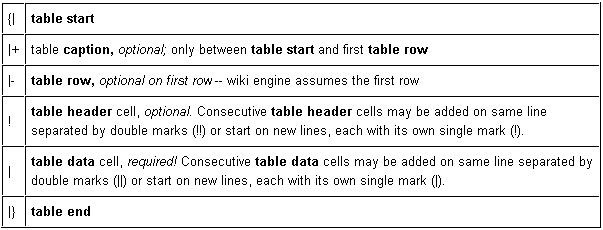Help:Contents: Difference between revisions
No edit summary |
mNo edit summary |
||
| (24 intermediate revisions by 3 users not shown) | |||
| Line 1: | Line 1: | ||
Media Wiki | Media Wiki | ||
[[Help:Wiki_Help_Resources]] : Contains a list of links to MediaWiki, the Help Guide. | |||
Menus and Format | Menus and Format | ||
[[MediaWiki:Sidebar]] : For editing the sidebar | |||
[[MediaWiki:Toolbox]] : The tool box | |||
Miscellaneous | Miscellaneous Converts | ||
<s>[http://excel2wiki.net/ paste cells from excel and click submit]</s> | |||
<s>[http://labs.seapine.com/htmltowiki.cgi HTML to Wiki Converter]</s> | |||
'''[http://bmanolov.free.fr/html2wiki-tables.php HTML to Wiki Converter - tables]''' and [https://tools.wmflabs.org/magnustools/html2wiki.php mirror] | |||
[http://en.wikipedia.org/wiki/Wikipedia:Tools/Editing_Tools Tools/Editing tools] | |||
[https://www.tablesgenerator.com/mediawiki_tables MediaWiki Table Generator (added 2020)] | |||
RegEx for Vim to preserve source code samples | RegEx for Vim to preserve source code samples | ||
<nowiki>%s/^\(.*\)/ <nowiki>\1<\/nowiki>/</nowiki> | |||
Text wrap around image | Text wrap around image | ||
<nowiki>[[Image:tightvnc-logo.gif|left]]</nowiki> | |||
Thumbnail Image with No Formatting of text (text won't wrap or image won't justify right)<BR> | |||
Also has option to expand and image is in frame convention. | |||
<nowiki>[[File:aerb_fb_large.jpg|thumb|none|200px]]</nowiki> | |||
Redirect - Redirects are used to forward users from one page name to another. They can be useful if a particular article is referred to by multiple names, or has alternative punctuation, capitalization or spellings. | Redirect - Redirects are used to forward users from one page name to another. They can be useful if a particular article is referred to by multiple names, or has alternative punctuation, capitalization or spellings. | ||
<nowiki>#REDIRECT [[pagename]]</nowiki> | |||
Piped Link | |||
<nowiki>[[Help:Editing pages|editing help]]</nowiki><BR> | |||
<nowiki>[[Help:Editing pages#Preview|previewing]]</nowiki> | |||
Quick Formatting | Quick Formatting | ||
| Line 49: | Line 59: | ||
<nowiki>[[Category:Help]]</nowiki> | <nowiki>[[Category:Help]]</nowiki> | ||
Category Page Format per DUCK standard | |||
tags: | |||
<nowiki><nowiki>[[Category:Internet Terminology]]</nowiki></nowiki> | |||
Maintenance | Maintenance | ||
| Line 64: | Line 80: | ||
So if Pagename is the definition or text you want to include in other pages, use the syntax above. For an example in this wiki see [[GoogleUpdate]] which is used in [[Processes in the Windows Task Manager]]. | So if Pagename is the definition or text you want to include in other pages, use the syntax above. For an example in this wiki see [[GoogleUpdate]] which is used in [[Processes in the Windows Task Manager]]. | ||
: [[ | template examples | ||
* <nowiki>{{:Template:Sparse Entry}}</nowiki> | |||
* <nowiki>{{:Template:Aging Entry}}</nowiki> | |||
* <nowiki>{{:Template:Archived Entry}}</nowiki> | |||
* <nowiki>{{:Template:Opinion Entry}}</nowiki> | |||
* <nowiki>{{:Template:Untidy Entry}}</nowiki> | |||
[[Special:UncategorizedTemplates|more templates]] | |||
Fractions | |||
* ¼ is 1/4 or one-quarter - &<nowiki>#188;</nowiki> | |||
* ½ is 1/2 or one-half - &<nowiki>#189;</nowiki> | |||
* ¾ is 3/4 or three-quarter - &<nowiki>#190;</nowiki> | |||
Mobile Device Browsers | |||
* WAP Site Versions | |||
:* http://wiki.robotz.com/index.php/Main_Page?useformat=mobile | |||
:* http://wiki.robotz.com/index.php/Special:Search?useformat=mobile | |||
:* http://wiki.robotz.com/index.php/Category:Computer_Technology?useformat=mobile | |||
Create a local link to a category by using front and back colons | |||
<nowiki>[[:electronics:]]</nowiki> | |||
Link to a category and substitute text | |||
<nowiki>[[:Category:Micro_Broadcasting|this category]]</nowiki> | |||
| |||
| | ||
Latest revision as of 09:25, 22 October 2023
Media Wiki
Help:Wiki_Help_Resources : Contains a list of links to MediaWiki, the Help Guide.
Menus and Format
MediaWiki:Sidebar : For editing the sidebar MediaWiki:Toolbox : The tool box
Miscellaneous Converts
paste cells from excel and click submitHTML to Wiki ConverterHTML to Wiki Converter - tables and mirror Tools/Editing tools MediaWiki Table Generator (added 2020)
RegEx for Vim to preserve source code samples
%s/^\(.*\)/ <nowiki>\1<\/nowiki>/
Text wrap around image
[[Image:tightvnc-logo.gif|left]]
Thumbnail Image with No Formatting of text (text won't wrap or image won't justify right)
Also has option to expand and image is in frame convention.
[[File:aerb_fb_large.jpg|thumb|none|200px]]
Redirect - Redirects are used to forward users from one page name to another. They can be useful if a particular article is referred to by multiple names, or has alternative punctuation, capitalization or spellings.
#REDIRECT [[pagename]]
Piped Link
[[Help:Editing pages|editing help]]
[[Help:Editing pages#Preview|previewing]]
Quick Formatting
Deleted (strike through)(Displays as strikethrough in most browsers.)
<del>Deleted</del>
MediaWiki Tables
Our Wiki Stars
 - [[Image:00star.png]]
- [[Image:00star.png]] - [[Image:05star.png]]
- [[Image:05star.png]] - [[Image:10star.png]]
- [[Image:10star.png]] - [[Image:15star.png]]
- [[Image:15star.png]] - [[Image:20star.png]]
- [[Image:20star.png]] - [[Image:25star.png]]
- [[Image:25star.png]] - [[Image:30star.png]]
- [[Image:30star.png]] - [[Image:35star.png]]
- [[Image:35star.png]] - [[Image:40star.png]]
- [[Image:40star.png]] - [[Image:45star.png]]
- [[Image:45star.png]] - [[Image:50star.png]]
- [[Image:50star.png]]
Category Syntax
[[Category:Help]]
Category Page Format per DUCK standard
tags: <nowiki>[[Category:Internet Terminology]]</nowiki>
Maintenance
[Changelog] : All changes made in the last 90 days less "my changes" [New pages] : Every page in descending order by date, filter by username [File list] : All uploaded files descending order by date uploaded [User list] : List of all users A-Z [Undo versus Rollback] : Rollback works much quicker than undo and may only be used in certain circumstances; most commonly to revert obvious vandalism.
Templates
- This is a way to include text from one page within text on another page. Say the same definition for something is use in multiple pages, and you want to keep all pages current by modification of only one place, you can use a normal Wiki page as a template. Just don't put any categories on the page being used as a template.
{{:Pagename}}
So if Pagename is the definition or text you want to include in other pages, use the syntax above. For an example in this wiki see GoogleUpdate which is used in Processes in the Windows Task Manager.
template examples
- {{:Template:Sparse Entry}}
- {{:Template:Aging Entry}}
- {{:Template:Archived Entry}}
- {{:Template:Opinion Entry}}
- {{:Template:Untidy Entry}}
Fractions
- ¼ is 1/4 or one-quarter - ¼
- ½ is 1/2 or one-half - ½
- ¾ is 3/4 or three-quarter - ¾
Mobile Device Browsers
- WAP Site Versions
Create a local link to a category by using front and back colons
[[:electronics:]]
Link to a category and substitute text
[[:Category:Micro_Broadcasting|this category]]