Xfce: Difference between revisions
No edit summary |
No edit summary |
||
| Line 1: | Line 1: | ||
XFCE - a lightweight and efficient Graphical Desktop environment for Linux/*nix XWindows (X.org). | XFCE - a lightweight and efficient Graphical Desktop environment for Linux/*nix XWindows (X.org). | ||
[[File:Xfce_Logo150x173x256.png]] | |||
Xfce is a desktop environment for Unix and other Unix-like platforms (such as Linux, Solaris or BSD). Xfce is "Designed for productivity. It loads and executes applications fast, while conserving system resources." (Olivier Fourdan). This philosophy should appeal to anyone looking for a fast, modern, and efficient working environment for a *NIX box. | Xfce is a desktop environment for Unix and other Unix-like platforms (such as Linux, Solaris or BSD). Xfce is "Designed for productivity. It loads and executes applications fast, while conserving system resources." (Olivier Fourdan). This philosophy should appeal to anyone looking for a fast, modern, and efficient working environment for a *NIX box. | ||
Revision as of 08:46, 23 February 2015
XFCE - a lightweight and efficient Graphical Desktop environment for Linux/*nix XWindows (X.org).
Xfce is a desktop environment for Unix and other Unix-like platforms (such as Linux, Solaris or BSD). Xfce is "Designed for productivity. It loads and executes applications fast, while conserving system resources." (Olivier Fourdan). This philosophy should appeal to anyone looking for a fast, modern, and efficient working environment for a *NIX box.
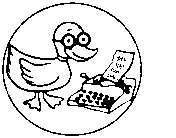 Learn more... |
Software / Apps for xfce
Image Viewers
- Ristretto - a lightweight image viewer. review: does not work. images partially load. stupid ui.
- Geequi - also knon as gqview. review: best little image viewer currently available. single click folder nav should be optional but isn't. installation: apt-get install gqview
Web Browsers
- Chromium
- Firefox
Utility
- Thunar File Manager
- KeyMon
Media
- MythTV
- VLC Media Player
HowTo
Keyboard Menu shortcut
Assign a key with the Keyboard Settings -> Shortcuts to the command
xfdesktop -menu.
The menu will popup where the mouse cursor is at. You can also use
xfce4-popup-applicationsmenu
This will open the panel menu.
The so called "windows" button on modern keyboards is correctly called "The Superkey." This key is fully functional when using the GTK+ Toolkit version 2.10 or higher as advised by the Xfce Wiki.
Customize the keyboard layout and shortcut keys
Display all defined shortcut keys with this command:
xfconf-query -c xfce4-keyboard-shortcuts -l -v | cut -d'/' -f4 | awk '{printf "%30s", $2; print "\t" $1}' | sort | uniq
Both xfce4-xkb-plugin and setxkbmap can be used to change keyboard layouts. However, if all you want to do is customize shortcuts then you need to create your own theme.
Keyboard shortcuts are defined on two locations. The shortcuts to handle the window manager are defined in the following location:
- Settings Manager -> Window Manager Settings -> Keyboard
You cannot change the default theme so you need to add a new theme and customize it.
Global shortcuts: volume, play disc, stop, rewind are defined in the following location:
- Settings Manager -> Keyboard Preferences -> Shortcuts
It's done by edit of the menu configuration files with an editor such as vi. Custom xfce menus can be located in places like: /etc/xdg/xdg-mythbuntu/menus
vi /etc/xdg/xdg-mythbuntu/menus/xfce-applications.menu
Say I want to remove mplayer from the Application -> Multimedia menu.
rm /usr/share/applications/mplayer.desktop
References and External Resources
- Xfce Frequently asked questions (FAQ)
- Xfce Forum Topic: Multimedia key support in Xfce
- Hold down the SHIFT key so xev will give you the keycode to media keys
