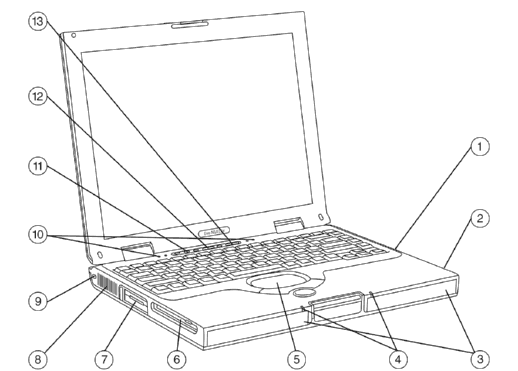Compaq Evo N1015v Laptop Computer: Difference between revisions
Jump to navigation
Jump to search
mNo edit summary |
No edit summary |
||
| Line 19: | Line 19: | ||
This laptop / notebook computer does not have USB 2.0 support! You may wish to [[Troubleshooting_USB_2.0_Device_Drivers#Hide_the_HI-SPEED_USB_Device_Error_Alert_w.2Fo_Correcting |disable the annoying Windows 2000 or Windows XP popup alert notifying you that your USB device could perform faster]]. | This laptop / notebook computer does not have USB 2.0 support! You may wish to [[Troubleshooting_USB_2.0_Device_Drivers#Hide_the_HI-SPEED_USB_Device_Error_Alert_w.2Fo_Correcting |disable the annoying Windows 2000 or Windows XP popup alert notifying you that your USB device could perform faster]]. | ||
[[Image:11456_OV.gif]] | |||
{| | |||
1.Optical Drive | |||
2.Battery | |||
3.Stereo Speakers | |||
4.System LEDs | |||
5.Touch Pad | |||
6.Configurable Diskette Drive | |||
|- | |||
7.PC Card Slot (1) | |||
8.Air Vent | |||
9.Kensington Lock | |||
10.Keyboard LEDs | |||
11.Easy Access Buttons | |||
12.Power Button | |||
13.Volume Control | |||
|} | |||
| | ||
Revision as of 12:31, 6 December 2007
Compaq's Mobile Athlon XP-based Evo N1015v.
- Dimensions: 10.5 x 12.83 x 1.83" (L x W x H)
- Weight: 7 lbs
- Chipset: ATI Radeon IGP 320M
- North bridge: ATI Radeon IGP 320M
- South bridge: ALi 1535+
- Interconnect: PCI Bus (133MB/s)
- Memory: 2 200-pin SODIMM sockets, Maximum of 1GB PC2100 DDR SDRAM
- Storage I/O: Floppy drive, Toshiba 40GB 4200RPM hard drive, Toshiba 8x8x24x DVD/CD-RW
- Legacy ports: 1 PS/2 keyboard, 1 PS/2 mouse, 1 Parallel port
- USB: two USB 1.1 ports
- Audio: SoundMAX digital audio, analog headphone and microphone ports
- Video: Integrated Radeon VE-class graphics, 1 VGA port
- Ethernet: Realtek RTL8139C 10/100 Ethernet
- Modem: Conexant 56k V.92
- PCcard: 1 Type II/III
This laptop / notebook computer does not have USB 2.0 support! You may wish to disable the annoying Windows 2000 or Windows XP popup alert notifying you that your USB device could perform faster.
1.Optical Drive 2.Battery 3.Stereo Speakers 4.System LEDs 5.Touch Pad 6.Configurable Diskette Drive 7.PC Card Slot (1) 8.Air Vent 9.Kensington Lock 10.Keyboard LEDs 11.Easy Access Buttons 12.Power Button 13.Volume Control