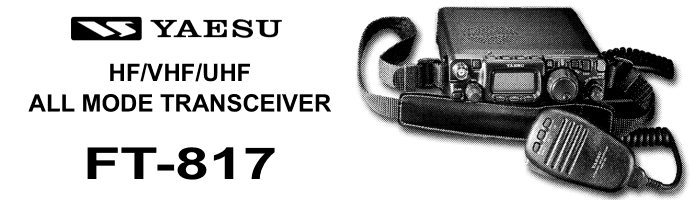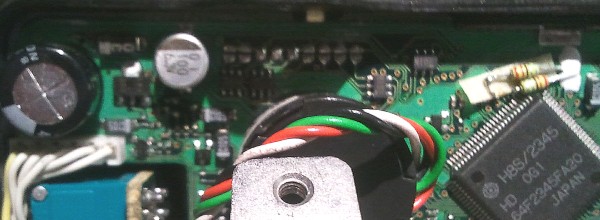Yaesu FT-817: Difference between revisions
| Line 58: | Line 58: | ||
===internal modification=== | ===internal modification=== | ||
[[File: | [[File:yaesuft817jmprsb4x2.jpg]] | ||
===software modification=== | ===software modification=== | ||
Revision as of 08:21, 3 November 2017
The FT-817 is a compact, innovative multiband, multimode portable transceiver for the amateur radio HF/VHF/UHF bands. Providing coverage of the 160-10 meter bands plus the 6 m, 2 m, and 70 cm bands, the FT-817 includes operation on the SSB, CW, AM, FM, and Digital modes, yielding the most comprehensive performance package available for portable operation.
Designed for use either from an external DC power source or internal batteries, the FT-817 provides five watts of power output from a 13.8-Volt external power supply.
Front Panel Control
FUNC Keys: These three keys select many of the most important operating features of the transceiver. When pressing the [F] key, the current function of that key appears above each of the [A], [B], [C] keys (along the bottom of the LCD); rotating the [SEL] knob scrolls the display through eleven rows of functions available for use via the [A], [B], [C] keys.
Band Down/Up Keys: Pressing either of these keys momentarily will cause the frequency to be moved up or down by one frequency band.
Mode Keys: Pressing either of these keys momentarily will change the Operating mode.
Home Key: Pressing this key momentarily recalls a favorite "HOME" frequency memory.
Clar Key:
Ant Jack:
Memory Channels
Normal Memory Storage
There are 200 normal memory channels numbered 1 - 200
1. Tune in the desired frequency, and set the operating mode and bandwidth. If this is an FM channel, set up any required CTCSS/DCS and repeater shift configurations. Standard (default) repeater shifts do not require you to utilize the "split" frequency memory technique.
2. Press the [F] key momentarily, then rotate the [SEL] knob as needed until Operating Function Row 2 [ MW, MC, TAG ] appears on the display.
3. Press the [A] key momentarily to enter the "Memory Check" mode, which is used to find an unused memory channel. The frequency stored (if any) on the current memory channel will be shown in the display.
4. Rotate the [SEL] knob to select the channel number on which you wish to store the current frequency data.
5. Press and hold in the [A](MW) for one second until you hear a double beep; the second beep confirms that the frequency information was successfully stored.
Delete Memory Channel
The deletion process is not a "hard" erasure, so if you erase a channel by mistake using this procedure, the memory channel contents can be recovered.
1. Press the [F] key momentarily, then rotate the [SEL] knob, as needed, until Operating Function Row 2 [ MW, MC, TAG ] appears on the display.
2. Press the [A](MW) key momentarily, then rotate the [SEL] knob to select the memory channel to be deleted.
3. Press the [B](MC) key momentarily. The frequency display field on the LCD will go blank, and the memory channel number will blink.
4. Wait about three seconds; when the memory channel number stops blinking, the data will now be "masked" and will not be available for operation.
5. To restore the masked frequency data, repeat the above steps. However, if you store new frequency information on a channel containing masked data, the masked data will be over-written and lost.
6. Memory Channel 1 is used for Priority operation, and frequency information may only be over-written (not masked) on this channel.
CHIRP Program via PC
In February 2012, CHIRP gained support for programming the Yaesu FT-8×7 family of radios, thanks to efforts by Marco IZ3GME.
MARS CAP and Widebanding
internal modification
software modification
Software: FT-817 WidebanderV4.exe
Widebanding the in this way makes no Permanent changes to the radio. To set it back to the factory band plan you can do a full reset or run Widebander and press the button to put your radio back to standard. It just that simple and it really works. You can also use Widebander on the FT-857 and FT-897.
source: http://ham-radio.ca/pages/radio-equipment/ft-817.php#wide