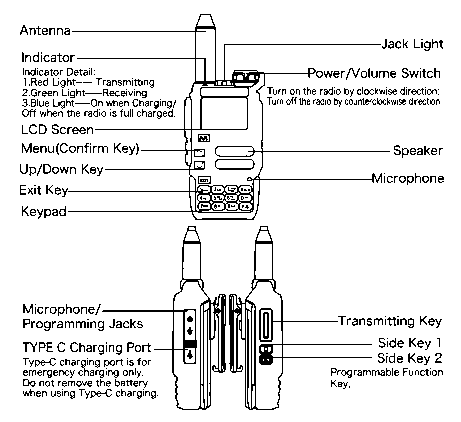Quansheng UV-K5: Difference between revisions
mNo edit summary |
mNo edit summary |
||
| Line 9: | Line 9: | ||
=== charging === | === charging === | ||
Use original factory charger for charging, and the Type-C charging port of the body is only used for emergency charging. Do not remove the battery when use Type-C charging. Using the included base charger is the proper way to charge this radio. | Use original factory charger for charging, and the Type-C charging port of the body is only used for emergency charging. Do not remove the battery when use Type-C charging. Using the included base charger is the proper way to charge this radio. | ||
== Programming == | |||
=== Dual Watch === | |||
The indication it is in dual watch mode is the presence of the two letters "DW" on the display during monitoring. Dual-watch operation mode could be set by menu. The method is: | |||
* MENU -> 17→CHAN_A: Default TX Channel is A channel, or CHAN_B Default TX Channel is B channel. The screen will show “DW”. | |||
You can turn it off in the menu (Item 17). If DW is on, you will be able to receive A and B at the same time. | |||
[[Category:Electronics]] | [[Category:Electronics]] | ||
Revision as of 09:32, 23 August 2024
The Quansheng UV-K5 Two Way Radio is a multi-band communication device used primarily for amateur radio. It is a newer Chinese manufactured Ht that appears to be a direct competitor to the Baofeng UV-5R. The Quansheng UV-K5 Two Way Radio is equipped with 200 channels, cross-band intercom, emergency alert, FM radio, and more.
Emergency Weather Channel Receiving/Fast Copy One Channel/VOX/Multi-Band Transmitting and 50∽600 MHz Receiving/Remote Kill/Revive/TPYE-C and Charger-base Charging/200 Channels. Expandable to frequencies below 30MHz and above 800MHz. Completely flashable and customizable firmware.
Usage
charging
Use original factory charger for charging, and the Type-C charging port of the body is only used for emergency charging. Do not remove the battery when use Type-C charging. Using the included base charger is the proper way to charge this radio.
Programming
Dual Watch
The indication it is in dual watch mode is the presence of the two letters "DW" on the display during monitoring. Dual-watch operation mode could be set by menu. The method is:
- MENU -> 17→CHAN_A: Default TX Channel is A channel, or CHAN_B Default TX Channel is B channel. The screen will show “DW”.
You can turn it off in the menu (Item 17). If DW is on, you will be able to receive A and B at the same time.