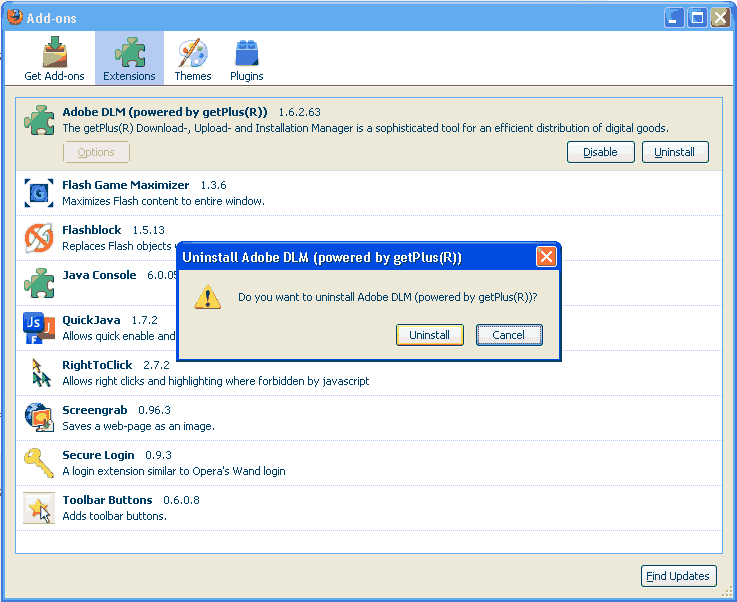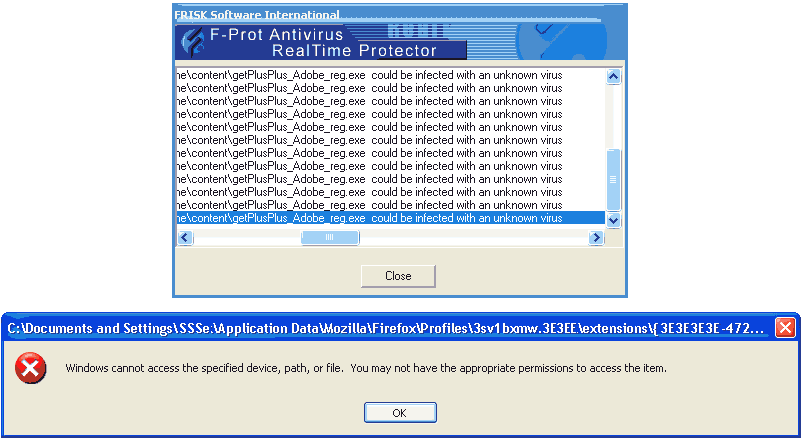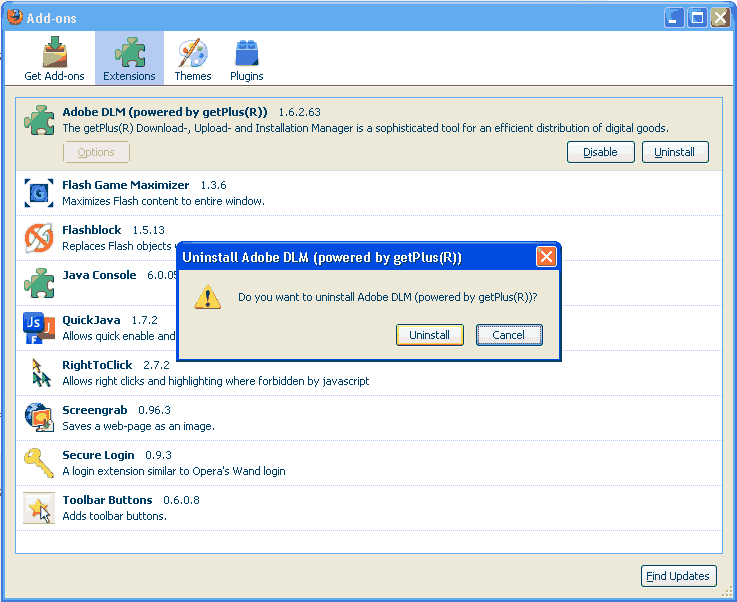|
|
| Line 6: |
Line 6: |
|
| |
|
| | | |
|
| |
|
| |
|
| |
|
| |
| Download Adobe Flash Without Adobe Download Manager - Adobe DLM - GetPlus - GetPlus is a software Adobe uses to put the [[Adobe Flash Player]] on your computer.
| |
|
| |
| Adobe changed the way Flash is installed. Now they force their download manager software on your system and use it as a medium to install Flash Player. This is very bad because their download manager runs in background memory, makes your computer slower, and opens security risks that hackers can exploit.
| |
|
| |
| Adobe Download Manager adds files to the operating system and poses a security risk which has been verified in the past.
| |
|
| |
| Adobe Flash can be installed without the Adobe Download Manager. However, Adobe is making it more difficult to circumvent installation of DLM. Adobe is not a very good company. We try to keep the most current circumvention method posted here.
| |
|
| |
| There are basically two options to download Adobe Flash without the Adobe Download Manager. Keep in mind that there are different versions of Flash depending on the web browser that is used to access the website.
| |
|
| |
| To download Adobe Flash directly use the setup file direct links.
| |
|
| |
| * <s>[http://fpdownload.adobe.com/get/flashplayer/current/install_flash_player_ax.exe Adobe Flash Player Internet Explorer download]</s>
| |
| * <s>[http://fpdownload.adobe.com/get/flashplayer/current/install_flash_player.exe Adobe Flash Player Other Browsers download]</s>
| |
|
| |
| The second option is to download a developer release of Adobe Flash from the Flash Labs website. Those are often pre-releases which can contain bugs. Versions for all operating systems are offered.
| |
|
| |
| * [http://labs.adobe.com/downloads/flashplayer10.html Developer Release]
| |
|
| |
| == Get Adobe Flash and Reader without GetPlus in Firefox ==
| |
|
| |
| <s>From [http://www.404techsupport.com/2009/09/11/get-adobe-flash-and-reader-without-getplus-in-firefox/ this source article], you can install Adobe without the GetPlus software.
| |
|
| |
| * Adobe will immediately try to install a plug-in (Adobe DLM(powered by GetPlus(R))) as soon as you get to the next page. By default, Firefox will prevent any website from being able to install.
| |
|
| |
| * Choose DO NOT ALLOW
| |
|
| |
| * Next look down on the page below ‘Thank you!’ and find the line “If it does not start, click here to download”. Click on the link that is “Click here to download”</s>
| |
|
| |
| === Update ===
| |
|
| |
| Adobe Corp didn't like people circumventing the GetPlus installation so they changed the way Flash player downloads. The above instructions for avoiding GetPlus may not apply at current. Adobe has updated their site and you can get find the direct link to the installers.
| |
|
| |
| [http://www.404techsupport.com/2010/04/download-the-latest-adobe-flash-for-firefox-and-ie-without-any-extras/ Adobe’s updated their site and the work-around is no longer an option].
| |
|
| |
|
| == GetPlus Spyware Removal and System Recovery == | | == GetPlus Spyware Removal and System Recovery == |
Revision as of 15:25, 22 January 2014
Adobe Flash Player can be installed via Adobe GetPlus. Adobe GetPlus is a background program, that Adobe installs and which constantly runs on your system. The background process wastes system resources, and is spyware. It is automatically and silently installed in the background whenever you visit the Adobe web site to install or update Flash Player (a web browser plugin.)
The best way to install Adobe Flash, is to avoid using their installer widget and get the full installation file. This way you will not have to have a background installer on your system.
Adobe Flash Player Full Installer
GetPlus Spyware Removal and System Recovery
You accidentally installed GetPlus because Firefox wanted you to update Adobe Flash. Because Adobe keeps changing the way the installer works, it is easy to have this crap get slipped on your system. A good antivirus software, such as F-Prot, will alert you when Adobe tries to sneak GetPlus by you.
F-Prot correctly alerts you to getPlusPlus_Adobe_reg.exe being bad.
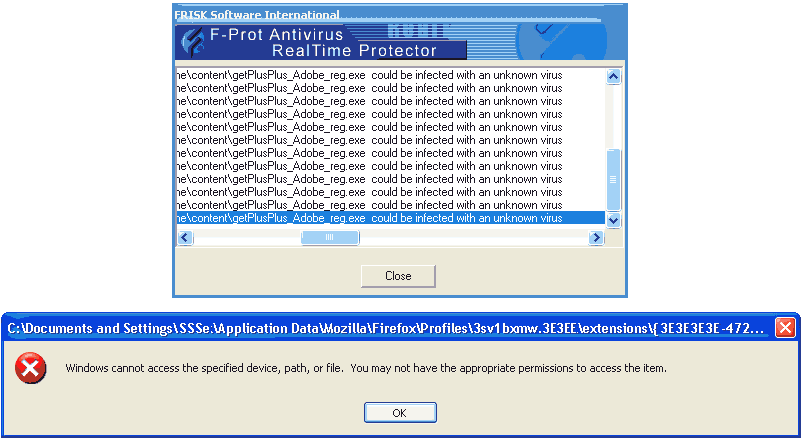
So now you need to uninstall it.
In Firefox goto Tools, Add-Ons. It should be at the top of the list.