Compaq Recovery Disc Creation: Difference between revisions
Jump to navigation
Jump to search
No edit summary |
No edit summary |
||
| Line 1: | Line 1: | ||
Compaq only allows for the creation of a single set of recovery discs per system. The process for Windows XP, Windows Vista, and Windows 7 is nearly identical with only subtle differences. | Compaq only allows for the creation of a single set of recovery discs per system. The process for Windows XP, Windows Vista, and Windows 7 is nearly identical with only subtle differences. | ||
== Windows XP and Vista == | |||
{{:Template:Sparse Entry}} | |||
== Windows 7 == | == Windows 7 == | ||
Revision as of 10:56, 11 September 2014
Compaq only allows for the creation of a single set of recovery discs per system. The process for Windows XP, Windows Vista, and Windows 7 is nearly identical with only subtle differences.
Windows XP and Vista
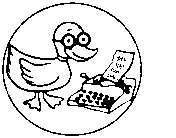 Learn more... |
Windows 7
Typically two blank DVD+R or DVD-R discs are required. The system should be equipped with a optical drive capable or writing to the media.
- Click the Windows Logo button located on the bottom left side of the screen.
- In the search box type "Recovery Disc Creation" and select it from the Programs list to run.
- Recovery Manager opens in the Recovery Disc Creation dialog where instructions are available. Click "next."
- Insert the first blank recordable disc.
- After the software checks the disc, click "next" to begin the write process.
Notes and Tips:
- Compaq uses CyberLink disc writing software, the same company that makes PowerDVD and MediaShow.
- The eHow.com guide, as usual, is full of misinformation. Catherine Hewson, eHow Contributor, needs to do her homework. Also, she advises creating multiple sets of backup discs, which is a violation of Compaq EULA. The software will not permit more than one set of discs to be created.
- If you attempt to create a second set of recovery discs, a message will appear, "You already Created a Set So Its Not Possible for you now to create another." Some users attempt to copy the disc media with a disc to disc copy. Some users report that renaming the file 'hpcd.sys' on both the primary drive and recovery drive, then doing a reboot, will allow the software to create another recovery disc set. (see kioskea.net/forum)