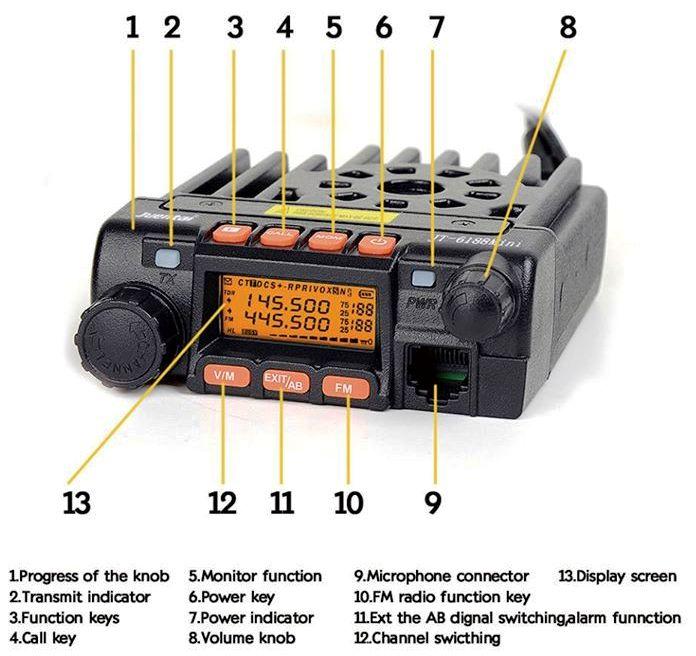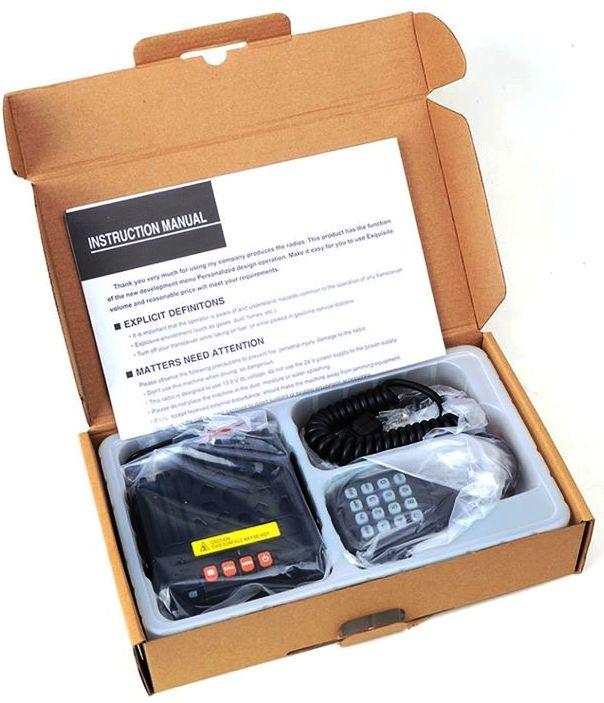Zastone KT-8900 Mini Dual Band Transceiver
QYT KT-8900
also known as:
Zastone KT8900, QYT KT-8900, QYT KT8900 136-174/400-480MHz Mini Mobile Radio Transceiver, Juentai JT-6188
Waccom Mini-8900, SainSonic GT-890
Function:
- Dual Band VHF:136-174MHz UHF:400-480MHz
- Step Frequency 5KHz, 6.25 KHz, 10 KHz ,12.5 KHz, 15 KHz, 25 KHz
- CTCSS / DCS / 5Tone / 2Tone / DTMF
- High/Low Transmitted Power 25W/20W(VHF/UHF)
- 200 Channel Memory
- Phase lock step
- Operating Volts: 13.8V DC±15%
- Frequency Stability: ±2.5ppm
- Operating Temperature: -20~+60
- Dimension(W x H x D): 98(W) x 35(H) x 118(D)mm
- Weight: 408g
Manufacturer propaganda: JT-6188 is the 2015 new product , the world’s smallest dual band mobile radio , Its output power is 20w at VHF , and 15w at UHF ,and have 200 channels . This radio is very easy to install on cars ,and motorcycles.
Review
The KT8900 is rated at 20-25W. A 13.6VDC power supply used when not mobile. There is a defunct menu option for Audio Scrambler, the option does nothing. The radio comes with a full function keypad style microphone. Functions include: Menu, Up, Down, A/B, Exit, Reverse, Scan and Lock. The RJ-45 microphone jack has the same pin output as the Kenwood.
For computer program it requires Prolific Driver 3.2.0.0 or compatible, it is a prolific chip cable, not a standard USB cable.
Due to the fact that the Chinese suck at English translation, the Monitor button reads MOM, rather than MONI. Some other annoyances include a lack of an external Speaker jack. The port in rear is for a programming cable only. There is no 2.5 kHz stepping which makes entry of some UHF frequencies difficult.
Some problems with the radio: Volume is very loud. The volume control is nearly useless. You turn slightly and the sound goes from deaf to blasting with little in between. The audio potentiometer is not a correct match. Signal lock after scan sometimes produces no audio. This is a glitch.
Programming
For channel name assignments, you must program the memory for the frequency, then go back into the channel name mode, enter the name (note: mic buttons much faster than trying to spin the knob on this), and then give it the memory number to assign the name to.
Program instructions for repeater use:
set radio to VFO MODE by pressing [V/M] Press [Exit A/B] to put radio in Top or Bottom freq use top freq as RX freq and Bottom Freq as TX freq.
1 - push exit A/B XXX XXX (RX) 2 - push exit A/B XXX XXX (TX) 3 - push exit A/B back to top 4 - [Menu] 1 step freq [menu] [up] to 25.00k [menu] 5 - [up]#13 T-CTCS [menu] [up] 131.8 [menu] 6 - [up] #36 [menu] 001 (key 001 ) [menu] 7 - [up] #37 [menu] 199 (key 199 ) [menu] 8 - [up] #38 [menu] [up] + [menu] <------ this is your freq offset + - simplex area. 9 - [up] #39 [menu] key in 05000 [menu] 10 - [exit A/B] to exit the menu programing 11 - [exit A/B] lower TX freq (XXX XXX ) 12 - menu #39 [Menu] offset key in 05000[menu] 13 - [down] #38 [menu] [up] + [menu] <----- this is your freq offset + - simplex area. 14 - [down] #36 [menu] key in 001 for your channel [menu] 15 - [down] #13 [menu] make sure proper tone is there 131.8 16 [V/M] up down key to channel 1 and key up repeater ! this should work if not let me know
citation: http://www.brickolore.com/2015/05/qyt-kt8900-dual-band-mobile.html