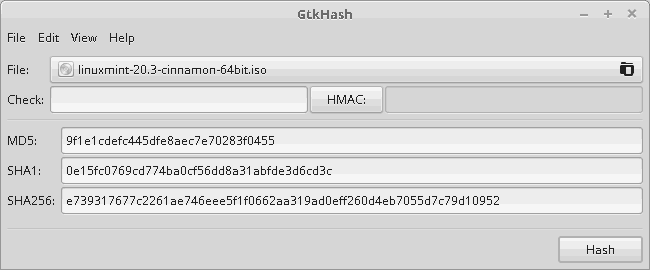Mint Linux Bootable Installation Media
You can find out how to download Linux Mint:
Download
It is recommended to use the bittorrent download option for best speed and efficiency.
Verify
Once downloaded, verify your new ISO image file using checksum.
Anyone can produce fake ISO images, it is your responsibility to check you are downloading the official ones.
Download the ISO image then click on the sha256sum.txt and sha256sum.txt.gpg buttons from the Mint web site to see the key hash you can compare to.
Or you can save the SHA256 sums provided by Linux Mint locally.
Here is how I did it. After downloading the iso, and for this example we will consider linuxmint-20.3-cinnamon-64bit.iso, I used the program GtkHash.
Then from the web site I compared to the correct hash from
e739317677c2261ae746eee5f1f0662aa319ad0eff260d4eb7055d7c79d10952 *linuxmint-20.3-cinnamon-64bit.iso
Burn
The term burn is used