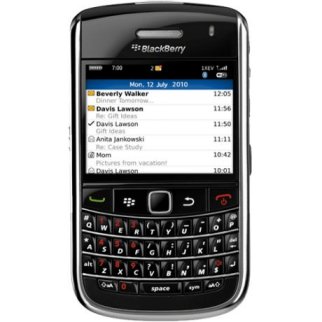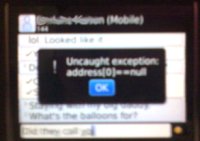BlackBerry Bold 9650
Features 3G and Wi-Fi network connectivity, push e-mail delivery technology, an optical trackpad, simultaneous voice and data, BlackBerry Messenger, and a full QWERTY keyboard.
The Blackberry Bold 9650 is a modern BlackBerry SmartPhone (PDA and Cellular Phone) device) released in the spring of 2010. It is one of several Personal Digital Assistants available today having cellular capabilities.
The BlackBerry Bold series are a higher tier model compared to the BlackBerry Curve series. The Bold series having SIM card capabilities (for International use) and equipped with a higher resolution camera.
Overall Rating
Currently being reviewed.
Features
- HVGA 2.4" display
- 3.2-MP camera with geo-tagging functionality (tag the location where the picture was taken and show it on a map)
- MicroSD support up to 32GB
- Quad band/World phone (SIM supported)
- BlackBerry Maps with stand alone GPS
- Trackpad Navigation
- Wi-fi 802.11 b/g
- E911 Ready
- Dual Band CDMA/ Quad Band GSM
- Talk Time over 5 hours
- Standby Time Up 13 days*
- Battery: 1400 mAh Lithium Cell
- Dimensions: 4.49" x 2.60" x 0.55"
- Display: 2.4" HVGA
- Weight: 4.58 ounces
Review
X. First strike against the Blackberry is that the Desktop Software that you put on the PC to backup, sync, and otherwise communicate with your BlackBerry via USB cable requires Microsoft .Net framework. It fails to recognize already installed "newer" versions of .Net and proceeds to install an old version, which fails to install. Good quality software does _not_ require .Net Framework.
Pros
The blackberry keyboard is small, but has full qwerty keys and is much easier to type with accuracy and proficiency when compared to competing smart phones that use touchscreen. The touch sensor (like a mouse) on the blackberry is superior to anything touch screen has to offer. The BlackBerry is also more rugged than Android touchscreen phones.
A 3.2 MP camera with flash is pretty good for a phone. This one is capable at close proximity focus, meaning, it can be used as a pseudo receipt scanner too. When tested a 2x8 store receipt was photographed at close proximity, perhaps 5 inches, and the result was crisp enough to be used as a digital copy whereas the receipt would normally have to be scanned. The phone takes good pictures in low light and regular light. Excellent camera for a cellphone.
One complaint on many modern cellphones is there are too many buttons cluttering up the sides of the phone so that there's no way to grab and hold the phone without accidentally pushing one of them and activating some function. The nice thing about this BlackBerry is that some of the side buttons can be reassigned or disabled completely.
Voice Mail is much less of a hassle since the BlackBerry auto-dials in my voicemail password. I'm sure this feature can be disabled, however, I love it. The BlackBerry remembers the voicemail password after the first time you access your voicemail, then will automatically key it in for you each future time you access voicemail.
Problems So Far
- . BDM (Desktop Manager) Desktop Software v610 B034 will not run on my Windows XP SP3 computer. Had to install and use version 5 (version 5.0.1.42).
- . BDM uses Microsoft .NET and doesn't recognize newer versions, tries to install outdated version of .NET
- . Uncaught Exception: address(0)==null when receiving a text message if actively use an App or composing a message
- . Ringer randomly stopped working, have to do a battery pull reboot.
- . Phone locks up (won't respond to touch command), have to do a battery pull to reboot. This is particularly annoying because the phone is in this frozen state after it is pulled out of my pocket.
- . Google calendar difficult to read, however, improved after upgrade to BlackBerry OS 6
- . Few supported video formats.
- . Number from call history can be added as new contact, but not as additional number to existing contact (I could do this with an old piece of junk regular phone.)
- . Pre-installed BlackBerry Tasks and MemoPad applications don't save data to SDCard or anywhere locatable by USB connection. *A Free App called BBNotePad might solve the MemoPad issue.
Technical Info
video and audio formats supported
Supported Video Formats
- MPEG-4 Part 2 (Simple Profile and bvop, including DivX 4)
- File formats - .avi, .3gp, .mp4, .mov
- Video - Up to 320 x 240, up to 800 kbps, up to 30 frames per second
- H.263 (Profile 0 & Profile 3)
- File formats - .avi, .3gp, .mp4, .mov
- Video - up to 320 x 240, up to 800 kbps, up to 30 frames per second
- Windows Media Video (Simple Profile)
- File formats - .wmv
- Video - Up to 320 x 240, up to 800 kbps, up to 24 frames per second
Unsupported Video Formats
- MPEG-4 Part 10 (H.264 / AVC)
- MPEG-4 Part 2 (Advanced Simple Profile)
- H.263+
- DivX 3, 5, 6
- XviD
- 3GPP2 (.3g2)
- Windows Media Video Main/Advanced Profile (.wmv)
- Advanced Systems Format (.asf)
- Real Media (.rm)
- MPEG-1 / MPEG-2
Source and complete info: What video and audio formats are supported??
Resources
Software to sync your BlackBerry with your desktop PC.
Official support forum of BlackBerry
Crackberry: BlackBerry Bold 9650 Forum
Crackberry: BlackBerry OS and Desktop Management Software Forum
Support
Items here impact the BlackBerry Bold 9650 specifically, for BlackBerry general support issues see that page.
Desktop Software for the PC
ISSUE: Desktop Manager Software
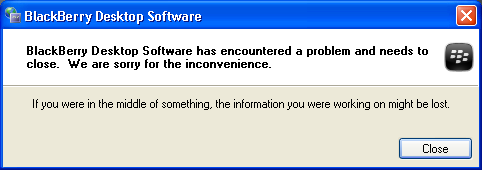
BlackBerry Desktop Software has encountered a problem and needs to close. We are sorry for the inconvenience. This is from the install file product (602_b045_multilanguage.exe).
It's more than inconvenient. It is useless. This error pops up as the software is attempting to load. It never loads. It might be an understatement to say that useless is merely inconvenient.
It was not evident how to resolve the error above. User forced to downgrade to Desktop Manager 501_b084. BlackBerry Desktop Manager built on buggy MS .Net Framework.
ISSUE: Backup Data
Warnings were encountered during the loading process: The following database(s) could not be fully restored to your device: "Mobile Network Options" 0 of 1 entries restored The backup data file has been saved to "C:\Documents and Settings\Jones\Desktop\LoaderBackup-(2010-11-07).ipd".
The Mobile Network Options database doesn't seem to be that important. This appears to be a frequent issue after upgrade. Ignore this and continue to use the phone.
ISSUE: Uncaught Exception: address(0)==null
Some users experience this when receiving an SMS text message while they are running an app such as the web browser, or they are composing an SMS text message. This bug exists across multiple OS versions of BlackBerry. Unknown resolution.
USB Connection: BlackBerry device is plugged in
When you connect the USB cable from PC to BlackBerry the BlackBerry screen says:
BlackBerry device is plugged in USB Drive Sync Media Charge Only
Set Alarm
The clock/alarm always appears whether or not you select an option. The defaults for this behavior are controlled by settings which have changed or may no longer be available after BlackBerry OS upgrade to 6.x.