Internet Explorer
LOAD INTERNET EXPLORER FULL SCREEN IN KIOSK MODE
When you run Internet Explorer in Kiosk mode, the Internet Explorer title bar, menus, toolbars, and status bar are not displayed and Internet Explorer runs in Full Screen mode. The Windows 95 taskbar is not displayed, but you can switch to other running programs using the ALT+TAB or CTRL+ALT+DEL key combinations. Because Internet Explorer is running in Full Screen mode, you cannot access the Windows 95 desktop until you quit Internet Explorer.
iexplore.exe -k www.inacomlnk.com iexplore -k \\<server>\<share>\homepage.htm
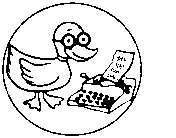 Learn more... |