ES File Explorer
Orthodox File Manager for Android.
Lets you cut and copy, rename, search through, delete, and explore the properties of your Android device files and folders. Ability to create folders. Manage files by their functions, such as Local, Bluetooth, LAN, and FTP. Sort files by name, type, size, or time modified. Built in Root Explorer. You can now automatically upload modified network files. Does sharing files between an Android device and Windows computer via WiFi. Has built-in file viewer, FTP client, app management, and pkZIP support.
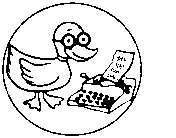 Learn more... |
Review for this File Management App
- last update to this review 10/2019
- ES File Explorer is banned from Google Play Store due to violation of their terms
- free
- tracker uses advertising
File manager & App manager which can explore the phones & computers. Gathers data for advertising trackers, but doesn't display ads in main interface.
review: ES File Explorer is useful for navigation of the Android file system. Allows connection to PC file shares on a LAN! (the key feature). Allows bookmarking internal memory or SD card paths, and LAN paths. There are very few android apps capable of viewing and accessing files from a Microsoft Windows network share. ES File Explorer can access files on a Windows share in a view only, local caching capacity. Due to the advertising trackers and no pay upgrade option this app loses review points.
updated 2019: ES File Explorer is the victim of its own success and the greed of the developers. The app has turned into a big fat piece of bloatware. The devs violated Google Play Store's terms and are therefore banned from Google Play at current. Although this file manager still offers features that are not available from most of the other file managers, there's too much bloat that relates to unnecessary fluff as well as marketing and anti-privacy components. To get ES File Explorer you'll have to download the apk directly from the developer site. Use at your own risk.
Tips and Tricks
Finding LAN Image Cache on local memory
When viewing images from a network LAN share (SMB) the images are cached to the path:
- /mnt/sdcard/Android/data/com.estrongs.android.pop/tmp/
So, if at a later time when you are not connected to the LAN you may still be able to view the images that you previously viewed while connected that were on the network share.
The cache location can be the source of much used space on the device. You can manually clear the cache by deleting all of the files in that location to clear up storage space on your Android device.
Backup Apps to apk
On the sidebar menu is the App Manager. App Manager does things including backup installed apps.