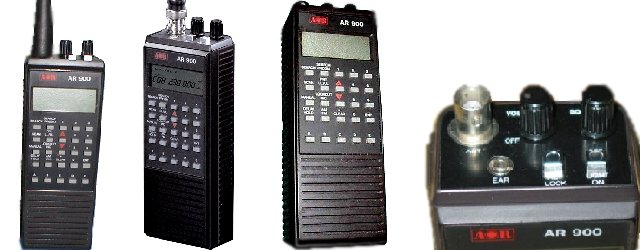Handheld Amateur VHF/UHF Scanner / receiver
Police Scanner / Communication Receiver
This radio is a wide range AM and FM mode receiver. It is a discontinued model. There are not a lot of these radios out there, and very little information is available. The manufacturer offers no information on their web site for this model. It is a capable model that covers a wide range of frequencies.
Specifications
Frequency range RX
- 27-54 / 108-174 / 406-512 / 830-950 MHz (USA)
Tuning steps
- 5 / 10 / 12.5 / 25 kHz
Modulations
- AM / FM
Sensitivity
- AM: 1 µV (10 dB S/N @ 118-136 & 220-380 MHz)
- FM: 0.5 µV (12 dB SINAD @ VHF)
Receiver system
- Double conversion
IF-frequencies
- 1st: 21.4/177 MHz
- 2nd: 455 kHz
Image rejection
- 30 dB @ 120 MHz
- 11 dB @ 935 MHz
Other
- Power requirements 4.8~6V DC (4×AA/R6)
- Memory of 100 channels in banks A - E
HowTo: Basic Operation
When turned on, scanner goes immediately to scan.
- To stop scanning, press the MANUAL button (3rd row 1st button)
- To go directly to a channel press the letter of the bank (bottom row A - E) and type the desired channel number (a number between 1 and 20). Begin single digit channels with preceding zero.
- You can step forward though channels by pressing the MANUAL button.
Program a frequency into scanner
When turned on, scanner goes immediately to scan. Press the MANUAL button to stop scanning.
- Press MANUAL
- Navigate to the memory bank and channel number to be programmed
- Enter the frequency and select AM/FM or verify
- Press the ENT button (4th row last button) to commit frequency to that memory bank channel
Clear all channels from memory
This would be akin to a reset.
Connect headphone or ext speaker
Connection on top is for a sub-mini 2.5mm 3/32" TS phono plug. The jack is labeled simply "EAR." An adapter to go from the tiny 3/32" plug to a more modern 1/8" or 1.4" plug will make this useful. See a discussion on phono plug sizes here: Phono Plug Sizes. This scanner uses a mono TS plug.
User Manual from OCR
Manual: Quick Start
NOTE: This is extracted from the UK version of the owner manual. The UK version advises scanning cellular range which is neither legal nor useful in the United States. The U.S. version will not allow cellular phone frequency entry.
For those, and that is the vast majority of us, who want to listen to something immediately and read the Instruction Manual later, please carry out the following steps:
- Fit the thinner of the two aerials (push on and turn).
- Turn squelch (SQ) control fully counterclockwise.
- Turn volume (VOL) control clockwise to a comfortable listening level.
- Turn squelch clockwise until the background noise stops.
- Press the following keypad buttons in order - Search Progm If the letters FM show in the middle right hand edge of the display, move to the next step, but if AM shows press AMFM until FM shows.
Next step - press 9, 3, 6, ENT, PRY LUUL, 9, 4, 0, ENT, and then press LOCKOUT/INC until 12.5 shows at the top of the display slightly right of centre, ENT, SEARCH (NOT search progm). The AR900UK should, if the battery is not flat, start searching part of the Cellular telephone band and you should hear signals. If the search stops on a signal which is unintelligible, pressing SEARCH (not search progm) will restart the search. If the AR900UK does not seem to be working properly, the battery may be flat - charging instructions follow a bit further on, but be absolutely sure you have carried out the above instructions to the letter before giving up in despair.
Manual: INTRODUCTION
note: OCR from original owner manual UK version. May contain OCR related character errors.
The AR-900UK is manufactured by A.O.R. Limited" of Japan whose products, going back a long time, have gained a world-wide reputation for both performance and reliability second to none. It has been carefully engineered and manufactured to a rigid specification capable of giving satisfactory and dependable Operation for many years.
After unpacking, it is as well to keep the packing material in case it should ever be needed for remote operation, maintenance or service, and check that it is supplied with the following accessories:
1 - AC Adaptor/Charger. Input 24oVAC 5oHz 5W. Output 6VDC ZOOmA.
It will be necessary to attach a mains plug to this unit suitable for fitting into a standard domestic power socket.
2 - Flexible helical whip aerials, one slightly thicker than the other.
1 - Instruction Manual.
Before using the charger for the first time we recommend that the battery be fully discharged by switching on the dial light. When this goes out or the “bat low” warning appears on the display, switch it off, plug one end of the charger into the mains, the other end into the AR9ooUK charger socket marked “CHG DC6V”, and charge for 8-10 hours. The reason for this procedure is that
Nickel Cadmium (NiCad) batteries may acquire what has been described as a “memory” which subsequently gives rise to difficulty in charging them fully. This full discharge/charge cycle at the outset minimises this problem and ensures that optimum battery usage is achieved. Note that during the initial discharge you can use the ARQOOUIC but it will, in all probability soon start to die on you as the battery gets flatter and flatter. The same thing applies to the initial charge - it will take several minutes to start coming to life again, but after that there is no reason why you should not use it, but I would be inclined to leave the dial light 017'. One other thing to remember - if you use the AR9ooUK during the charging cycle, then the charging time should be increased to compensate. As overcharging: is not unduly harmful it is not necessary to set the alarm for 3 am. to switch the charger off - up to 16 hours once in a while will not hurt. Repeating this rapid discharge/full charge cycle three or four times is not a bad idea and results in the NiCads reaching their full capacity of 7 to 9 hours normal usage. Subsequently, an overnight charge or a charge while you are at work when the low battery (Bat-Low) warning appears on the display is all that is necessary. As for the total life of the NiCads - hard to say o depends not only on usage but many other factors, but I would be a bit disappointed if they only lasted a year and delighted if they lasted four. Fortunately they do not cost the earth to replace.
Manual: Operating modes
note: OCR from original owner manual UK version. May contain OCR related character errors.
The AR900UK can be used in three different ways. In the MANUAL mode, any frequency within the tuning range may be entered into any of the 100 memory channels (Ao1 to E20) and,recalled by entering the appropriate channel number. Additionally, repeated pressing of MANUAL goes through the memories sequentially, tuning to the different frequencies in them. The second mode of operation is the SCAN facility whereby up to 100 frequencies are manually put in the memories and then rapidly scanned. Should there be a signal present, the AR9ooUK will stop scanning to permit the signal to be heard. The 100 memories are in 5 (A,B,C,D,and E) banks of 20 and any bank or combination of banks may be scanned. One popular method of use is to have local airfield and airways frequencies in one bank, Radio Amateurs in another, Private Mobile Radio in a third, cellular car' phones in a fourth and so on, scanning the bank. or banks of current interest. Should interest in one or more frequencies temporarily wane, that frequency or frequencies may be temporarily locked out by pressing the LOCKOUT/INC key. Pressing a second time brings the frequency back. into the scan. The SCAN operation presupposes that the user knows firstly what frequencies to put in the memories and secondly whether the transmission is AM or FM. There are several books which list various frequencies and your Dealer will be happy to advise. As to whether a transmission is AM or FM, a good general rule is that all airband, civil and military are AM, anything else is FM, but if in doubt, trying both will determine which is correct. For the beginner who has little or no idea of what frequencies are in general use in his area, the third mode of operation comes into its own. This is the search mode, and in this mode the AR9ooUK will scan between two programmable limits, stopping wherever there is a signal.An example of this mode of operation was given at the start of this manual. A good starting point is to consult the “Band Plan” listed further on and decide what you would like to listen to. Take a small portion of the band and search that portion noting any interesting frequencies or putting them directly into a memory bank by use of the HOLD facility described later. Having exhausted the possibilities of that particular portion, repeat over the next portion, and so on, not attempting to search more than a'1MHz portion at a time, otherwise there is a strong possibility that some transmissions will be missed. After 20 frequencies have been entered into a memory bank, it will, of course, be necessary to start a fresh bank.
Manual: CONTROLS
note: OCR from original owner manual UK version. May contain OCR related character errors.
Firstly a description of the various switches and keys.
TOP PANEL.
- VOLUME Controls the volume and is also the Oil/off
switch.
- SQUELCH Mutes the background noise, which,
particularly in the FM mode, tends to be most objectionable. Note that in order for the AR9ooUK to scan or search, it is essential to use the squelch control. The best position for this control is when the noise is just, but only just, . muted, otherwise sensitivity suffers slightly.
- KEY This disables the keyboard to prevent
LOCK accidental errors.
- LAMP This illuminates the diSplay, but also rapidly
discharges the battery.
FRONT PANEL
- SEARCH In the search mode, it initiates the search.
- SEARCH In the search mode it is used to programme
- PROGM the upper and lower limits of the search.
- SCAN In the scan mode it initiates the scan.
- PRY This is a dual function key. used in the search
- LL/UL mode to set lower (LL) or upper (UL) limits
to the search. The other function is, in the. scan mode, to make memory Ao1 :1 priority channel. Every 7 seconds or so Ao1 is examined and if a signal is present that signal takes priority over all others.
- MANUAL The key which enables frequencies to be
entered and permits manual examination of the memories.
- LOCKOUT This is a dual function key which stops the reception of unwanted signals in the scan or manual.,modes. It also selects the frequency steps in the search mode.
- DELAY This is a dual function key. The delay function
- HOLD operates in both the scan and search mode to
hold the frequency of a received signal for aboutWS seconds after the transmission has ended; The hold facility operates in the search mode only and holds the signal frequency as long as desired. This gives the user a chance to make a note of the frequency or put it directly into one of the memories simply by pressing ENT followed by the memory location (e.g.
Co9). Searching resumes on pressing SEARCH.
W This selects AM or FM during initial programming (generally speaking everything outside the Air Band is FM).
THE In the search mode, it is possible to obtain
RED 4 manual operation, stepping up or down by
and 7 repeatedly pressing one of these keys, or altering direction of the search, resuming by pressing the search key.
CLEAR If an error is made when programming a frequency, the clear key may be used to erase it.
0 - 9 Frequency entry keys.
ENT Enters a frequency into the memory from manual, scan, or search programme modes.
A - E Selects from one to five memory banks.
DISPLAY In addition to the frequency, the display shows the memory bank or banks in use (A - E), the search increment (5,10,12.5 or ZSkHz), mode (manual MAN, scan SCAN, search SRCH or search programme PROG), delay (DLY) 01' hold (HLD), priority (PRY),Direct access (DIR-ACC), AM or FM mode, lockout of a scan channel (L/O), low battery indicator (Bat-low), memory bank and channel number.
OPERATION.
SEARCH To look for active frequencies within a chosen
MODE. range press SEARCH PROGM, one of the letters A - E, AMFM to select mode (Usually FM outside the Airband). the lower limit frequency may now be entered (the decimal point may be ignored) followed by pressing the ENT key. To enter the upper limit, press the PRY LL/UL key followed by the frequency and then ENT. The search increment may now be selected by pressing LOCKOUT/IN C followed by ENT then press SEARCH. The AR900 will start searching the selected frequency range. Note that recommended search increments are incorporated in the Band Plan and that it is wise to limit the search to about IMHz to avoid missing anything. Also Note the use of the hold facility - an active frequency may be held and entered into a memory simply by pressing ENT and then a memory channel (e.g. DIZ) pressing SEARCH to restart. 77w only problem is that it will replace anything that is already in D12 which is then lost, so it is essential to keep track of what memories are used. Also Note the use of the red 4 and 7 keys described above. The only other point to remember is always to enter the upper and lower limit frequencies by pressing
O . ENT even if they are already displayed. SCAN Assuming that you have found a few MODE. frequencies or know frequencies which you would like to scan, press MANUAL; select bank and channel by ENT, A,B,C,D, or E, (note that DIR ACC appears on the display because this is how channels are directly accessed in the manual mode) followed by a number 01 - 20. The frequency displayed is that which is already in the memory, so be sure it is no longer needed because it will be lost when a new frequency is entered. If it is needed, simply re-enter a different channel number. If the AR9OOUK is new, the frequencies entered are merely those used for our pre - sales check and are of no significance. Enter the desired frequency by the numeric keys (the decimal point and final 0 or 00 may be ignored), select AM or FM (Airband AM) and press ENT. Repeat this prOcess for other channels. Scanning is started (or restarted) by pressing SCAN. Whilst scanning, banks may be temporarily added or deleted by one or more of the letter keys A B. These act as an on/off switch - press once to switch from on to off, or vice versa, and again-to reverse the process. Channels not of current interest may be locked out by the use of LOCKOUT/INC, and the lockout removed by accessing the channel in the manual mode and again pressing the LOCKOUT/INC key. The DELAY HOLD key, if pressed will activate the delay of about 6 seconds, a second press removing it. For correct operation of SCAN and SEARCH modes, W shoulialmaysbesct. The scan may be stopped by pressing MANUAL, and stepping through the memory channels achieved by repeatedly pressing MANUAL. Ao1 is the priority channel and is switched in or out by the PRY LL/UL key. Remember that the AR9ooUK must be squelched before it will scan but that every synthesized receiver has certain “birdies” which cannot be silenced by the squelch control, and it may be necessary to restart the scan by pressing the SCAN key.
MANUAL Virtually every aspect of this mode has already
MODE. been covered, so nothing can be added. This completes the operating of the AR9ooUK, but the following one or two notes may be of interest.
Manual: AERIALS
note: OCR from original owner manual UK version. May contain OCR related character errors.
There are two aerials supplied, the thinner more suitable for frequencies above 4ooMHz and the thicker for below this. If you are scanning a mixture of frequencies, it is a question of trying both aerials to see which performs best. Slightly greater range will result by using an extending whip aerial, trying it at different lengths, but with the snag that it is more prone to damage both itself and anyone close-by. Although connection of an outside aerial system such as a discone or ground plane on the house roof will often produce better signal strengths, such aerials will generally produce bloeking or overloading effects on the AR9ooUK, which is designed to operate with the aerials supplied. Your Dealer will be able to advise and supply suitable aerials, or reading any of the books on scanners (our own little pamphlet makes sound sense) will aid your understanding of the factors involved. Some form of roof aerial is to be recommended when using the AR9ooUK in the car - if you have a favourite band, an aerial for that band is a good idea and again your Dealer can advise.
List of AOR Scanners and Radios
- Aor Ar1000xlt Wide Range Monitor Receiver Scanner
- Nice Ar 800 Wide Range Scanner And Receiver
- Aor Ar7000 Wideband Receiver rare Near
- New ar-mini Wide Band Scanner
- New Battery Door cover Part 1ea For Ar8200 Mk3 ar8200mk3 mkiii
- Aor Ar-3000a Radio
- Aor Ar3000a Am Fm Usb Lsb Cw Wfm Nfm
- Aor Ar-950 Vhf uhf Receiver scanner 950 Mhz
- Aor Ar-mini Wide Band Handy Scanner New N.r.
- Aor Ar Mini Wide Band Receiver- Unblocked
- Vi-8200 Voice Inverter Slot Card Ar8200 Ar8600
- Aor Ar-8000 Wide Band Receiver With Action Hunter Antenna And Original Box
- Aor Ar7030 Communications Receiver Shortwave Receiver
- Aor Ar3000a Parts Give Your s A Face Lift All New Parts
- Aor-3000a Communicatios Receiver
- Aor Ar3000a Hi-freq mult-iband Monitor.receiver Manual
- Ar8000 Handheld Scanner
- New Dc Power Cable For Ar2002 Ar3000 Ar3000a Others
- Ar8200 Mark Iii B Scanner With Accessories
- New Aor-ar8600mk2 Communications Receiver
- Aor Ar1000xlt Scanner Monitor New
- Cu-8232 Ar 8000 Control Unit Pc Rs232c Scanner Ham
- New ar-8200mk3 ar8200mk3 Wide Band Scanner
- Ar8200mk3 Wide Range Receiver Scanner
- Aor Ar 8000 Receiver -computer Control Software-scancat
- Wl500 Window Loop Antenna 3.5 30 Mhz
- Aor Ar 3000a Receiver Scanner
- Aor Ar 1000xlt Wide Range Portable Scanner No Lockouts
- Aor Ar-8000 Wideband Receiver Hf Vhf Uhf Am Fm Usb Lsb
- Aor Ar-900 Vhf uhf Am fm Handheld Scanner Receiver Radio
- New Sr2000a Fft Frequency Monitor Unblocked
- Vi-8200 Voice Inverter Ar8200 Nos
- Hand Held Programmable Scanner
- Rf Counter Reaction Tune Icom Optoelectronics Tscm
- Sa7000 Super Wideband Coverage Receive Antenna
- Aor Ar-5000 Super Wideband Receiver hf vhf uhv Multimod
- Sdu 5000 Spectrum Display Ham Radio Ar 3000 Scope
- Aor-ar8200 Wide Range Scanner
- Aor 1000 Wide Range Portable Scanner
- Scanner Mk3 Power Supply
- Aor Ar 8000 Wide Range Receiver
- Ar8200mk3b Communications Receiver Bought July 29 2011
- Ar8200 Mk3 Wide Range Receiver Unblocked
- New 800 Mhz Mini-snoop Scanner Antenna Fits Uniden Aor+
- Ar8600 Receiver Scanner Condition
- Aor 7030 Shortwave Radio Receiver
- Aor 1000xlt 1000 Ch Scanner With Case .5 To 1300 Mhz
- Aor Ar2800 Wide Band Scanner Receiver
- Wide Range Monitor Ar-2500 Mobile Scanner Radio
- Hand Held Receiver Ar1000xlt
- Aor Ar 1000xlt Scanner- Working
- Aor Ar-2500 Turbo Scanning Monitor Receiver 5 To 1300mh
- Aor Ar7030 Shortwave Radio Receiver
- Aor 8200 Mkii Wideband Receiver Scanner W em-8200
- Aor8000 Computer Interface Computer Software - Used
- Aor Ar-2515 Wideband Receiver
- Ar8200 Mkiii Wide Range Reciever - Unblocked