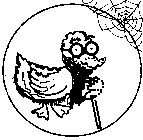Difference between revisions of "Multimedia Audio and Video in Linux"
m (→[http://www.mplayerhq.hu/ MPlayer]) |
|||
| Line 1: | Line 1: | ||
| + | {{:Template:Aging Entry}} | ||
| + | |||
Most modern desktop Linux distributions offer all of the complete audio and video multimedia features available on the Macintosh and Windows PC. Everything from DVD, Mpeg, Streaming, Mp3, DivX, and so on can be played, edited, and copied just the same as on the other two popular OS platforms. | Most modern desktop Linux distributions offer all of the complete audio and video multimedia features available on the Macintosh and Windows PC. Everything from DVD, Mpeg, Streaming, Mp3, DivX, and so on can be played, edited, and copied just the same as on the other two popular OS platforms. | ||
Revision as of 21:20, 5 March 2015
|
Note: Some information on this page may be out of date, or no longer applicable to current use. You can help. Please contribute by registering your email address and updating this page with current information. The D.U.C.K. wiki was created to be a free informative place that allows an open exchange of accurate information. Learn more... |
Most modern desktop Linux distributions offer all of the complete audio and video multimedia features available on the Macintosh and Windows PC. Everything from DVD, Mpeg, Streaming, Mp3, DivX, and so on can be played, edited, and copied just the same as on the other two popular OS platforms.
One great advantage to media on Linux is - no built-in DRM!
Contents
XFree86, KDE, Gnome
Amarok
- · KDE
Kaboodle
kdemultimedia-kaboodle (deprecated)
- · KDE
KMPlayer
Media player for KDE. The KMPlayer KPart plugin for Konqueror mimics QuickTime, MS Media Player and RealPlayer plugin browser plugins.
- · KDE
KPlayer
- · KDE multimedia player.
- · video, audio and subtitle playback from file, URL, DVD, VCD, audio CD, TV, DVB, and KDE I/O Slaves;
- · volume, contrast, brightness, hue and saturation controls;
- · zooming, full screen and fixed aspect options;
- · status and progress display and seeking;
- · multimedia library to organize your media files and streams;
- · configuration dialog;
- · file properties for setting file specific options.
- · KDE
MPlayer
Movie and video player. You can start MPlayer as a command line program with mplayer. Invoke the GUI with as gmplayer.
- · MPEG 1/2/4, DivX 3/4/5
- · Windows Media 7/8/9
- · RealAudio/Video up to 9
- · Quicktime 5/6
- · VCD/DVD playback
- · KDE & Gnome
- · Console / Command Shell
Rhythmbox
iTunes like music management application designed for Gnome.
- · Internet Radio support
- · Gnome
Totem
Video media player designed for Gnome.
- · DVD, VCD, Video
- · Shoutcast, m3u, asx, SMIL and ra playlists
- · Gnome
XMMS
XMMS stands for X MultiMedia System and can play media files such as MP3, MOD's, WAV and others with the use of Input plugins. It was modeled after winamp from the Windows operating system.
- · MP3
- · Wav
- · Modules
- · KDE & Gnome
Console
Text mode audio and video players for the command shell.
CMus - C* Music Player
Ncurses music player.
- · FLAC
- · Ogg/Vorbis
- · MP3 (libmad)
- · Wav
- · Modules (libmodplug)
MOC — Console Audio Player for Linux
Ncurses audio player.
Mp3blaster
Ncurses all text audio player.
- · MP3
Orpheus
Ncurses music player.
- · CDs
- · MP3
- · Vorbis OGG
- · Stream broadcasts