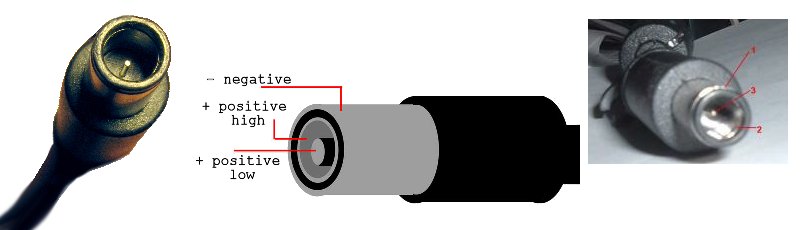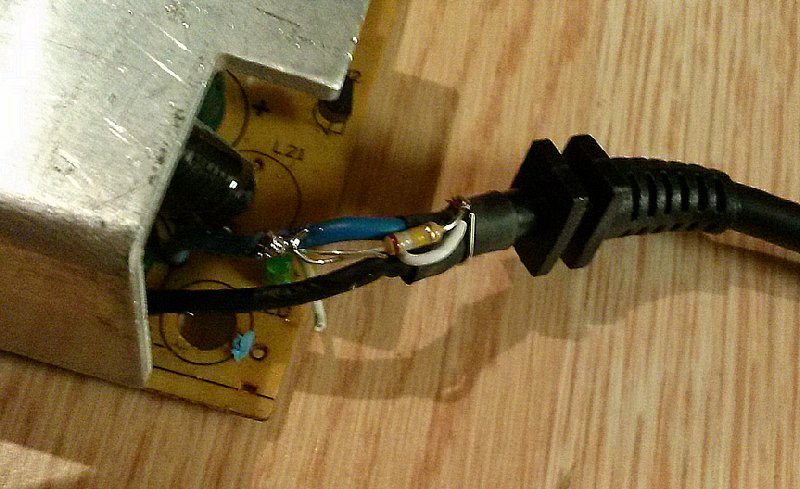HP Smart Pin: Difference between revisions
No edit summary |
|||
| (11 intermediate revisions by the same user not shown) | |||
| Line 13: | Line 13: | ||
=== HP Pavilion dv7-4276nr Laptop -w- OEM PPP012A-S AC Power Adapter === | === HP Pavilion dv7-4276nr Laptop -w- OEM PPP012A-S AC Power Adapter === | ||
The AD Power Adapter is PN: 608428-004. This adapter has the center Smart Pin. | The AD Power Adapter is PN: 608428-004. This adapter has the center Smart Pin. The adapter is rating +19VDC 1.6A | ||
* The inner ring (2) voltage tests: 19.40 VDC | |||
* The smart pin (3) voltage tests: 18.81 VDC (unloaded) | |||
19. | Unloaded meaning that the volt meter does not provide the completion of a circuit. With the laptop connected, the "load" becomes present, which will reduce voltage across the smart pin. It is presumed that factors such as a charging battery or processor work on the laptop will increase the load, causing further voltage drop on the smart pin. | ||
=== HP DC7900 USDT Ultra slim Desktop === | |||
== Modification of Aftermarket Power Adapter == | |||
Chinese made aftermarket AC Adapter for [[HP DC7900 USDT Ultra slim Desktop]]. This adapter has no standard part number on the unit. The side has a sticker with YALL-2014-10 , S1135 . The main label on the underside reads: Replacement AC Adapter INPUT 100-240V 1.5A 50/60Hz OUTPUT 19V 7.1A | |||
Vendor description: [http://www.smallacc.com/replacement-hp-482133001-ac-adapter-charger-power-supply-cord-p-2128.html Replacement HP 482133-001 AC Adapter Charger Power Supply Cord] | |||
* The inner ring (2) voltage tests: 19.63 VDC | |||
* The smart pin (3) voltage tests: 0 VDC (unloaded) | |||
The vendor claims the adapter will work with this computer. Connecting to the computer, system does not power on. This does not work out-of-the-box. | |||
This is one of many cheap Chinese made imitation products which sometimes work, and sometimes don't, because they do not test compatibility with all models they claim. However, if the adapter produces anywhere in the neighborhood of the correct voltage, and reliability, then it can be modified to work with your HP device. Often, all that is needed is a single 10 cent resistor and your willingness to void the warranty on the new knockoff adapter you just bought. It is much cheaper than buying the HP OEM replacement. | |||
An important consideration in purchasing your AC Adapter is that it will supply sufficient Amps. The amperage rating determines how much laptop or computer it can handle. This guy claims to be a whopping 7.1A which is plenty. It is a large unit which doesn't look like the one pictured in the advertisement. | |||
=== modification === | |||
The smart pin was connected to a transistor. Disconnected from the board and using a 190K Ohm resister between the main positive voltage and the wire to the smart pin. This drops the voltage on the smart pin down near 5-6VDC. | |||
[[File:hpsmartpin02.jpg]] | |||
BLUE to WHITE - place the resistor between the blue and white wire. | |||
REMEMBER - The voltage will read much higher than 5 volts when not under a load. A resistor is _not_ a voltage regulator. The loaded voltage drops to 5-6 volts on the center pin when connected to the computer and the computer is operating. | |||
FINALLY - This is the correct relative resistor value for this particular computer system: [[HP DC7900 USDT Ultra slim Desktop]]. Other models including HP laptops have different current pulls, they are different loads, and therefore a different resistor value will likely be needed. | |||
== Related == | |||
* [[AC DC Adapter Reference]] | |||
| |||
| |||
[[Category:Electronics]] AC/DC Adapter Adaptor Transformer Power A/C ACDC | |||
Latest revision as of 19:42, 3 June 2015
The Smart Pin (Hewlett-Packard Smart Pin) or center pin on power supply connectors most commonly found on Hewlett Packard Laptops and some slimline desktop computers has two implications. The existence of the pin is said to help protect the device by preventing excessive loading. Others in the technology industry believe it is a means to prevent customers from purchasing non-OEM power supplies or adapters for their laptop or desktop computer. They believe the pin is used to identify that a genuine HP adapter is being.
- The outer ring is negative
- The inside wall of the ring is the positive full operating voltage (typically 18v DC)
- The pin is a reduced positive voltage (typically 5v DC or variable)
Hewlett-Packard Company is not forthcoming with detailed information about the Smart Pin. What you will find here is some details based on testing and user data.
Equipment Testing
HP Pavilion dv7-4276nr Laptop -w- OEM PPP012A-S AC Power Adapter
The AD Power Adapter is PN: 608428-004. This adapter has the center Smart Pin. The adapter is rating +19VDC 1.6A
- The inner ring (2) voltage tests: 19.40 VDC
- The smart pin (3) voltage tests: 18.81 VDC (unloaded)
Unloaded meaning that the volt meter does not provide the completion of a circuit. With the laptop connected, the "load" becomes present, which will reduce voltage across the smart pin. It is presumed that factors such as a charging battery or processor work on the laptop will increase the load, causing further voltage drop on the smart pin.
HP DC7900 USDT Ultra slim Desktop
Modification of Aftermarket Power Adapter
Chinese made aftermarket AC Adapter for HP DC7900 USDT Ultra slim Desktop. This adapter has no standard part number on the unit. The side has a sticker with YALL-2014-10 , S1135 . The main label on the underside reads: Replacement AC Adapter INPUT 100-240V 1.5A 50/60Hz OUTPUT 19V 7.1A
Vendor description: Replacement HP 482133-001 AC Adapter Charger Power Supply Cord
- The inner ring (2) voltage tests: 19.63 VDC
- The smart pin (3) voltage tests: 0 VDC (unloaded)
The vendor claims the adapter will work with this computer. Connecting to the computer, system does not power on. This does not work out-of-the-box.
This is one of many cheap Chinese made imitation products which sometimes work, and sometimes don't, because they do not test compatibility with all models they claim. However, if the adapter produces anywhere in the neighborhood of the correct voltage, and reliability, then it can be modified to work with your HP device. Often, all that is needed is a single 10 cent resistor and your willingness to void the warranty on the new knockoff adapter you just bought. It is much cheaper than buying the HP OEM replacement.
An important consideration in purchasing your AC Adapter is that it will supply sufficient Amps. The amperage rating determines how much laptop or computer it can handle. This guy claims to be a whopping 7.1A which is plenty. It is a large unit which doesn't look like the one pictured in the advertisement.
modification
The smart pin was connected to a transistor. Disconnected from the board and using a 190K Ohm resister between the main positive voltage and the wire to the smart pin. This drops the voltage on the smart pin down near 5-6VDC.
BLUE to WHITE - place the resistor between the blue and white wire.
REMEMBER - The voltage will read much higher than 5 volts when not under a load. A resistor is _not_ a voltage regulator. The loaded voltage drops to 5-6 volts on the center pin when connected to the computer and the computer is operating.
FINALLY - This is the correct relative resistor value for this particular computer system: HP DC7900 USDT Ultra slim Desktop. Other models including HP laptops have different current pulls, they are different loads, and therefore a different resistor value will likely be needed.
Related
AC/DC Adapter Adaptor Transformer Power A/C ACDC