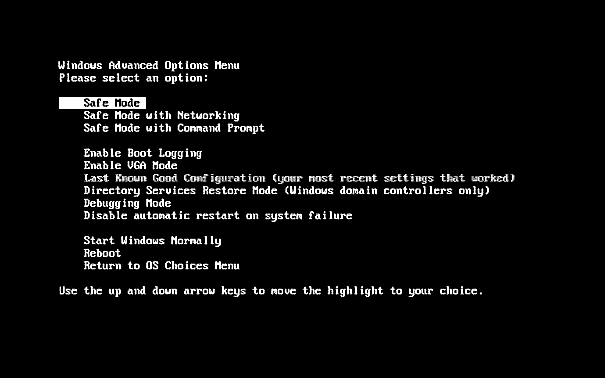Difference between revisions of "Windows XP Advanced Options Boot Menu"
From Free Knowledge Base- The DUCK Project: information for everyone
| Line 1: | Line 1: | ||
<big><big>F8 Boot Menu</big></big> | <big><big>F8 Boot Menu</big></big> | ||
| − | Windows Advanced Options Menu | + | Windows Advanced Options Menu - a list of Windows startup modes and troubleshooting tools for Windows XP at boot. Safe Mode is the most commonly accessed feature available on the Advanced Boot Options menu. |
[[File:windowsxpf8boot.png]] | [[File:windowsxpf8boot.png]] | ||
Revision as of 15:13, 13 July 2015
F8 Boot Menu Windows Advanced Options Menu - a list of Windows startup modes and troubleshooting tools for Windows XP at boot. Safe Mode is the most commonly accessed feature available on the Advanced Boot Options menu.
- Safe Mode
- Safe Mode with Networking
- Safe Mode with Command Prompt
- Enable Boot Logging
- Enable VGA Mode
- Last Known Good Configuration (your most recent settings that worked)
- Directory Services Restore Mode (Windows domain controllers only)
- Debugging Mode
- Disable automatic restart on system failure
- Start Windows Normally
- Reboot
- Return to OS Choices Menu