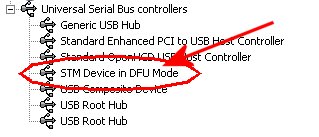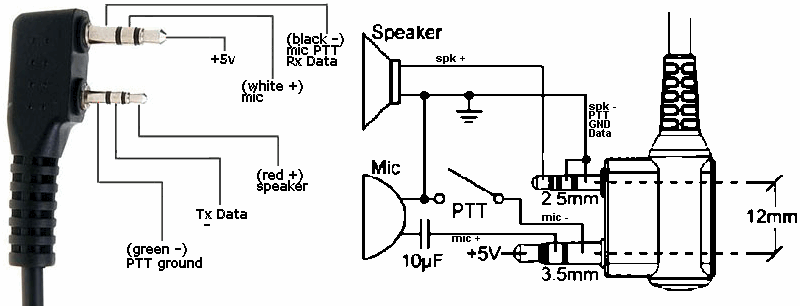Tytera MD-380: Difference between revisions
| (One intermediate revision by the same user not shown) | |||
| Line 31: | Line 31: | ||
[[Image:kenwoodbaofengcombdiag.png]] | [[Image:kenwoodbaofengcombdiag.png]] | ||
note: see the TALK page for more diagrams | |||
reference: | reference: | ||
* [http://m0wye.blogspot.com/2016/06/microphone-and-speaker-connections-for.html Microphone and Speaker Connections for TYT MD380] on MOWYE's Blog | * [http://m0wye.blogspot.com/2016/06/microphone-and-speaker-connections-for.html Microphone and Speaker Connections for TYT MD380] on MOWYE's Blog | ||
* Wired the same as the [[Baofeng BF-F8HP]] | |||
| | ||
Latest revision as of 13:57, 8 January 2017
A hand held (HT) single band 70cm (UHF) digital (DMR) radio with color screen and programmable by computer. The Tytera MD-380 operates in analog and digital modes both. It operates on 400-480MHz frequencies. It uses Time-Division Multiple-Access (TDMA) digital technology to double the number of users on a single 12.5kHz channel. The Tytera MD-380 digital radio uses Digital Mobile Radio (DMR) Tier 2 Standard protocol. It is compatible with the popular MOTO TRBO series Tier I and II using standard encryption, as well as other makes and models of DMR supported radios.
Programming
Some programming can be done from the radio. For full programming use the CPS - the radio programming software. A special USB cable connects the radio to the PC.
The MD-380 CPS is identical that used by the Connect Systems CS700, however codeplugs created for the CS700 are not recognized by the MD-380 CPS.
Front Panel Programming (FPP)
From the factory by default front panel programming, often referred to as "field programming" is disabled. This is to mimic a business radio. The ham operator will want to enable front panel programming, which must be done using the software. Once enabled, the radio can be programming from the front panel or from the software.
Computer to Radio Programming
- This radio cannot be programmed with CHIRP, for obvious reasons
- The Prolific cable will NOT work.
The TYT USB programming cable connects to the speaker/microphone jack on the HT and USB on the PC. It uses a chip that is specific to this radio, requiring a specific driver. When plugged into the computer the Tytera programming cable does not appear as a comm port. Also unlike the Prolific cable the this Tytera cable does not seem to have any chip logic in the cable. No device appears in windows device manager until the radio is connected and powered on, indication that the chip is in the radio.
You will need to install the DM-380USB_Driver in order to use this cable and program the radio from a PC.
With the driver installed once connected to the computer and the radio powered on, windows device manager (devmgmt.msc) will show a new device under Universal Serial Bus Controllers. The device description is "STM Device in DFU Mode". Look for the presence of this device in windows device manager to verify that you have the proper driver installed, and that the computer able to communicate with the radio.
Hardware
Accessory
The accessory jack on the Baofeng UV-5R is a Kenwood compatible two(2)-pin design. Many imported radios use Kenwood compatible 2-pin connector including Baofeng and Wouxun. In the hand speaker microphone accessory inductors are for filtering. It uses an electret condesor mic capsule with a small FET preamplifier.
The speaker microphone connector uses two TRS Phono Plug connectors. The speaker audio output is a 2.5mm TRS while the microphone (the larger) input connector is the 3.5mm TRS, both femail into the HT. On the connector the tip of the 3.5mm plug and the ring of the 2.5mm plug are for the USB programming connection. The specification in the radio manual indicates an audio output of 1W into 16 Ohms.
note: see the TALK page for more diagrams
reference:
- Microphone and Speaker Connections for TYT MD380 on MOWYE's Blog
- Wired the same as the Baofeng BF-F8HP
keywords: MD380 MD-380 Tytera Tyterra Tyt380 TYT-380 DMR MotoTRBO Moto TRBO Motorola digital talkgroup