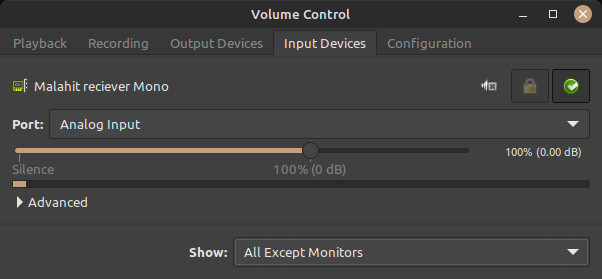Difference between revisions of "HFDY Malahit DSP SDR v3"
m (→PC Connection) |
m (→PC Connection) |
||
| Line 32: | Line 32: | ||
[[File:malahit-receiver-pulseaudio.jpg]] | [[File:malahit-receiver-pulseaudio.jpg]] | ||
| + | |||
| + | The audio is available for capture and recording using software such as Audacity. In order to hear the audio from the capture device you will need a loopback module active, same as if you wanted to monitor the audio on your live microphone. | ||
| + | |||
| + | Module should automatically create loopback outputs for available input devices. To load the module manually | ||
| + | pactl load-module module-loopback | ||
| + | |||
| + | To make the change persistent, append /etc/pulse/default.pa with | ||
| + | load-module module-loopback | ||
| + | |||
| + | To stop it running, run: | ||
| + | pactl unload-module module-loopback | ||
| + | |||
| + | Loopback quality is poor for some reason, there is a timing issue. | ||
| + | |||
| + | |||
Revision as of 19:33, 11 November 2023
Malahit DSP SDR V3 50KHz - 2GHz DSP SDR Receiver
New V3 Malachite Radio Dual Antenna Latest Version 1.10D Malahit-DSP Stereo Portable 3rd Version SDR Receiver 50KHz-2GHz
- Based on the SDR architecture, the msi001 radio frequency front-end 12bit quantization sampling is adopted, and the processor adopts STM32H743, the main frequency is up to 480 MHz;
- The receiving frequency is 50kHz to 49.999MHz, 50.001MHz to 249.999MHz, 400MHz to 2GHz;
- Demodulation type: AM, SSB, NFM, WFM, CW;
- Sensitivity is better than 0.2-0.3μV;
- Anti-blocking is better than 85 dB;
- Real-time sampling bandwidth is 160 kHz;
- Function: variable filter, adaptive noise reduction, threshold noise reduction, noise suppressor, AGC, equalizer, etc.;
- Display screen is IPS 3.5 inches, capacitive touch screen with backlight adjustment;
- The battery capacity is 3000mAh, USB-TYPEC interface;
- The working current does not exceed 300mA;
- Optional front-end attenuation filter components, attenuation up to 30dB;
- Connect to the computer via USB, which can realize CAT, IQ and audio communication;
- The size of the whole machine is 147×77×25mm.
Contents
Basic Usage
HFDY clone in comparison with the Russia-made DSP-2
Firmware
How do you find out the firmware version? Answer:
PC Connection
The Malahit SDR will not charge off the computer USB port if the Malahit SDR is not powered on. When powered on, it will both charge and connect to the PC as an external sound card. It appears as an external sound device. It is capabile of both input and output sound. When connected it will appear (address may vary) as:
Bus 003 Device 112: ID ffff:0737 MicroGenSF Malahit reciever
It is visible in PulseAudio Control
The audio is available for capture and recording using software such as Audacity. In order to hear the audio from the capture device you will need a loopback module active, same as if you wanted to monitor the audio on your live microphone.
Module should automatically create loopback outputs for available input devices. To load the module manually
pactl load-module module-loopback
To make the change persistent, append /etc/pulse/default.pa with
load-module module-loopback
To stop it running, run:
pactl unload-module module-loopback
Loopback quality is poor for some reason, there is a timing issue.