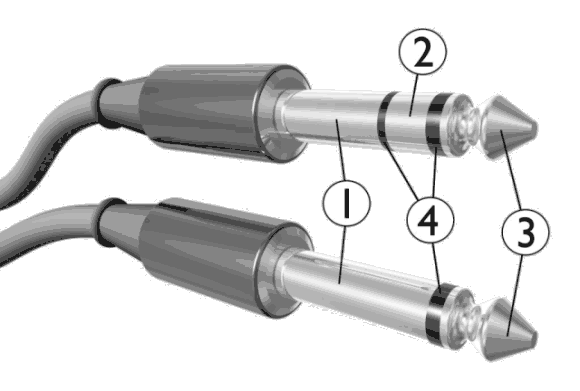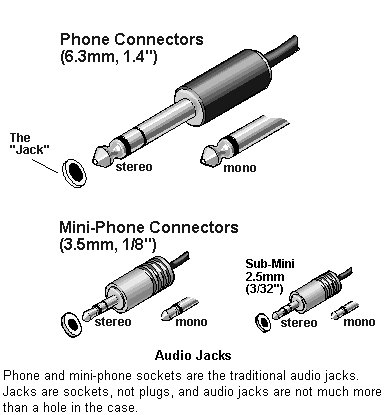Difference between revisions of "TRS Phono Plug"
| Line 17: | Line 17: | ||
The tip is normally left - as left is conventionally follows mono as regards wiring convention. | The tip is normally left - as left is conventionally follows mono as regards wiring convention. | ||
| − | === Stereo Mono Conversion === | + | === Theory of Stereo Mono Conversion === |
Shorting leads to create a mono signal has been used for the past 50 or so years with headsets. The stereo plug has a tip, ring and sleeve section while a mono headset will have only a tip and sleeve. When the mono headset is plugged into a stereo jack, both ring and sleeve contacts the sleeve section of the mono plug thus combining the two channels into a mono signal. | Shorting leads to create a mono signal has been used for the past 50 or so years with headsets. The stereo plug has a tip, ring and sleeve section while a mono headset will have only a tip and sleeve. When the mono headset is plugged into a stereo jack, both ring and sleeve contacts the sleeve section of the mono plug thus combining the two channels into a mono signal. | ||
| Line 24: | Line 24: | ||
For more options, you could also combine the channels in a mixer with pan pots. That way you could adjust the amount of stereo spread. | For more options, you could also combine the channels in a mixer with pan pots. That way you could adjust the amount of stereo spread. | ||
| + | |||
| + | The signal is invariably on the tip of the plug, and the metallic sleeve closest to the body of the plug is the shield/ground. | ||
| + | |||
| + | === Mono Jack wiring === | ||
| + | |||
| + | Common on musical instruments, stomp boxes and unbalanced microphones | ||
| + | |||
| + | * Tip - signal (Hot) | ||
| + | * Ring - Ground | ||
| + | |||
| + | === Stereo Jack Connections === | ||
| + | |||
| + | The contacts of a stereo plug are allocated as follows | ||
| + | |||
| + | * Tip - Left channel | ||
| + | * Ring - Right channel | ||
| + | * Sleeve - Common (ground) | ||
| + | |||
| + | === Balanced Audio Tip-Ring-Sleeve (TRS) Jack Plug Connections === | ||
| + | |||
| + | Often implemented with the professional TRS jack | ||
| + | |||
| + | * Tip - Hot (+) | ||
| + | * Ring - Cold (-) | ||
| + | * Sleeve - Ground | ||
| + | |||
| + | === PC99 computer Audio connections (3.5mm 3 pole jack) === | ||
| + | |||
| + | As used on PC sound card microphone inputs (outputs and line inputs follow the regular stereo jack connections above). 3.5mm connectors are used. | ||
| + | |||
| + | * Tip - Mic input | ||
| + | * Ring - +5V supply, (via a limiting resistor usually) | ||
| + | * Sleeve - Ground | ||
| | ||
Revision as of 22:28, 13 February 2010
The audio jack that is commonly seen on stereo headphones, audio devices such as the iPod, and many cell phones is known as the TRS Connector. The TRS phono plug connector is an audio jack with either 2 or 3 rings. TRS is an acronym representing Tip + Ring + Sleeve. The 2 ring version is for mono audio and the three ring version is for stereo audio. There are also other variants such as a four ring version which is often designed for camcorders, the extra ring for the video signal.
Contents
Divisions
The divisions of the plug in phone, mini-phone and sub-mini connectors that represent the different conductors. Tip (T) and ring (R), along with the sleeve (S), are used in two-conductor (TS), three-conductor (TRS) and four-conductor (TRRS) variations.
Polarity
- 1. Sleeve: usually ground
- 2. Ring: Right-hand channel for stereo signals, negative phase for balanced mono signals, power supply for power-requiring mono signal sources
- 3. Tip: Left-hand channel for stereo signals, positive phase for balanced mono signals, signal line for unbalanced mono signals
- 4. Insulating rings
Tip
The tip is normally left - as left is conventionally follows mono as regards wiring convention.
Theory of Stereo Mono Conversion
Shorting leads to create a mono signal has been used for the past 50 or so years with headsets. The stereo plug has a tip, ring and sleeve section while a mono headset will have only a tip and sleeve. When the mono headset is plugged into a stereo jack, both ring and sleeve contacts the sleeve section of the mono plug thus combining the two channels into a mono signal.
Headsets with a mono/stereo switch also combine the channels by shorting the two hot leads.
For more options, you could also combine the channels in a mixer with pan pots. That way you could adjust the amount of stereo spread.
The signal is invariably on the tip of the plug, and the metallic sleeve closest to the body of the plug is the shield/ground.
Mono Jack wiring
Common on musical instruments, stomp boxes and unbalanced microphones
- Tip - signal (Hot)
- Ring - Ground
Stereo Jack Connections
The contacts of a stereo plug are allocated as follows
- Tip - Left channel
- Ring - Right channel
- Sleeve - Common (ground)
Balanced Audio Tip-Ring-Sleeve (TRS) Jack Plug Connections
Often implemented with the professional TRS jack
- Tip - Hot (+)
- Ring - Cold (-)
- Sleeve - Ground
PC99 computer Audio connections (3.5mm 3 pole jack)
As used on PC sound card microphone inputs (outputs and line inputs follow the regular stereo jack connections above). 3.5mm connectors are used.
- Tip - Mic input
- Ring - +5V supply, (via a limiting resistor usually)
- Sleeve - Ground
Sizes
- 1. Quarter Phono (1/4) - common for band equipment, mixers, DJ equipment, and legacy headphone (studio).
- 2. Mini Phono (1/8) - common for Walkman, portable audio, iPod, modern headphones and some newer mobile phones.
- 3. Sub-Mini Thirty-Second (3/32) - standard for mobile phone audio connector, however, eight is become more common on newer models.