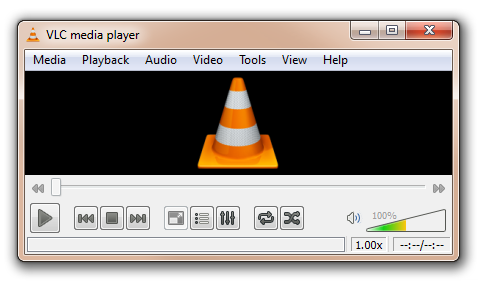Difference between revisions of "VideoLAN Player"
(→Command Support Q&A) |
m |
||
| Line 51: | Line 51: | ||
[[Category:Digital Video]] | [[Category:Digital Video]] | ||
[[Category:Video Tools]] | [[Category:Video Tools]] | ||
| + | [[Category:MP3]] | ||
Revision as of 16:22, 7 April 2011
VLC (VideoLAN) is a multi-platform multimedia player. VLC Player, also sometimes called VideoLAN Player, that is well known for being self contained in that it requires no external codecs, and will play nearly all video formats in the world today. It is an Open Source media player that is cross platform, supporting Microsoft Windows, Mac, Linux, and other operating systems. It can read DVDs, VCDs, MPEG, and DivX files and from a satellite card. It can also read a stream from a network sent by the VideoLAN Server or another source. The stream can be MPEG 2 TS in UDP or HTTP packets unicasted or multicasted on an IPv4 or IPv6 network.
VLC and VideoLan distinction: VideoLAN is a project that develops software for playing video and other media formats. It originally developed two programs for media streaming—VideoLAN Client (VLC) and VideoLAN Server (VLS). Most of the features of VLS have been incorporated into VLC, with the result renamed VLC media player. It started off as a project to create a video streaming server and playback client. Originally, there was a Video Lan Server and a Video Lan Client for each of the functions. But the cross platform media player gained popularity and soon the server was reduced to a component of the Media player.
Contents
Features
VLC’s basic features are similar to those of WMP. Playback rate can be increased or decreased, but, audio is disabled during altered rate of playback. Contrast, brightness, color saturation, etc., of the video can be changed easily. Adding effects to the movie, like blurring, cloning, etc., is an easy task since the menu is easily accessible. VLC packs a streaming server which allows streaming any video from any source, like a tuner card or DVD, over the network. A wizard that makes setting this up easier is a life saver. A stream capture client allows you to save any video streamed over a network, including the Net. An inbuilt video editor and transcoder allows saving part of a file in a format of your choice.
As of mid 2010 VLC still lacks support for 3G Mobile Phones Video. Windows Media Player lacks support for this format also.
Review
VLC offers much more than Microsoft Windows Media Player. It is without a doubt the right solution for those who are looking for a simple media player. Because it is self contained, there are no confusing codec error messages and no DRM issues to contend with. Just click on the media file to launch VLC and it plays it, fast and easy. Insert a DVD and VLC will play it, that easy.
An alternative to VLC is SMPlayer, which has many of the same features with a different command set and user experience. SMPlayer will play 3G Mobile Phones Video which the last tested version of VLC would not.
Command Support Q&A
Q: How to Zoom and Crop (wide screen to 4:3)
- A: A combination of O and Z crop and zoom in VLC Player.
Q: How to enable "Advanced Controls" such as frame by frame, record, and etc.
- A: Goto "View"->"Advanced Controls".
Advanced Features Support
Recording With VLC
Desktop Capture and Stream
It is possible to capture the activity on your windows desktop (probably linux and other os support too) and stream it to a client. You can use a screen as input for VLC, with "screen://" as the input URL. You can stream it, resized or transcoded using "--sout".
screen://
It will not capture and stream audio.
Using directshow as the filter you can further control regions and other parts of the desktop streaming.