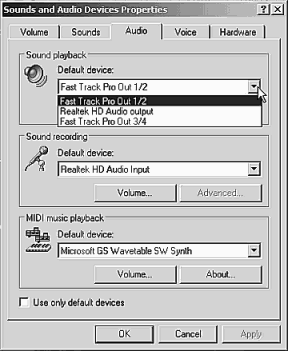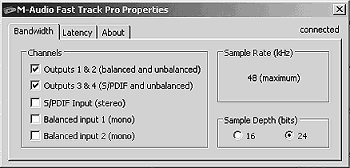Difference between revisions of "M-Audio Fast Track Pro"
From Free Knowledge Base- The DUCK Project: information for everyone
(→Two Amplifier Configuration) |
|||
| Line 14: | Line 14: | ||
RealTek HD (or whatever onboard) | RealTek HD (or whatever onboard) | ||
Fast Track Pro Out 3/4 | Fast Track Pro Out 3/4 | ||
| + | |||
| + | and in the M-Audio U/I | ||
| + | |||
| + | [[File:maudiofasttrackpro02.png]] | ||
How does the user select both 1/2 and 3/4 so sound goes out all channels (necessary for L&R amp 1 and L&R amp 2 ? | How does the user select both 1/2 and 3/4 so sound goes out all channels (necessary for L&R amp 1 and L&R amp 2 ? | ||
Revision as of 12:25, 11 April 2014
Two Amplifier Configuration
Problem: even though outputs 1&2 as well as outputs 3&4 are selected, audio is not received by both amplifiers.
Control Panel
+---Sounds and Audio Devices
+---Audio
"Sound and Playback Devices"
Fast Track Pro Out 1/2
RealTek HD (or whatever onboard)
Fast Track Pro Out 3/4
and in the M-Audio U/I
How does the user select both 1/2 and 3/4 so sound goes out all channels (necessary for L&R amp 1 and L&R amp 2 ?
There is currently no known solution. It seems to be a limitation.
Workaround: connect the second amp to the headphone out on the front of the M-Audio Fast Track Pro. Make sure A/B button is OUT.