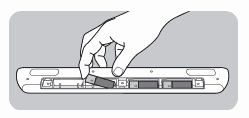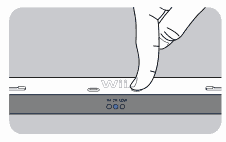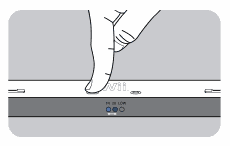Difference between revisions of "Wii Ultra Sensor Bar"
| (3 intermediate revisions by one user not shown) | |||
| Line 1: | Line 1: | ||
| − | * Product Name: Wii Ultra Sensor Bar | + | * Product Name: '''Wii Ultra Sensor Bar''' for the [[Nintendo Wii]] Game Console System |
* Product Model: [http://www.powera.com/wii/wii.asp?section=3&prod=0 CPFA091002] | * Product Model: [http://www.powera.com/wii/wii.asp?section=3&prod=0 CPFA091002] | ||
* Manufacturer: [http://www.wtt.biz/ BD&A] | * Manufacturer: [http://www.wtt.biz/ BD&A] | ||
| Line 17: | Line 17: | ||
: [[Image:wwwsenbar3.gif]] | : [[Image:wwwsenbar3.gif]] | ||
# Use sliders on either side to set desired sensitivity range | # Use sliders on either side to set desired sensitivity range | ||
| + | |||
| + | * Extremely easy to install and operate, this device is basically plug and play. You should be able to turn it on and go. | ||
* The red indicator light flashes when the battery is low. | * The red indicator light flashes when the battery is low. | ||
* You must be at minimum 4 ft from the sensor bar / television for proper game play | * You must be at minimum 4 ft from the sensor bar / television for proper game play | ||
* The sensor bar is not "wired" to your game console. It communicates with the Wii console wireless. Just place it near the Wii. | * The sensor bar is not "wired" to your game console. It communicates with the Wii console wireless. Just place it near the Wii. | ||
| + | |||
| + | Warning: The two sensor bar sliders are connected internally. When you slide one of them the other will slide also. Do not force slide both at the same time. Only move one of the sliders and allow the other to move on its own. | ||
== Review == | == Review == | ||
| − | PRO(s): It does extend the range quite well over the small OEM sensor bar that comes with the Wii. It does what it is advertised. It is attractive next to a nice television and available both in white and black. | + | PRO(s): It does extend the range quite well over the small OEM sensor bar that comes with the [[Nintendo Wii]]. It does what it is advertised. It is attractive next to a nice television and available both in white and black. It is very easy to setup and operate. |
CON(s): There is no AC adapter jack for non-battery operation. The power save option is either 1 or 2 hours before shutoff, there is no option to disable auto power off. This product would be better if there was an option for no auto power off, and if there was a jack to use an AC adapter for recharging rechargeable batteries and/or direct AC operation. | CON(s): There is no AC adapter jack for non-battery operation. The power save option is either 1 or 2 hours before shutoff, there is no option to disable auto power off. This product would be better if there was an option for no auto power off, and if there was a jack to use an AC adapter for recharging rechargeable batteries and/or direct AC operation. | ||
| Line 45: | Line 49: | ||
[[Category:Nintendo]] | [[Category:Nintendo]] | ||
[[Category:Entertainment]] | [[Category:Entertainment]] | ||
| + | [[Category:Tangible Product]] | ||
Latest revision as of 09:34, 3 October 2014
- Product Name: Wii Ultra Sensor Bar for the Nintendo Wii Game Console System
- Product Model: CPFA091002
- Manufacturer: BD&A
- Product Support: Power A FAQ
Instructions
- Install four AA batteries
- Place Sensor Bar above or below television
- Make sure the wired sensor bar is no longer plugged in
- Push the power button and observe blue light appear
- Push to select between 1 hour power saving shutoff or 2 hour power saving shutoff
- Use sliders on either side to set desired sensitivity range
- Extremely easy to install and operate, this device is basically plug and play. You should be able to turn it on and go.
- The red indicator light flashes when the battery is low.
- You must be at minimum 4 ft from the sensor bar / television for proper game play
- The sensor bar is not "wired" to your game console. It communicates with the Wii console wireless. Just place it near the Wii.
Warning: The two sensor bar sliders are connected internally. When you slide one of them the other will slide also. Do not force slide both at the same time. Only move one of the sliders and allow the other to move on its own.
Review
PRO(s): It does extend the range quite well over the small OEM sensor bar that comes with the Nintendo Wii. It does what it is advertised. It is attractive next to a nice television and available both in white and black. It is very easy to setup and operate.
CON(s): There is no AC adapter jack for non-battery operation. The power save option is either 1 or 2 hours before shutoff, there is no option to disable auto power off. This product would be better if there was an option for no auto power off, and if there was a jack to use an AC adapter for recharging rechargeable batteries and/or direct AC operation.
Support
- The Power A web site.
- Telephone Support (888) 664-4327