Thunderbolt Interface: Difference between revisions
No edit summary |
No edit summary |
||
| (One intermediate revision by the same user not shown) | |||
| Line 5: | Line 5: | ||
* Thunderbolt 2 will have 20bps per channel data transfer. | * Thunderbolt 2 will have 20bps per channel data transfer. | ||
The Thunderbolt connector looks the same as the Apple Mini DisplayPort (MDP) and is backwards compatible with it. While you can physically connect a Thunderbolt device to a Mac with DisplayPort, the device will not work, but if you connect a DisplayPort device to a Mac with Thunderbolt, then the device will work. | The Thunderbolt connector looks the same as the Apple Mini DisplayPort (MDP) and is backwards compatible with it. While you can physically connect a Thunderbolt device to a Mac with DisplayPort, the device will not work, but if you connect a DisplayPort device to a Mac with Thunderbolt, then the device will work. Just like the [[USB 3.0 Interface]] there is full backwards compatibility. | ||
Illustration (A): MDP and Thunderbolt ports side by side<BR>[[File:Thunderbolt_Interface01.png]] | Illustration (A): MDP and Thunderbolt ports side by side<BR>[[File:Thunderbolt_Interface01.png]] | ||
| Line 17: | Line 17: | ||
Illustration (B): Thunderbolt performance compared to other interface technologies<BR>[[File:Thunderbolt_Interface02.png]] | Illustration (B): Thunderbolt performance compared to other interface technologies<BR>[[File:Thunderbolt_Interface02.png]] | ||
PCIe and DisplayPort signals enter the Thunderbolt controller separately, are multiplexed, travel through a Thunderbolt cable, and are de-multiplexed at the other end. | |||
Thunderbolt was originally conceived as an optical technology, Intel switched to electrical connections to reduce costs and to supply up to 10 W of power to connected devices. The major advantage of copper is the ability to carry power since the final Thunderbolt standard specifies 10 Watts DC on every port. | |||
| | ||
Latest revision as of 17:55, 26 January 2014
Thunderbolt is a name for an Intel initiative originally code-named Light Peak, an optical physical layer used to connect peripherals. Thunderbolt is a faster alternative to USB 3.0, Thunderbolt combines Display-Port and PCI Express into a serial data stream. The Thunderbolt Interface has been adopted by Apple Computer, however, is not making as big of a presence in the PC market.
- Thunderbolt combines both PCIe and DisplayPort traffic into a single cable.
- Thunderbolt currently has 10Gbps per channel data transfer.
- Thunderbolt 2 will have 20bps per channel data transfer.
The Thunderbolt connector looks the same as the Apple Mini DisplayPort (MDP) and is backwards compatible with it. While you can physically connect a Thunderbolt device to a Mac with DisplayPort, the device will not work, but if you connect a DisplayPort device to a Mac with Thunderbolt, then the device will work. Just like the USB 3.0 Interface there is full backwards compatibility.
Illustration (A): MDP and Thunderbolt ports side by side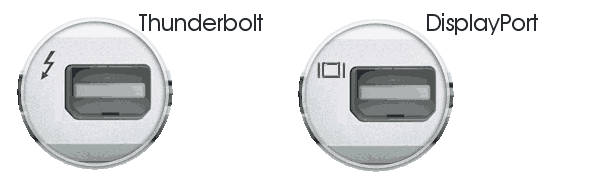
As of 2014, Thunderbolt capabilities are ahead of most PC hardware and usefulness is limited. The market is limited because only media professionals and other niche groups will find value in the technology. For most PC users, the new USB 3.0 technology will deliver more than adequate data transfer rates for the majority of applications, including high definition video capture.
Apple has a history of adopting industry leading blazing fast interface technologies. Just like Apple's Firewire interface, Thunderbolt offers performance that goes way beyond what most people want or need.
Thunderbolt got off to a slow start after its debut in 2011, and adoption has been slow. But as Thunderbolt controller chips and external cables have dropped in price, product makers are beginning to roll out devices such as portable and desktop hard drives, video capture devices and multiport "docks."
Illustration (B): Thunderbolt performance compared to other interface technologies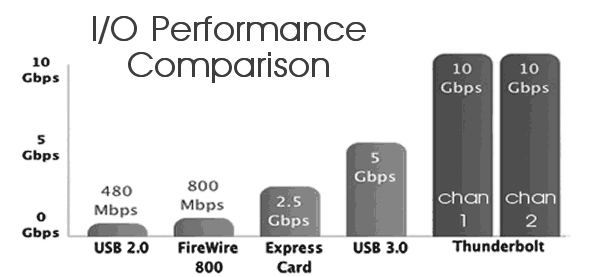
PCIe and DisplayPort signals enter the Thunderbolt controller separately, are multiplexed, travel through a Thunderbolt cable, and are de-multiplexed at the other end.
Thunderbolt was originally conceived as an optical technology, Intel switched to electrical connections to reduce costs and to supply up to 10 W of power to connected devices. The major advantage of copper is the ability to carry power since the final Thunderbolt standard specifies 10 Watts DC on every port.