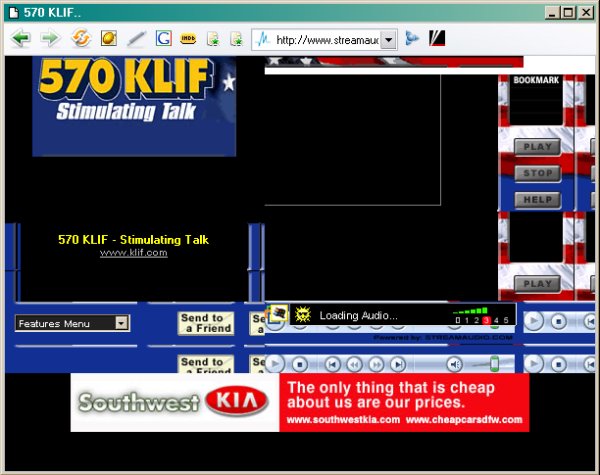Difference between revisions of "RTSP Streaming Radio Address Hacking"
m |
m |
||
| Line 13: | Line 13: | ||
|} | |} | ||
| − | Clicking on the link doesn't directly open the windows media player or audio player of your choice as you might expect. Intead, it opens an OBNOXIOUS TO THE EXTREME window full of nasty frames, a repeating background image of the audio player controls, banners, and advertisments. Right clicking on what appears to be the windows media player in mini mode yeilds no menu options. | + | Clicking on the link doesn't directly open the windows media player or audio player of your choice as you might expect. Intead, it opens an OBNOXIOUS TO THE EXTREME POPUP window full of nasty frames, a repeating background image of the audio player controls, banners, and advertisments. Right clicking on what appears to be the windows media player in mini mode yeilds no menu options. |
| + | |||
| + | [[Image:Streaming Radio Hacking 02.jpg]] | ||
How do you find the stream to access direct? | How do you find the stream to access direct? | ||
| + | |||
| + | * cannot right click and view properties | ||
| + | * view source does not reveal the true stream source | ||
Easy, using a tool such as tcpdump or Ethereal for Windows. | Easy, using a tool such as tcpdump or Ethereal for Windows. | ||
Revision as of 09:31, 17 August 2007
Case Example
You surf to the Streaming Radio Guide web site and find a live program such as The Radio Factor you wish to listen to.
You select a station, such as KLIF AMHD in Dallas, TX that has the program you want to hear as streaming Internet audio.
|
If you have never noticed, radio station Internet web sites tend to be among the most annoying and amature web sites. After wading though popup advertisments and pictures of obnoxious morons, you find the link to the "LIVE Stream". With this site the link is fortunately on the home page. |
Clicking on the link doesn't directly open the windows media player or audio player of your choice as you might expect. Intead, it opens an OBNOXIOUS TO THE EXTREME POPUP window full of nasty frames, a repeating background image of the audio player controls, banners, and advertisments. Right clicking on what appears to be the windows media player in mini mode yeilds no menu options.
How do you find the stream to access direct?
- cannot right click and view properties
- view source does not reveal the true stream source
Easy, using a tool such as tcpdump or Ethereal for Windows.