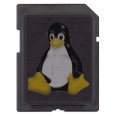Difference between revisions of "Solid State Removable Storage"
m (→Popular Flash Memory Types) |
(→Mini SD Card - Secure Digital) |
||
| Line 37: | Line 37: | ||
=== Mini SD Card - Secure Digital === | === Mini SD Card - Secure Digital === | ||
| + | {| | ||
| + | |- | ||
| + | | width=200 | [[Image:miniSD80x84.jpg]] | ||
| + | | valign=top | | ||
| + | |} | ||
=== Micro SD Card - Secure Digital === | === Micro SD Card - Secure Digital === | ||
Revision as of 10:16, 25 February 2008
Flash memory: An EPROM, or erasable programmable read-only memory, is a type of computer memory chip that retains its data when its power supply is switched off. From this technology we have the modern solid state storage devices known as flash memory or memory cards, including thumb drives and flash drives.
Removable solid state storage devices "Flash Memory" offer an incredible number of options at present and are popular for mall devices, such as digital cameras and PDAs. Flash memory is a type of solid-state technology, which basically means that there are no moving parts. Inside the chip is a grid of columns and rows, with a two-transistor cell at each intersecting point on the grid. The two transistors are separated by a thin oxide layer. One of the transistors is known as the floating gate, and the other one is the control gate. The floating gate's only link to the row, or wordline, is through the control gate. As long as this link is in place, the cell has a value of "1." To change the cell value to a "0" requires a curious process called Fowler-Nordheim tunneling. Tunneling is used to alter the placement of electrons in the floating gate. An electrical charge, usually between 10 and 13 volts, is applied to the floating gate. The charge comes from the column, or bitline, enters the floating gate and flows to a "ground". This charge causes the floating-gate transistor to act like an electron gun. The excited, negatively charged electrons are pushed through and trapped on the other side of the oxide layer, which acquires a negative charge. The electrons act as a barrier between the control gate and the floating gate. A device called a cell sensor monitors the level of the charge passing through the floating gate. If the flow through the gate is greater than fifty percent of the charge, it has a value of "1." If the charge passing through drops below the fifty-percent threshold, the value changes to "0."
Contents
- 1 Things to Consider
- 2 Popular Flash Memory Types
- 2.1 CF Card - Compact Flash
- 2.2 SD Card - Secure Digital
- 2.3 Mini SD Card - Secure Digital
- 2.4 Micro SD Card - Secure Digital
- 2.5 SDHC
- 2.6 Mini HDSC
- 2.7 Micro HDSC
- 2.8 MMC Mobile - Multi Media
- 2.9 MMC Micro
- 2.10 SD Duo
- 2.11 xD-Picture
- 2.12 Memory Stick (MS) Flash Card
- 2.13 Memory Stick Micro (M2)
- 2.14 Memory Stick Pro (MS Pro)
Things to Consider
- Capacity: make sure you can meet your storage needs.
- Read Speed: this is typically the advertised speed, such as 50x.
- Write Speed: what really matters, often represented in mb per second.
- Price Per MegaByte: achieve the best bang for your buck.
- Prevalence/Popularity: avoid proprietary types, look for popular open standards.
Popular Flash Memory Types
Talk about your lack of industry standard! Some of these are proprietary (Sony is always guilty) while others are becoming more dominant.
Illustrations Below: We took great care to make the card images all relative to each other in size. This will give you a general idea of the actual size of each.
CF Card - Compact Flash

|
CompactFlash was originally built around Intel's NOR-based flash memory, though it switched over to NAND. |
SD Card - Secure Digital
Mini SD Card - Secure Digital

|
Micro SD Card - Secure Digital
SDHC
Mini HDSC
Micro HDSC
MMC Mobile - Multi Media
MMC Micro
SD Duo

|
These are like regular SD memory cards but have a USB module so they can be directly plugged in to a computer. |
xD-Picture
Memory Stick (MS) Flash Card
Memory Stick Micro (M2)
Memory Stick Pro (MS Pro)