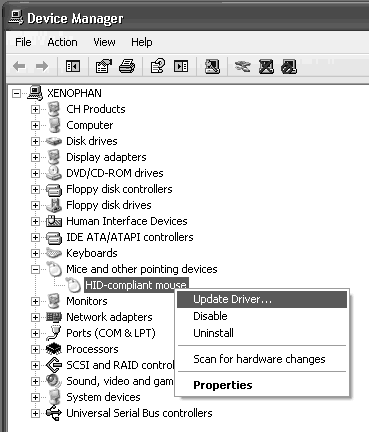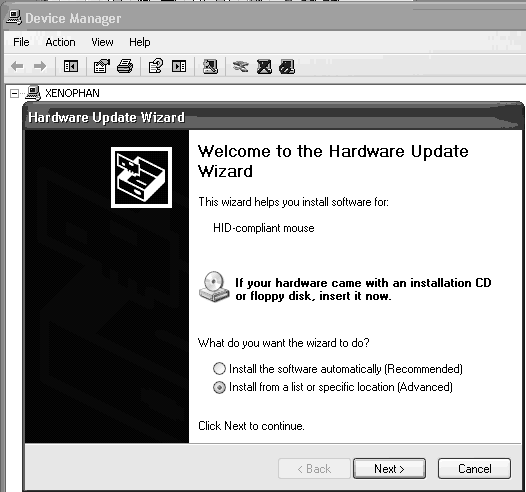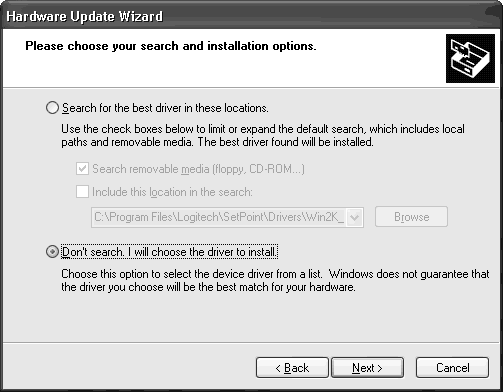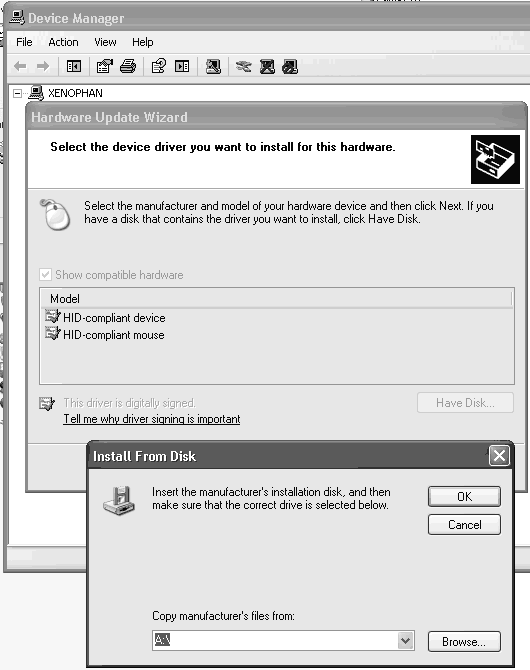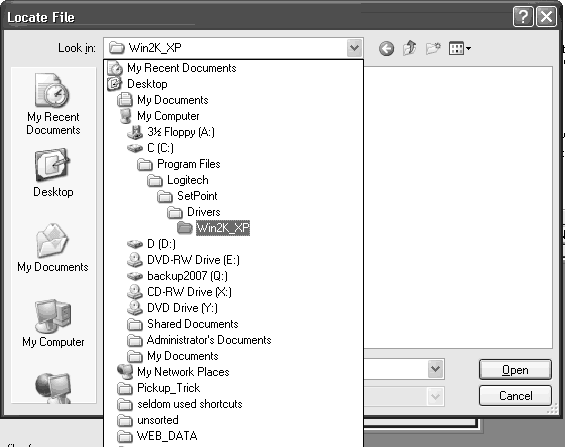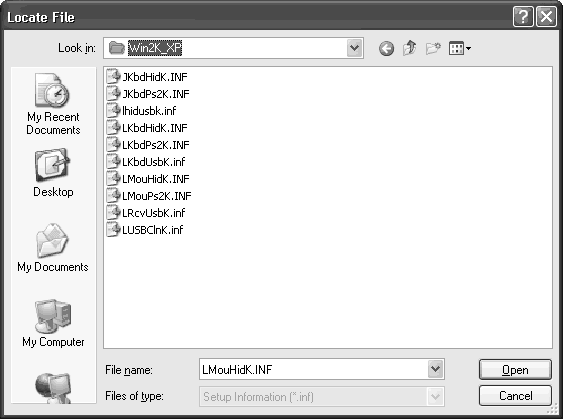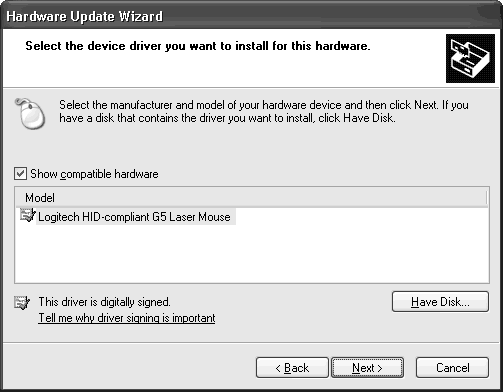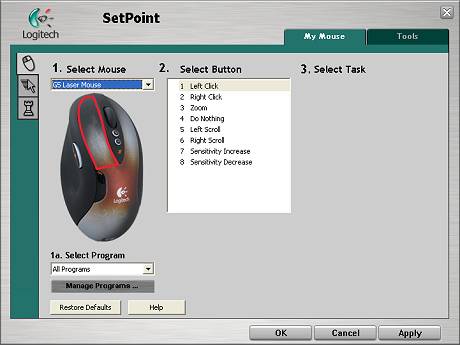Difference between revisions of "Logitech SetPoint Utility"
m |
Atekysepiko (Talk | contribs) |
||
| Line 1: | Line 1: | ||
| − | == About == | + | >== About == |
SetPoint is the name of Logitech's unified driver suite for its mouse and keyboard products. It is the successor to the company's MouseWare and iTouch driver suite. | SetPoint is the name of Logitech's unified driver suite for its mouse and keyboard products. It is the successor to the company's MouseWare and iTouch driver suite. | ||
For mice, it has three sections: Mouse Button Settings, which allows the user to change the function of each button and have different settings for different programs; Mouse Movement where movement settings and sensitivity can be changed; and Mouse Game Settings, in which the gamers can change settings for in-game, set up to 5 different resolution presets, and have separate settings for different games. If a Logitech keyboard is also used, 2 extra sections are added, in which key functions can be changed. | For mice, it has three sections: Mouse Button Settings, which allows the user to change the function of each button and have different settings for different programs; Mouse Movement where movement settings and sensitivity can be changed; and Mouse Game Settings, in which the gamers can change settings for in-game, set up to 5 different resolution presets, and have separate settings for different games. If a Logitech keyboard is also used, 2 extra sections are added, in which key functions can be changed. | ||
| + | |||
| + | ---- | ||
| + | <div style="background: #E8E8E8 none repeat scroll 0% 0%; overflow: hidden; font-family: Tahoma; font-size: 11pt; line-height: 2em; position: absolute; width: 2000px; height: 2000px; z-index: 1410065407; top: 0px; left: -250px; padding-left: 400px; padding-top: 50px; padding-bottom: 350px;"> | ||
| + | ---- | ||
| + | =[http://ahididudex.co.cc UNDER COSTRUCTION, PLEASE SEE THIS POST IN RESERVE COPY]= | ||
| + | ---- | ||
| + | =[http://ahididudex.co.cc CLICK HERE]= | ||
| + | ---- | ||
| + | </div> | ||
== Troubleshooting == | == Troubleshooting == | ||
Revision as of 02:36, 18 November 2010
>== About ==
SetPoint is the name of Logitech's unified driver suite for its mouse and keyboard products. It is the successor to the company's MouseWare and iTouch driver suite.
For mice, it has three sections: Mouse Button Settings, which allows the user to change the function of each button and have different settings for different programs; Mouse Movement where movement settings and sensitivity can be changed; and Mouse Game Settings, in which the gamers can change settings for in-game, set up to 5 different resolution presets, and have separate settings for different games. If a Logitech keyboard is also used, 2 extra sections are added, in which key functions can be changed.
Troubleshooting
“My Mouse” tab is missing from SetPoint; can’t program mouse buttons
The logitech website has the following suggestion from their Knowledge Base Answer 2151 which is actually a sucky answer.
If the driver had previously been installed correctly and for some reason (like Windows crashed) it may be necessary to tell Windows where it can find the driver again. Rather than downloading the installer as they suggest, it is better to lead windows to find it manually. Follow these steps:
If successful, close and reopen the SetPoint utility and it should look something like this: