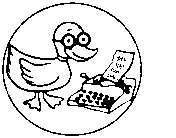Difference between revisions of "Universal Serial BUS"
From Free Knowledge Base- The DUCK Project: information for everyone
(New page: == Troubleshooting in XP == === Missing "Safely Remove Hardware" icon in Tray === If you wish to open the "Safely Remove Hardware" interface and the icon is not in the tray, goto "Start...) |
m |
||
| Line 7: | Line 7: | ||
%windir%\system32\rundll32.exe shell32.dll,Control_RunDLL hotplug.dll | %windir%\system32\rundll32.exe shell32.dll,Control_RunDLL hotplug.dll | ||
| + | |||
| + | {{:Sparse Entry}} | ||
| | ||
Latest revision as of 22:14, 6 February 2014
Troubleshooting in XP
Missing "Safely Remove Hardware" icon in Tray
If you wish to open the "Safely Remove Hardware" interface and the icon is not in the tray, goto "Start" and "Run"
%windir%\system32\rundll32.exe shell32.dll,Control_RunDLL hotplug.dll
|
Note: This page is notably incomplete. You can help. Please contribute by registering your email address and adding your knowledge to this page. The D.U.C.K. wiki was created to be a free informative place that allows an open exchange of accurate information. Learn more... |