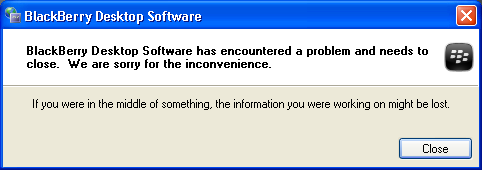Difference between revisions of "BlackBerry Bold 9650"
(→Support) |
m (→Resources) |
||
| Line 64: | Line 64: | ||
Software to sync your BlackBerry with your desktop PC. | Software to sync your BlackBerry with your desktop PC. | ||
* [https://swdownloads.blackberry.com/Downloads/contactFormPreload.do?code=A8BAA56554F96369AB93E4F3BB068C22&dl=A2C0D61EB187AB3AFD247A852FAD3647 BlackBerry Desktop Software v6.0.2 B45] | * [https://swdownloads.blackberry.com/Downloads/contactFormPreload.do?code=A8BAA56554F96369AB93E4F3BB068C22&dl=A2C0D61EB187AB3AFD247A852FAD3647 BlackBerry Desktop Software v6.0.2 B45] | ||
| + | |||
Official support forum of BlackBerry | Official support forum of BlackBerry | ||
* [http://supportforums.blackberry.com/t5/BlackBerry-Bold/bd-p/Bold BlackBerry Support Community] | * [http://supportforums.blackberry.com/t5/BlackBerry-Bold/bd-p/Bold BlackBerry Support Community] | ||
| + | |||
| + | Crackberry: BlackBerry Bold 9650 Forum | ||
| + | * [http://forums.crackberry.com/f172/ BlackBerry Bold 9650] | ||
| + | |||
| + | Crackberry: BlackBerry OS and Desktop Management Software Forum | ||
| + | * [http://forums.crackberry.com/f84/ BlackBerry OS and Desktop Management Software Discussion] | ||
== Support == | == Support == | ||
Revision as of 07:53, 7 June 2011
Features 3G and Wi-Fi network connectivity, push e-mail delivery technology, an optical trackpad, simultaneous voice and data, BlackBerry Messenger, and a full QWERTY keyboard.
Contents
Overall Rating
Currently being reviewed.
Features
- HVGA 2.4" display
- 3.2-MP camera with geo-tagging functionality (tag the location where the picture was taken and show it on a map)
- MicroSD support up to 32GB
- Quad band/World phone (SIM supported)
- BlackBerry Maps with stand alone GPS
- Trackpad Navigation
- Wi-fi 802.11 b/g
- E911 Ready
- Dual Band CDMA/ Quad Band GSM
- Talk Time over 5 hours
- Standby Time Up 13 days*
- Battery: 1400 mAh Lithium Cell
- Dimensions: 4.49" x 2.60" x 0.55"
- Display: 2.4" HVGA
- Weight: 4.58 ounces
Review
X. First strike against the Blackberry is that the Desktop Software that you put on the PC to backup, sync, and otherwise communicate with your BlackBerry via USB cable requires Microsoft .Net framework. It fails to recognize already installed "newer" versions of .Net and proceeds to install an old version, which fails to install. Good quality software does _not_ require .Net Framework.
Technical Info
video and audio formats supported
Supported Video Formats
- MPEG-4 Part 2 (Simple Profile and bvop, including DivX 4)
- File formats - .avi, .3gp, .mp4, .mov
- Video - Up to 320 x 240, up to 800 kbps, up to 30 frames per second
- H.263 (Profile 0 & Profile 3)
- File formats - .avi, .3gp, .mp4, .mov
- Video - up to 320 x 240, up to 800 kbps, up to 30 frames per second
- Windows Media Video (Simple Profile)
- File formats - .wmv
- Video - Up to 320 x 240, up to 800 kbps, up to 24 frames per second
Unsupported Video Formats
- MPEG-4 Part 10 (H.264 / AVC)
- MPEG-4 Part 2 (Advanced Simple Profile)
- H.263+
- DivX 3, 5, 6
- XviD
- 3GPP2 (.3g2)
- Windows Media Video Main/Advanced Profile (.wmv)
- Advanced Systems Format (.asf)
- Real Media (.rm)
- MPEG-1 / MPEG-2
Source and complete info: What video and audio formats are supported??
Resources
Software to sync your BlackBerry with your desktop PC.
Official support forum of BlackBerry
Crackberry: BlackBerry Bold 9650 Forum
Crackberry: BlackBerry OS and Desktop Management Software Forum
Support
Desktop Software for the PC
ISSUE: Desktop Manager Software
Desktop Manager 602_b045 is crap! It was not evident how to resolve the error above. User forced to downgrade to Desktop Manager 501_b084. BlackBerry Desktop Manager built on buggy MS .Net Framework.
ISSUE: Backup Data
Warnings were encountered during the loading process: The following database(s) could not be fully restored to your device: "Mobile Network Options" 0 of 1 entries restored The backup data file has been saved to "C:\Documents and Settings\Jones\Desktop\LoaderBackup-(2010-11-07).ipd".
The Mobile Network Options database doesn't seem to be that important. This appears to be a frequent issue after upgrade. Ignore this and continue to use the phone.