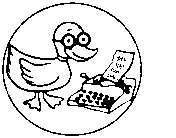Difference between revisions of "Ubuntu Customization"
(→Secure Shell Support for Remote Login) |
|||
| Line 10: | Line 10: | ||
passwd -u nicolep | passwd -u nicolep | ||
The first line creates a new user account on the system, using the next available UID for users and creates a home directory /home/nicolep with the default shell bash assigned. The next line prompts you to set a password for user nicolep and the last line ensures the login is unlocked. Substitute nicolep for the username of your choice as well as -c comments in quotes for the first and last name of your choice. | The first line creates a new user account on the system, using the next available UID for users and creates a home directory /home/nicolep with the default shell bash assigned. The next line prompts you to set a password for user nicolep and the last line ensures the login is unlocked. Substitute nicolep for the username of your choice as well as -c comments in quotes for the first and last name of your choice. | ||
| + | |||
| + | == Mount some shares from a Windows machine or SMB NAS == | ||
| + | |||
| + | {{:Example of cfis fstab}} | ||
== Numlock On by Default == | == Numlock On by Default == | ||
Revision as of 15:44, 1 March 2014
Contents
Secure Shell Support for Remote Login
As root or using sudo do the following
apt-get install openssh-server openssh-client service ssh start
Add new user to system
As root or using sudo do the following
useradd -c "Nicole Ploof" -m -s /bin/bash nicolep passwd nicolep passwd -u nicolep
The first line creates a new user account on the system, using the next available UID for users and creates a home directory /home/nicolep with the default shell bash assigned. The next line prompts you to set a password for user nicolep and the last line ensures the login is unlocked. Substitute nicolep for the username of your choice as well as -c comments in quotes for the first and last name of your choice.
fstab example: persistent mounts using exposed credentials
There are more than one ways to do this. This example uses cifs to permanently mount the shares so that they will be available after reboot. If the system complains add the 'noauto' parameter.
- First edit your /etc/hosts file and add the hostname and IP address of the windows share or file server
- Next create mount points in /mnt for each windows share
- Make sure you have cifs installed
- Edit /etc/fstab and add a line for each windows share, see examples:
//apollo/public/ /mnt/public cifs username=nicolep,password=yourpass,iocharset=utf8,sec=ntlm 0 0 //apollo/media/ /mnt/media cifs username=nicolep,password=yourpass,iocharset=utf8,sec=ntlm 0 0 //apollo/video/ /mnt/video cifs username=nicolep,password=yourpass,iocharset=utf8,sec=ntlm 0 0
- mount the shares
mount -a
- This provides read-only access to the network shares.
Example with file permission specified and full rw access
//apollo/public /mnt/public cifs defaults,dir_mode=0777,file_mode=0777,domain=workgroup,username=nicolep,password=yourpass,uid=1000
troubleshooting: devs keep breaking samba
KERNEL CHANGE BREAKS CIFS.
Somewhere between kernel 4.10.0-38 4.15.0-20 a change was made that COULD PREVENT your cifs shares from mounting. Kernels at and before 4.10 used SMB (Server Message Block) version 1.0 as the default if not specified. Most folks did not specify it so it defaulted to 1.0 and worked. Microsoft ditched 1.0 in Windows 10 and dropped support. Linux kernel developers decided to change the kernel code to no longer default to SMB 1.0 and now default to a newer version. For people that are using legacy networks or NAS devices, it breaks the mounting example from above.
Solution: Specify the SMB version.
The solution is to tell mount.cifs to use the SMB2, SMB2.1 or SMB3.0 protocol using the "vers" parameter. in Linux CIFS Utils and Samba Specify 1.0, 2.0, 2.1, or 3.0.
For the following full line example a linux desktop is connecting to an older NAS device. It is necessary to specify SMB version 1.0. Example:
//apollo/video/ /mnt/video cifs defaults,vers=1.0,domain=workgroup,username=nicolep,password=mythtv,iocharset=utf8,sec=ntlm 0 0
FAILED TO CLOSE BROKEN PIPE
Update 2024 Kernel 5.15 Samba 2:4.15.13+dfsg-0ubuntu1.6 -
cp: failed to close 'filename': Broken pipe
A problem with this latest at the time samba Can't copy large files to Windows share - Error closing file: Input/output error issue workaround, specify prior version of cifs on fstab, see example:
//apollo/video/ /mnt/video cifs vers=2.0,defaults,domain=workgroup,username=nicolep,password=yourpass,uid=1000
Numlock On by Default
Double Click to Launch
|
Note: This page is notably incomplete. You can help. Please contribute by registering your email address and adding your knowledge to this page. The D.U.C.K. wiki was created to be a free informative place that allows an open exchange of accurate information. Learn more... |