Difference between revisions of "Vonnic DVR-C1104SEFD"
(→Troubleshoot) |
|||
| Line 53: | Line 53: | ||
*Number of Analog Audio Inputs: 1 | *Number of Analog Audio Inputs: 1 | ||
*Number of VGA Outputs: 1 | *Number of VGA Outputs: 1 | ||
| + | |||
| + | == hard drive installation == | ||
| + | |||
| + | The unit is not typically sold with a hard drive. The customer has to obtain a hard drive and install it. The manufacturer recommends using a SATA drive at least 500gb in size or larger. The illustration shows the unit with the hard drive installed. | ||
| + | |||
| + | [[File:DVR-C1104SEFDa.jpg]] | ||
| + | |||
| + | There are four screw holes on the bottom of the unit case that should be used to secure the hard drive in place. The holes match with those on the bottom of a 3.5" SATA PC hard drive mounting receivers. | ||
== Product Support == | == Product Support == | ||
| Line 63: | Line 71: | ||
[[File:MT20-21120-A00F.png]]<BR>''Illustration: Model MT20-21120-A00F AC Adapter''. | [[File:MT20-21120-A00F.png]]<BR>''Illustration: Model MT20-21120-A00F AC Adapter''. | ||
| − | Solution 2: The manufacturer recommends Seagate SATA drives of 500GB or larger. Make sure you are using a known to be functional SATA drive. The system may not detect the drive if the drive is defective. A defective drive or incompatible drive will not be detected. Another possible cause is a faulty SATA controller on the DVR, which means the DVR would need to be serviced or replaced. | + | Solution 2: The manufacturer recommends Seagate SATA drives of 500GB or larger. It is known to work with the Western Digital WD6400AAKS drive as long as a large enough AC adapter is used. Make sure you are using a known to be functional SATA drive. The system may not detect the drive if the drive is defective. A defective drive or incompatible drive will not be detected. Another possible cause is a faulty SATA controller on the DVR, which means the DVR would need to be serviced or replaced. |
Problem: No audio on system monitor. | Problem: No audio on system monitor. | ||
Revision as of 17:30, 22 December 2014
The Vonnic DVR (DVR-C1104SEFD) is a Standalone CCTV DVR System. As a Standalone, Surveillance DVR System it requires no additional computer and can operate headless. This particular model can use a VGA computer display, or any television or video monitor with a simple composite connection as a display. It can also operate without a display, and be controlled via remote network connection. The local display will only be necessary during setup.
Contents
Product Specs
- 4 Ch Pentaplex H.264 DVR
- Real time Display/Record (Full D1)
- Web/ 3G/4G Moible Access
- Motion Detection Recording
- VGA and Composite BNC Video output
- Support PTZ and Audio Input
This device is a "Traditional Surveillance DVR" meaning that it uses BNC Type Connectors on the back to connect "Traditional Cameras" with BNC type connectors and are wired together with Coaxial Cable for Video and Power Leads.
detailed
Interfaces/Ports
- Number of Analog Audio Outputs: 1
General Information
- Product Type: Digital Video Recorder
- Manufacturer Part Number: DVR-C1104SEFD
- Manufacturer Website Address: www.vonnic.com
- Manufacturer: VONNIC, Inc
- Product Model: DVR-C1104SEFD
- Product Name: DVR-C1104SEFD 4 Channel DVR System (Hard Drive Not Included)
- Brand Name: Vonnic
Network & Communication
- Ethernet: Yes
- Ethernet Technology: Fast Ethernet
Physical Characteristics
- Weight (Approximate): 2.17 lb
Power Description
- Input Voltage: 12 V DC
Technical Information
- Number of Channels: 4
- Recording Modes: Time Schedule
- Backup Modes: USB
Video
- Video Formats: H.264
- Maximum Video Resolution: 1024 x 768
- Maximum Frame Rate: 120 fps
Interfaces/Ports
- USB: Yes
- VGA: Yes
- Network (RJ-45): Yes
- Audio Line In: Yes
- Audio Line Out: Yes
- USB Standard: USB 2.0
- Number of Analog Audio Inputs: 1
- Number of VGA Outputs: 1
hard drive installation
The unit is not typically sold with a hard drive. The customer has to obtain a hard drive and install it. The manufacturer recommends using a SATA drive at least 500gb in size or larger. The illustration shows the unit with the hard drive installed.
There are four screw holes on the bottom of the unit case that should be used to secure the hard drive in place. The holes match with those on the bottom of a 3.5" SATA PC hard drive mounting receivers.
Product Support
Troubleshoot
Problem: System will not detect my standard SATA 3.5" hard drive.
Solution 1: The system often ships with an underpowered AC adapter. Often, it ships with the model MT20-21120-A00F which fails to provide enough amps for the hard drive. The drive will fail to spin up so it will not be detected by the unit. 750mA is not enough. Substitute another 12v power supply of the correct connector type 2.5 x 5.5 x 9.5 mm positive tip. Recommend using a power supply around 2 amps or more.
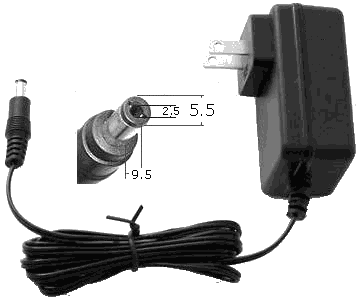
Illustration: Model MT20-21120-A00F AC Adapter.
Solution 2: The manufacturer recommends Seagate SATA drives of 500GB or larger. It is known to work with the Western Digital WD6400AAKS drive as long as a large enough AC adapter is used. Make sure you are using a known to be functional SATA drive. The system may not detect the drive if the drive is defective. A defective drive or incompatible drive will not be detected. Another possible cause is a faulty SATA controller on the DVR, which means the DVR would need to be serviced or replaced.
Problem: No audio on system monitor.
Solution 1:
