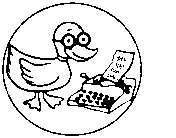Difference between revisions of "DVD Rip Software Utilities"
(→PC: Windows Platform) |
(→MakeMKV) |
||
| Line 14: | Line 14: | ||
In the interface it is recommended that you reduce file size by only ripping the main feature, not everything on the disc. All of the boxes are checked by default so you will have to uncheck all of the other files except the large one, which is the main feature. Click on the arrow next to the title that you have selected to rip, it will present you with more information contained within that title, like audio and subtitles. For audio choose Dolby 3/2.+1. | In the interface it is recommended that you reduce file size by only ripping the main feature, not everything on the disc. All of the boxes are checked by default so you will have to uncheck all of the other files except the large one, which is the main feature. Click on the arrow next to the title that you have selected to rip, it will present you with more information contained within that title, like audio and subtitles. For audio choose Dolby 3/2.+1. | ||
| + | |||
| + | Tested and Verified: This tool works pretty good. | ||
=== SmartRipper === | === SmartRipper === | ||
Latest revision as of 12:44, 4 January 2016
Contents
PC: Windows Platform
AnyDVD
BDlot DVD ISO Master
DVD Shrink
MakeMKV
- added: January 04, 2016
Runs on Windows XP/Windows Vista/Windows 7/Windows 8 Mac OS X 10.5 and above and Linux. All-in-one tool. Unlocks a DVD or Bluray, discerns necessary files, assembles video or videos into a mkv file per feature.
Ripping a DVD is free. Ripping Blu-Ray requires a license. This program does produce a large file when complete. To further reduce you can then process the file with handbrake which can reduce a 10gb dvd file down to 2 gb.
In the interface it is recommended that you reduce file size by only ripping the main feature, not everything on the disc. All of the boxes are checked by default so you will have to uncheck all of the other files except the large one, which is the main feature. Click on the arrow next to the title that you have selected to rip, it will present you with more information contained within that title, like audio and subtitles. For audio choose Dolby 3/2.+1.
Tested and Verified: This tool works pretty good.
SmartRipper
Latest version: 2.41 (December 15, 2001), no longer maintained.
In its day, an excellent, if not the very best DVD ripper for the Windows platform. Still useful for ripping DVD media that uses traditional encryption.
DVDfab
StaxRip
|
Note: This page is notably incomplete. You can help. Please contribute by registering your email address and adding your knowledge to this page. The D.U.C.K. wiki was created to be a free informative place that allows an open exchange of accurate information. Learn more... |
PC: Linux Platform
Ubuntu contains a number of DVD backup applications (aka "DVD rippers"). To rip encrypted DVDs, you must install libdvdcss2 the same as you would to play encrypted DVDs (see Playing DVDs).
Libdvdcss2 may not be enough for playing DVDs produced by Warner Bros (they have a JACKET_P folder as well as a txtdt file). It would require libudf to be installed on the system.
There are several different utilities targeted at Ripping DVDs on Ubuntu Linux.