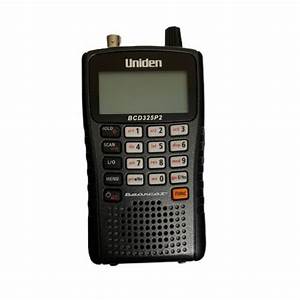Difference between revisions of "Uniden BCD325P2 TrunkTracker V Scanner"
m |
m |
||
| Line 84: | Line 84: | ||
<small><small><small>Searh Terms: bearcat bear cat Uniden Scanner BCD325P2 APCO P25 Police Fire</small></small></small> | <small><small><small>Searh Terms: bearcat bear cat Uniden Scanner BCD325P2 APCO P25 Police Fire</small></small></small> | ||
| + | |||
| + | == related == | ||
| + | * [[Uniden BCD996P2 TrunkTracker V Scanner]] | ||
| + | * [[Uniden BCD325P2 TrunkTracker V Scanner]] | ||
| + | * [[APCO-25]] | ||
[[Category:Tangible Product]] | [[Category:Tangible Product]] | ||
[[Category:Electronics]] | [[Category:Electronics]] | ||
[[Category:Radio]] | [[Category:Radio]] | ||
Latest revision as of 17:23, 5 March 2024
APCO-25 Phase II capable handheld TrunkTracker V scanner. It is the replacement from the previous generation BCD396XT.
Dynamically Allocated Channel Memory – organized into ‘Systems’, ‘Sites’, (within trunking systems), ‘Groups’ (within systems), and channels (within groups). Up to 500 systems, 1,000 total sites (max 256 per system), 20 groups per system, and 25,000 channels (500 max IDs or 1,000 frequencies per system).
basic usage
- Press the knob at the top (E) to select Volume control function before turning to set volume.
- Press Func then press the top (E) knob to display the squelch level and set it.
field programming
When you see [ Press E ] it means to press down on the top turn dial.
For Conventional frequencies please follow these steps:
- Press Menu button
- Highlight Program System, Press E
- Highlight New System, Press E
- Highlight Conventional, Press E
- Confirm by pressing E
- Highlight Edit Group, Press E
- Highlight New Group, Press E
- Highlight Edit Channel, Press E
- Highlight New Channel, Press E
- Enter your Frequency, Press E
- To enter more frequencies, Highlight New Channel, Press E
For P25 (Standard Trunk), Motorolla, Edacs, LTR:
- Press Menu
- Highlight Program System, Press E
- Highlight New System, Press E
- Highlight the system you need Conventional, P25, Motorolla, Edacs, LTR, Press E
- If P25 (Standard Trunk), EDACS, or Motorolla please follow the steps below:
- Highlight Edit Site, Press E
- Highlight New Site, Press E
- Highlight Set Frequencies, Press E
- Highlight New Frequency, Press E
- Type in Primary and Alternate Frequencies (red and blue frequencies on RadioReference) Press E
- Highlight New Frequency to enter more, Press E
Once you have entered all of your frequencies and want to enter DEC/TGID:
- 12. Press Menu 4 times.
- 13. Highlight Edit Group, Press E
- 14. Highlight New Group, Press E
- 15. Highlight Edit Channel, Press E
- 16. Highlight New Channel, Press E
- 17. Enter in the DEC/TGID, Press E
- 18. To enter more DEC/TGID Highlight New Channel, Press E
Once you have finished entering the DEC/TGID
- 19. Press Menu 4 Times
- 20. Highlight Edit Sys Option, Press E
- 21. Highlight ID Scan/Search, Press E
- 22. Press E on ID Scan if using TGID's and ID Search if just using only Frequencies.
For P25 One Frequency Trunk:
- Press Menu
- Highlight Program System, Press E
- Highlight New System, Press E
- Highlight P25, Press E
- Highlight One Freq Trunk, Press E
- Highlight Edit Site, Press E
- Highlight New Site, Press E
- Highlight Set Frequencies, Press E
- Highlight New Frequency, Press E
- Enter the Frequency, Press E
- Highlight New Frequency, Press E
- Once you have all the Frequencies entered you can Press Scan
You have to create systems first, create sites in the trunking systems (where the trunking frequencies now go), create groups in the systems, create channels in the groups, then program the frequencies or IDs into the channels. Or, you can Quick store freqs or Quick store IDs (only after you program the trunking system and site). Trunking IDs only go into trunking system groups and conventional frequencies only go into conventional system groups. You can only store one trunking system per ‘system’. You can store up to 500 systems, up to 20 groups per system, and up to 1000 frequencies or 500 IDs per group. Total channels are limited to about 25,000. Also, remember that conventional frequencies and IDs are considered channels.
Searh Terms: bearcat bear cat Uniden Scanner BCD325P2 APCO P25 Police Fire
- Uniden BCD996P2 TrunkTracker V Scanner
- Uniden BCD325P2 TrunkTracker V Scanner
- APCO-25