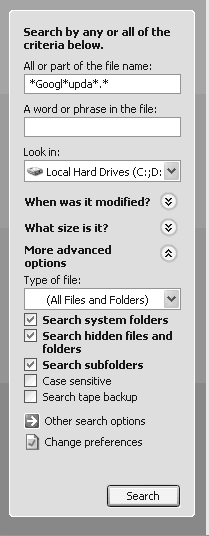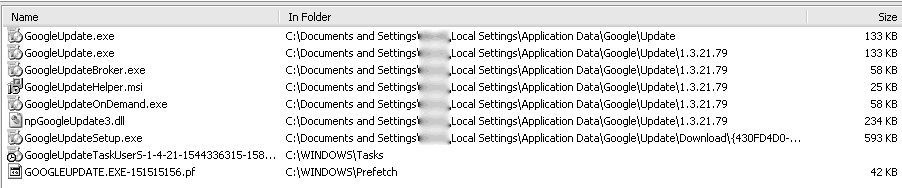Difference between revisions of "GoogleUpdate Removal"
(Created page with "There's no single way to rid the system of googleupdate. GoogleUpdate automatically runs in the background when you start your computer and it connects to Google's servers every...") |
(No difference)
|
Revision as of 22:08, 29 January 2012
There's no single way to rid the system of googleupdate. GoogleUpdate automatically runs in the background when you start your computer and it connects to Google's servers every few hours to check if there are updates and to report some usage data. It is installed as a system service. It can be disabled from the services console, but there's no transparent option to uninstall it. It also installs the GoogleOneClick plug-in for Firefox, IE, Chrome that allows Google to launch the updater directly from a web page.
If you kill GoogleUpdate.exe from the task manager, a scheduled task will reopen the service when your computer is idle.
open the Registry Editor and browse to the following subkey:
HKCU\Software\Microsoft\Windows\CurrentVersion\Run\
In the right pane, locate the value named "Google Update", right-click the name and select Delete. Click Yes to confirm the deletion. When finished, close the Registry Editor.