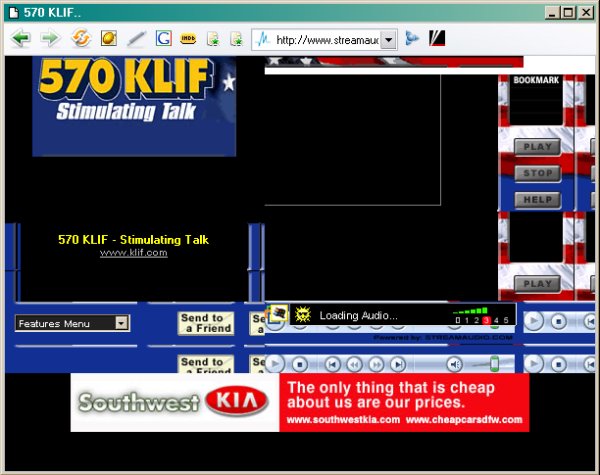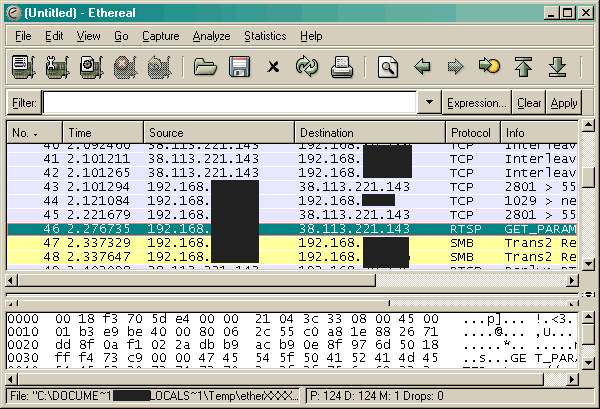RTSP Streaming Radio Address Hacking
Case Example
You surf to the Streaming Radio Guide web site and find a live program such as The Radio Factor you wish to listen to.
You select a station, such as KLIF AMHD in Dallas, TX that has the program you want to hear as streaming Internet audio.
|
If you have never noticed, radio station Internet web sites tend to be among the most annoying and amature web sites. After wading though popup advertisments and pictures of obnoxious morons, you find the link to the "LIVE Stream". With this site the link is fortunately on the home page. |
Clicking on the link doesn't directly open the windows media player or audio player of your choice as you might expect. Intead, it opens an OBNOXIOUS TO THE EXTREME POPUP window full of nasty frames, a repeating background image of the audio player controls, banners, and advertisments. Right clicking on what appears to be the windows media player in mini mode yeilds no menu options.
How do you find the stream to access direct?
- cannot right click and view properties
- view source does not reveal the true stream source
Easy, using a tool such as tcpdump or Ethereal for Windows.
Lets do some sniffing and see what our computer is talking to while listining to the streaming audio from the obnoxious windows media player trapped in frames with advertisments browser window. Choose the correct interface, and capture a sample of about 30 seconds. It doesn't require you capture much to find what you are looking for. The less your computer is doing Internet connection wise while you do the capture the better.
Found it. "RTSP Protocol" which stands for Real Time Streaming Protocol.
The entire RTSP address does not show up on the screen. Now choose "Follow TCP Stream" - here you can actually capture and save the audio stream. A Filter is automatically created in the main window of Etherreal.
Right click, select PRINT. Choose Output To File. This will save the RTSP path along with the packet info into a text file.
Grab the RTSP path from the text file
rtsp://uni3.susq.streamaudio.com/KLIF_AM?SAT=92ac3c8c8afbb49956a3fc671cd59042&ts=1187368029332&s=920&y=2007&m=8&d=17&hh=9&mm=27&ss=8 RTSP/1.0
Open Windows Media Player and enter the path... or use your alternative player such as VLAN player. Now you are listening to the audio stream directly in the native player without the obnoxious crap from the web site.
RTSP
The Real Time Streaming Protocol was developed by Progressive Networks, Netscape Communications and Columbia University. RTSP provides "VCR-style" control functionality such as pause, fast forward, reverse, and absolute positioning.
In the words of the authors, "The Real-Time Streaming Protocol (RTSP) establishes and controls either a single or several time-synchronized streams of continuous media such as audio or video...In other words, RTSP acts a ``network remote control for multimedia servers."