Kubuntu and Ubuntu Linux Distribution Reference
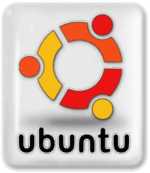 |
&nbs[; | 
|
The MAIN difference between Ubuntu (the one everyone seems to promote) and Kubuntu (the one that everyone should actually be promoting) is that Kubuntu comes with a superior Windows Manager called KDE.
The console "command line" configuration and examples are going to apply to both Kubuntu and Ubuntu for the most part. Items in the legacy section relate to older distributions. Current examples are in the first section.
Although KDE has historically had more financial backing and been a stable graphic environment when compared to the often buggy Gnome, more recently Gnome, thus Ubuntu has underwent a great deal of development. Both desktop environments are in a good place now developmentally so the final choice is more or less preference. Purest geeks seem to have always preferred Gnome as they believe that KDE is too "corporate," whatever that means.
Contents
Current Ubuntu Reference Section
Legacy Ubuntu / Kubuntu Reference Section
ubuntu / kubuntu linux distribution reference
Information may be organized by [console] or [xapp] as in the procedure or command is issued via the command prompt or in xwindows.
version 6.06
@ GRUB CONFIGURATION:
[console] edit the following text file
/boot/grub/menu.lst <- grub bootloader configuration file.
@ DNS CONFIGURATION:
[console] edit the following text file
/etc/resolv.conf <- standard configuration file for listing dns servers
@ BASIC NETWORK CONFIGURATION FOR CLIENT
[console] ubuntu uses the debian style network configuration.
1. to configure a static IP address for eth0 edit the file:
/etc/network/interfaces
- Set up the looback (lo) interface iface lo inet loopback
iface eth0 inet static
address 192.168.1.2 netmask 255.255.255.0 gateway 192.168.1.1
- Automatically bring up lo and eth0
auto eth0 lo
2. to configure a dynamic IP address via DHCP for eth0:
- Use dhcp to configure eth0
iface eth0 inet dhcp
You can bring the ethernet interface up or down directly, or restart networking via the init script
ifup eth0 ifdown eth0 /etc/init.d/networking start <- start stop restart
[xapp]
Network settings may also be modified using the 'systemsettings' interface.
systemsettings & sudo systemsettings
@ ENABLE SSH REMOTE LOGIN
[console] sudo apt-get install openssh-server openssh-client
To stop ssh server:
# sudo /etc/init.d/ssh stop
To start sshs server:
# sudo /etc/init.d/ssh start
To restart ssh server:
# sudo /etc/init.d/ssh restart
@ DETERMINE VERSION AND ORIGIN OF PROPRIETARY DRIVERS
[console] To identify a driver being used by ubuntu on your system, find out what driver is in use.
Use jockey-text to find the list of drivers and the packages:
jockey-text -l
Note that kmod is kernel module. Sources for this information:
- Ask Ubuntu: How to determine the version and origin of proprietary drivers installed by Additional Drivers?
You can determine which video drive is in use by:
lshw -c video
The loaded driver is prefixed with "driver=". If you want more information about the loaded driver, run modinfo. modinfo works on filenames and aliases, not on module names. The majority of the modules will have the same name for the module name and filename, but there are exceptions. One of them is nvidia.
modinfo -F filename `lshw -c video | awk '/configuration: driver/{print $2}' | cut -d= -f2`
Source for this information: