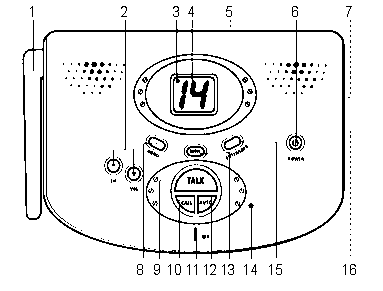Memorex MK1800 FRS Base Station
From Free Knowledge Base- The DUCK Project: information for everyone
- 14 Channel Selection
- Transmits and Receives Signals up to 2 -Mile Range
- External Microphone/ Earphone Jack
- Uses 4 "AA" Batteries (Not Included)
- DC Jack for AC Power Connection- Includes AC Adaptor
Instructions
- Antenna
- CHANNEL/VOLUME Up/Down Buttons
- Transmit Indicator
- Display
- Battery Compartment (Bottom of Unit)
- POWER Button
- MIC/EARPHONE Jack (Side of Unit)
- MENU Button
- TALK Button
- CALL Button
- MIC (Microphone)
- AUTO Button
- MONITOR Button
- Power/VOX Indicator
- ENTER/LOCK Button
- DC6V Jack
BATTERY INSTALLATION
Open the battery compartment and insert four (4) "AA" size batteries. Put the battery compartment cover back into place. When the battery is low, the display will show "L" and blink.
DC JACK
To use this unit with the provided AC adapter having 6V and a positive center pin, insert the AC adapter’s plug into the DC6V jack on the unit and the other end into an AC outlet. The batteries will be disconnected when the AC adapter is connected.
OPERATION
To turn on: Press and hold the power button for 1 second; the unit will beep and the Power/VOX indicator will light green.
To turn off: Press and hold the power button for 1 second; the unit will beep and the Power/VOX indicator will turn off.