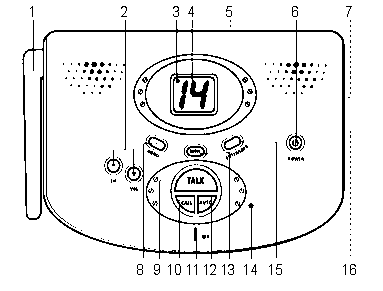Memorex MK1800 FRS Base Station
This is a wireless intercom 2-way radio that operates on the popular FRS (Family Radio Service) frequency range. The unit can serve to communicate with other intercom stations running on AC power, as well as walkie talkie and mobile units, making it much more versatile than ordinary intercoms. Runs on AC power or batteries.
Company Promotional Propaganda: Family Radio Service Base Station. VOX (Voice Activated) System. Keep the entire family of walkie talkies communicating. Keep in touch with the adventurers in your family with this Memorex FRS Base Station. The two-way radio station transmits and receives signals from up to 2 miles away and has a 14-channel selection to help you get clearer reception. Voice Activation System offers hands-free communication, so you don't need to push a button every time you want to talk.
- 14 Channel Selection
- Transmits and Receives Signals up to 2 -Mile Range
- External Microphone/ Earphone Jack
- Uses 4 "AA" Batteries (Not Included)
- DC Jack for AC Power Connection- Includes AC Adaptor
Contents
Specifications
FREQUENCY:
- Frequency462 ~ 467 MHz
RECEIVER:
- Sensitivity (12 db signal)0.25 uV
- Max audio output @10THD 300 mW
- Max S/N ratio @ 1mV RF input 40 dB
- Squelch sensitivity 0.2 uV
- Audio frequency response (300Hz/3000Hz) ±10 dB
- Signal displacement BW ± 5 Hz
- Adjacent channel rejection50 dB
- Intermodulation rejection 50 dB
- Spurious response rejection 50 dB
TRANSMITTER:
- Effective radiated power 300 mW
- Carrier frequency stability ±1 KHz
- Modulation limiting 2.5 KHz
- Carrier attack time80 mS
- Audio frequency response (300Hz/3000Hz) ±10 dB
- Audio distortion 3%
- Hum and noise30 dB
POWER SUPPLY:
- Battery life ( 1:1:8 Ratio )30 hrs
- Batteries (4 X 1.5V “AA” 4.8 – 6.0V
Review
Great concept, poorly built product. Typically wireless intercom products are only designed to communicate with identical units. The idea of using FRS frequencies for an intercom system is one that should have caught on and become far more popular than it did. Perhaps one major inhibiting factor to the concept becoming more popular is poorly built products like this. The MK1800 would have been great had it not been for the high failure rate.
The MK1800 has a high failure rate. After 10 years our tests show a 66% failure in the radio electronics. The most frequent problem is the automatic squelch circuit failing. The unit becomes sensitive to noise or fails to enter power save mode. Under the most common failure condition the unit will start to make a clicking noise at regular intervals, which is the result of it exiting the power save state and activating the speaker when no real transmission is being received. The brief static sound coming from the speaker sounds like a loud click, and repeats about once every couple seconds.
Anyone complaining that FRS is too noisy or there is too much traffic is not familiar with the PL privacy function of these intercoms or similar radios. The MX1800 has Continuous Tone-Coded Squelch System which allows you to take a channel which may have other voice traffic on it, and isolate out only the transmissions from your other intercoms. CTCSS/PL works rather well.
The main shortcomings of the MX1800 are the small talk button and the way the user has to go about changing channels. The talk button should be much larger since it is the primarily used button. Channel changing functionality shouldn't be shared with volume on the same buttons, it is confusing. Even with these two minor design shortcomings, these would be absolutely great wireless intercoms if they were not so prone to failure. It is unfortunate this entry into the FRS market couldn't have been made with a better built product that become more popular.
A similar competing product would be the Audiovox FRS-1000 Base Station. The Audiovox model has a lower failure rate, larger talk button, and a built in weather band radio. Neither are currently in production.
Instructions
- Antenna
- CHANNEL/VOLUME Up/Down Buttons
- Transmit Indicator
- Display
- Battery Compartment (Bottom of Unit)
- POWER Button
- MIC/EARPHONE Jack (Side of Unit)
- MENU Button
- TALK Button
- CALL Button
- MIC (Microphone)
- AUTO Button
- MONITOR Button
- Power/VOX Indicator
- ENTER/LOCK Button
- DC6V Jack
BATTERY INSTALLATION
Open the battery compartment and insert four (4) "AA" size batteries. Put the battery compartment cover back into place. When the battery is low, the display will show "L" and blink.
DC JACK
To use this unit with the provided AC adapter having 6V and a positive center pin, insert the AC adapter’s plug into the DC6V jack on the unit and the other end into an AC outlet. The batteries will be disconnected when the AC adapter is connected.
OPERATION
To turn on: Press and hold the power button for 1 second; the unit will beep and the Power/VOX indicator will light green.
To turn off: Press and hold the power button for 1 second; the unit will beep and the Power/VOX indicator will turn off.
If there are no transmissions for 2 seconds, the unit will automatically switch to standby mode (display will turn off), which will save batteries (if used). When a transmission is received or if you attempt to send a transmission, the display will turn back on.
For best results rotate the antenna to 90 degrees so that it is vertical or 180 degrees if the unit is mounted to a wall.
To adjust the volume: press the Channel/Volume Up or Down button until the desired level (1 - 16) appears on the display.
To select a channel: press the Menu button once and the display will blink. You have 7 seconds to change the channel. Press the Channel/Volume Up or Down until the desired channel is displayed. Press the Enter/Lock button when done.
To set the beep: This option will determine whether or not a beep is heard after each button press. Press the Menu button twice and the display will either show "b" or "-". You have 7 seconds to change the option. Press the Channel/Volume Up or Down button to turn the beep on "b" or off "-". Press the Enter/Lock button when done.
To transmit: To transmit, press and hold the TALK button and speak into the built-in microphone (or the external microphone, if connected). When the TALK button is pressed, the Transmit indicator will light and the speaker will be muted. When the TALK button is released, the listener will hear a beep to confirm you are done speaking.
To monitor: Equivalent to "squelch" function. This function will unmute the speaker/disable Auto Squelch as long as it is pressed. This is useful to hear signals that are too weak to be recognized or to adjust the volume to background noise. To monitor, simply press and hold the MONITOR button.
To send a Call Tone: This function will send a distinctive tone to users who are tuned to the same channel as your unit. The users you are trying to reach will recognize your distinctive call tone. To send a call tone, simply press the CALL button once.
Listening to transmissions: When the unit is on, it will automatically broadcast the incoming signal when a strong incoming signal is received on the selected channel.
To lock control keys: This function will lock the Channel/Volume Up Down and Menu buttons. To activate, press and hold the Enter/Lock button for 2 seconds; the unit will beep and "L" will be displayed briefly. To deactivate lock press and hold the Enter/Lock button for 2 seconds and the unit will beep with "-" briefly displayed.
Auto Squelch: This unit is equipped with Auto Squelch, which will automatically mute weak transmissions and unwanted noise. Auto Squelch can be temporarily turned off using the MONITOR button (see TO MONITOR section)
Voice Activation VOX: Voice activation will allow you to listen/transmit while freeing your hands for other tasks. Press the AUTO button; the Power/VOX indicator will light red. Then whenever the unit detects a sound or voice, it will automatically transmit. To shut this function off, press the AUTO button again; the Power/VOX indicator will light green.
CONNECTING EARPHONE/HEADPHONES
For private listening, you can connect an earphone or headphones with a 1/8-inch plug to the MIC/EARPHONE jack on the side of the unit. This automatically disconnects the internal speaker. Adjust to a desired volume level, but do not adjust the volume too high to avoid damage to your hearing.
CONNECTING A MICROPHONE
Connect a microphone with a 1/8-inch plug to the MIC/EARPHONE jack on the side of the unit. This automatically disconnects the internal microphone.