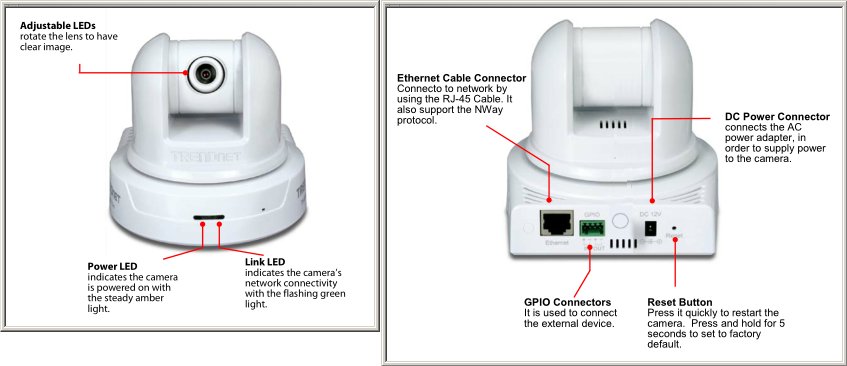TRENDnet TV-IP410 Network Camera
|
|
SecurView Pan/Tilt/Zoom Internet Camera
|
This is not a PTZ (Pan Tilt Zoom) camera, it is a PT (Pan Tilt) camera. There is no zoom mechanics in the camera optics, however, the web interface allows the image to be zoomed by automatic enlarge and crop with 3 different levels. You can pan and tilt, take snapshots, and record video. This model is controlled via wired Ethernet. There is a similar WiFi model. Ethernet control is superior to wireless.
Firefox is not fully supported. The point and click on live image with mouse to auto pan the camera is not supported in Firefox. The three zoom increments is not supported in Firefox. Users are forced to run the security vulnerable Microsoft Internet Explorer to achieve full functionality of the camera.
Contents
Hardware
Support
It can be mounted right side up or upside down. Flip-Image feature adjusts image when camera is mounted upside down.
Quick Access- setup for new camera
note: This camera is set to DHCP by default. However, there is a static IP it defaults to absent a DHCP server. Connect direct to spare NIC on PC and configure by 192.168.30.0/24 cidr lan.
default IP: 192.168.10.30
default username / password: admin / admin
Open Internet Explorer (Active X plugin) and goto URL: http://192.168.10.30/
Driver Downloads
TRENDnet Downloads for TV-IP410
Manual Record and Snapshot unknown save path in Windows 7
Microsoft poor implementation of file system security makes extremely complex what was previously the simple process of saving a snapshot or video. Internet Explorer ActiveX doesn't have permission to save directly to the file system.
When "browse" is used to set the save path, and c:\Users\username is selected, the Trendnet interface from MSIE reports save successful yet the files are missing from the path. They can be found in an alternate temporary holding place.
- Browse path set to:
c:\users\<username>
- Manual Record video actually saves to:
c:\users\<username>\AppData\Local\Microsoft\Windows\Temporary Internet Files\Virtualized\C\Users\<username>
Microsoft sucks. Yes, we get it, it is part of the new Vista and W7 security which limits how and where MSIE ActiveX can save to your file system. Microsoft seems to be trying to copy the Linux 'cage' concept however, this is a confusing nightmare that makes it hard to understand how people even tolerate this kind of stupid Microsoft BS. Understanding Microsoft Windows 7 File System Security and Permissions is easier if you have a basic understanding of how UNIX permissions work, then you can see what Microsoft is trying to emulate. The file system permissions scheme first implemented in Vista, and improved in Windows 7, is a radical departure of the "save anything you want, anywhere you want" in XP and previous versions.
small box where video should be: no video in Internet Explorer 11
Recent changes to Microsoft’s browsers have made viewing and configuring IP cameras that use ActiveX more difficult. To resolve this issue the browser’s compatibility mode needs to be enabled to allow the plug-in and therefore view the camera live view pages correctly. Here’s how:
- click tools
- choose "Compatibility View Settings"
- add your camera’s IP address (or domain) to the list of websites to be opened in Compatibility View.
On Windows 10 your options are a little different. Microsoft’s Edge browser behaves more like Firefox or Chrome and does not support plugin technologies like ActiveX. It doesn’t even support Microsoft’s own Silverlight player.
Compatibility view settings remain in IE 11 but are absent from Microsoft Edge.
compatibility
view live video stream on other browsers: chrome palemoon firefox etc
http://192.168.10.30/cgi/mjpg/mjpg.cgi
Contact
Customer Support # (866) 845-3673
Customer Service # (888) 326-6061
Submit an RMA: http://www.trendnet.com/rma/