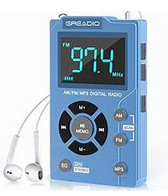Greadio Portable AM FM MP3 Radio
Chinese made low cost small portable radio with mp3 player and built in telescoping antenna. It is described as an AM FM radio with good reception. It has facility for using a MicroSD card.
Built-in 600 mAh rechargeable battery, Just using USB charging cable to charging 2-3 hours, you can use it for more than 10 hours. you can take it on camping or long trips without worrying about running out of power. Do not use the radio when it is charging, as this will reduce battery wear and extend battery life.
Please use 5V/1A power adapter to charge the radio.
Advertising: Our radio have modern design, support for FM: 87.5-108 MHz, AM: 520-1710 kHz, with the latest DSP chip inside for stable signal reception, you can listen to your favorite news and radio programs whether you are outside or at home; The lightweight design is perfect for carrying on the go, whether you're running or exercising, it won't give you problem. It has a TF card slot that supports up to 128GB of storage(not include), special design for MP3 player, enjoy your favourite music. The walkman radios has 6 EQ modes: Normal, Classical, Rock, Pop, Jazz, Country. This can be enhanced and weakened for different frequency bands to achieve a sound more suitable for headphones and ears, providing a more realistic audio environment. This pocket radio does not have the speaker but equipped with a 3.5mm earphone, you can use it indoors or outdoors by plugging it in.
Unit Size: 2.36"L x 0.63"W x 3.94"H
instructions
- Q: How do I save my favorite fm radio station?
It can save 20 FM stations and 20 AM stations. The method of save a radio station is as follows:
- make sure it is powered on.
- Select the am fm radio station you want to preset
- short press the "MEMO" button, press "M+/M-" button to select the location (P01-P20) you want to save.
- Press "MEMO" button again to confirm the saving.
- After preset, you can select the preset station by "M+/M-" button.
- Q: How do I set the clock?
- It needs to be off, or in stand-by mode in order to set clock
- Press and hold "MEMO" (long press) until the clock hour starts to flash
- Short press "MEMO" when hour is flashing to change to set minute
- hour or minute up and down is done with the fast forward and rewind controls (left and right arrows)
- Q: What does the EQ button do?
The Chinese do not take the time to properly translate nor understand our language. One would assume EQ indicated "audio equalizer" however it appears to be nothing more than a MONO / STEREO toggle.
- Press EQ when listening to FM Radio to toggle between Stereo or Mono sound. (enable or disable stereo separation).
review
The great benefit of this model is that it has a built in telescoping antenna. Many such units which do not include a built in speaker assume that the user will be using earbuds and thus rely on the earbud wiring for the FM antenna. This is useless for people that intend on connecting the unit to an external speaker amplifier system such as a PA. Thanks to the built in telescoping antenna for FM reception it is not necessary to have the earbuds connected to have FM reception! The AM MW broadcast reception is also very good for this radio. It is unknown however assumed the unit utilizes a built in ferrite loop antenna for AM reception in addition to an active signal boost. For the size of the unit the AM MW broadcast reception is impressive.
MP3 music player capability - not yet tested.
Battery life - not yet tested.
If you need a basic AM/FM tuner receiver to connect to a PA amplifier, stereo amplifier, powered speakers or the audio line-in input of a computer, then this little radio should serve you well. It also serves the basic need as a portable audio device with earbud headphones that are included.