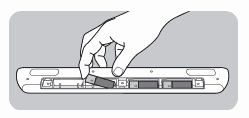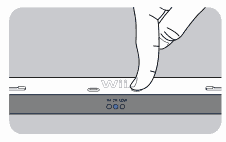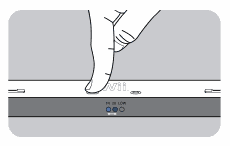Wii Ultra Sensor Bar
- Product Name: Wii Ultra Sensor Bar
- Product Model: CPFA091002
- Manufacturer: BD&A
- Product Support: Power A FAQ
Instructions
- Install four AA batteries
- Place Sensor Bar above or below television
- Make sure the wired sensor bar is no longer plugged in
- Push the power button and observe blue light appear
- Push to select between 1 hour power saving shutoff or 2 hour power saving shutoff
- Use sliders on either side to set desired sensitivity range
- The red indicator light flashes when the battery is low.
- You must be at minimum 4 ft from the sensor bar / television for proper game play
Support
- The Power A web site.
- Telephone Support (888) 664-4327