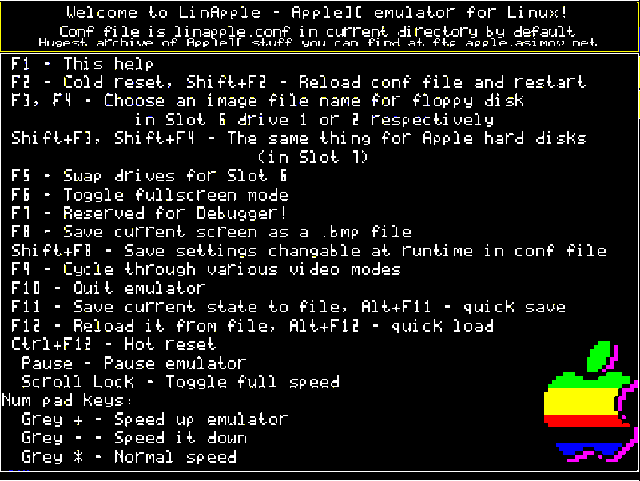LinApple An Apple 2, 2e cross-platform emulator
http://linapple.sourceforge.net/download.html?_2017-03-12_2003
installation
Open Synaptic
Install:
- libsdl1.2-dev
- libcurl4-openssl-dev
- zlib1g-dev
- libzip-dev
- build-essential (12.1ubuntu2)
- g++ (4:5.3.1-1ubuntu1)
- g++-5 (5.4.0-6ubuntu1~16.04.11)
- libstdc++-5-dev (5.4.0-6ubuntu1~16.04.11)
Test with "make" , see sample output:
~/linapple/linapple_src-2b/src $ make g++ -O3 -w -I/usr/include/SDL -D_GNU_SOURCE=1 -D_REENTRANT -c -o DiskChoose.o DiskChoose.cpp g++ -O3 -w -I/usr/include/SDL -D_GNU_SOURCE=1 -D_REENTRANT -c -o Keyboard.o Keyboard.cpp g++ -O3 -w -I/usr/include/SDL -D_GNU_SOURCE=1 -D_REENTRANT -c -o AY8910.o AY8910.cpp g++ -O3 -w -I/usr/include/SDL -D_GNU_SOURCE=1 -D_REENTRANT -c -o Joystick.o Joystick.cpp g++ -O3 -w -I/usr/include/SDL -D_GNU_SOURCE=1 -D_REENTRANT -c -o Video.o Video.cpp g++ -O3 -w -I/usr/include/SDL -D_GNU_SOURCE=1 -D_REENTRANT -c -o Harddisk.o Harddisk.cpp g++ -O3 -w -I/usr/include/SDL -D_GNU_SOURCE=1 -D_REENTRANT -c -o Timer.o Timer.cpp g++ -O3 -w -I/usr/include/SDL -D_GNU_SOURCE=1 -D_REENTRANT -c -o stretch.o stretch.cpp g++ -O3 -w -I/usr/include/SDL -D_GNU_SOURCE=1 -D_REENTRANT -c -o Memory.o Memory.cpp g++ -O3 -w -I/usr/include/SDL -D_GNU_SOURCE=1 -D_REENTRANT -c -o ParallelPrinter.o ParallelPrinter.cpp g++ -O3 -w -I/usr/include/SDL -D_GNU_SOURCE=1 -D_REENTRANT -c -o wwrapper.o wwrapper.cpp g++ -O3 -w -I/usr/include/SDL -D_GNU_SOURCE=1 -D_REENTRANT -c -o Disk.o Disk.cpp g++ -O3 -w -I/usr/include/SDL -D_GNU_SOURCE=1 -D_REENTRANT -c -o 6821.o 6821.cpp g++ -O3 -w -I/usr/include/SDL -D_GNU_SOURCE=1 -D_REENTRANT -c -o Frame.o Frame.cpp g++ -O3 -w -I/usr/include/SDL -D_GNU_SOURCE=1 -D_REENTRANT -c -o ftpparse.o ftpparse.cpp g++ -O3 -w -I/usr/include/SDL -D_GNU_SOURCE=1 -D_REENTRANT -c -o Mockingboard.o Mockingboard.cpp g++ -O3 -w -I/usr/include/SDL -D_GNU_SOURCE=1 -D_REENTRANT -c -o Speaker.o Speaker.cpp g++ -O3 -w -I/usr/include/SDL -D_GNU_SOURCE=1 -D_REENTRANT -c -o MouseInterface.o MouseInterface.cpp g++ -O3 -w -I/usr/include/SDL -D_GNU_SOURCE=1 -D_REENTRANT -c -o SerialComms.o SerialComms.cpp g++ -O3 -w -I/usr/include/SDL -D_GNU_SOURCE=1 -D_REENTRANT -c -o Registry.o Registry.cpp g++ -O3 -w -I/usr/include/SDL -D_GNU_SOURCE=1 -D_REENTRANT -c -o DiskFTP.o DiskFTP.cpp g++ -O3 -w -I/usr/include/SDL -D_GNU_SOURCE=1 -D_REENTRANT -c -o DiskImage.o DiskImage.cpp g++ -O3 -w -I/usr/include/SDL -D_GNU_SOURCE=1 -D_REENTRANT -c -o Log.o Log.cpp g++ -O3 -w -I/usr/include/SDL -D_GNU_SOURCE=1 -D_REENTRANT -c -o CPU.o CPU.cpp g++ -O3 -w -I/usr/include/SDL -D_GNU_SOURCE=1 -D_REENTRANT -c -o SaveState.o SaveState.cpp g++ -O3 -w -I/usr/include/SDL -D_GNU_SOURCE=1 -D_REENTRANT -c -o SoundCore.o SoundCore.cpp g++ -O3 -w -I/usr/include/SDL -D_GNU_SOURCE=1 -D_REENTRANT -c -o Riff.o Riff.cpp g++ -O3 -w -I/usr/include/SDL -D_GNU_SOURCE=1 -D_REENTRANT -c -o Debug.o Debug.cpp g++ -O3 -w -I/usr/include/SDL -D_GNU_SOURCE=1 -D_REENTRANT Applewin.cpp DiskChoose.o Keyboard.o AY8910.o Joystick.o Video.o Harddisk.o Timer.o stretch.o Memory.o ParallelPrinter.o wwrapper.o Disk.o 6821.o Frame.o ftpparse.o Mockingboard.o Speaker.o MouseInterface.o SerialComms.o Registry.o DiskFTP.o DiskImage.o Log.o CPU.o SaveState.o SoundCore.o Riff.o Debug.o -L/usr/lib/x86_64-linux-gnu -lSDL -L/usr/lib/x86_64-linux-gnu -lcurl -lz -lzip -o Applewin mv Applewin linapple strip linapple o linapple compiled succesfully cp linapple ../
Now to Install
sudo make install
It installs to /usr/local/linapple
See full installation instructions here: http://linapple.sourceforge.net/INSTALL.txt
use
You can program AppleSoft BASIC or load a floppy disk image. Place floppy images in /usr/local/linapple/images/
Floppy disk image files typically end with a .do extension. Examples:
Oregon Trail (1985)(MECC)(US)(Side A).do Oregon Trail (1985)(MECC)(US)(Side B).do
Run LinApple from the command prompt "linapple" or create an entry in the menu manually.
- F2 takes you to a prompt.
- F3 to select an image floppy from images
- F10 quit
A complete list of hotkeys press F1 and you will see: