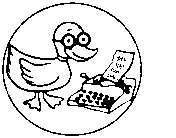FreeCommander is an easy-to-use alternative to the standard windows file manager.
Configuration
disable pop-up descriptions
FreeCommander's popup file description is unrelated to Windows Explorer settings. In FreeCommander the setting is located in the Settings:
- goto Extras -> Settings
- in View settings uncheck "Show files tooltip"
|
Note: This page is notably incomplete. You can help. Please contribute by registering your email address and adding your knowledge to this page. The D.U.C.K. wiki was created to be a free informative place that allows an open exchange of accurate information. Learn more... |