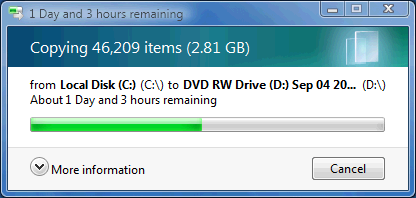CD/DVD Burning on Vista RC1
I’ve been pretty much fed up with the bloatware that calls itself CD burning software for some time. I’ve used Nero (6) for years mainly because it’s always been reliable and relatively easy to work with but recent versions are bloated pigs with software I certainly don’t need. All I need is something that can burn CDs any which way.
After my recent Vista install though Nero 6 no longer works – it gets hung up on trying to write the CD drive. Nero did work in Beta 2, but not in RC1. So for kicks I tried installing Nero 7.0 which supposedly is Vista ready (according to Ahead), but it gives a warning before installation even and bombs in the middle of the install altogether. Nice. Gotta love false advertising by these companies. I can’t imagine giving these guys any more money for this pile underperforming worst of breed software that they bundle in these packages.
Next – I tried Windows to burn a CD for a backup and that actually worked fine, but it’s PAINFULLY slow. Just adding the files to the burn folder for a 4 gig DVD showed it was going to take 2 and a half hours. WTF? I tried burining a smaller DVD with a few hundred meg and even that process took nearly half an hour while tieing up the machine with massive CPU usage. WTF are they doing just to copy the damn files? So after some more back and forth I decided I have to get something burned and so I set up a more complete backup. Here's what the dialog read after a running for about 10 minutes:
Funny, huh? It stayed like that for about 20 minutes, then jumped down to 28 minutes after that...
Anyway. I’m looking for some sort of light weight alternative that hopefully will work under Vista. I took a quick look around a few utilities but found that several of these also don’t recognize the drive on the system here or outright fail to run under Vista for OS checks.
35 Best Free CD DVD burning software
source: http://www.readerspark.com/threads/35-best-free-cd-dvd-burning-software.148/
If you are using Linux OS, Check <a href="http://www.readerspark.com/threads/15-best-free-cd-dvd-burning-software-for-linux.149/" class="internalLink">15 best free Linux based CD/DVD burning tools</a>.
If you are using Mac OS, Check <a href="http://www.readerspark.com/threads/top-10-free-cd-dvd-burning-software-for-mac-os.150/" class="internalLink">Top 10 Free CD/DVD burning apps for Mac</a>
<a href="https://cdburnerxp.se/" target="_blank" class="externalLink">CD Burner XP</a> - Most famous free CD/ DVD burner which support Blu-Ray and HD-DVDs. You can also create and burn ISO files, bootable discs and audio-CDs.
<a href="http://www.imgburn.com/" target="_blank" class="externalLink">ImgBurn</a> - Light weight CD/DVD and Blu-ray disk burning application. You can use this application in your Linux OS using <a href="http://www.winehq.org/" target="_blank" class="externalLink">Wine</a>.
<a href="http://www.burnaware.com/download/" target="_blank" class="externalLink">BurnAware Free</a> - You can create bootable Data CDs, DVDs, Audio CDs, MP3 Discs, Erases rewritable Discs, Blu-ray. It support Windows 8.1 both 32 and 64 bit.
<a href="http://infrarecorder.org/" target="_blank" class="externalLink">InfraRecorder</a>- Free CD/DVD burning software for Windows released under GPL version 3. It Supports ISO and BIN/CUE image formats and recording to dual-layer DVDs.
<a href="http://www.koyotesoft.com/audio-software/free-easy-cd-dvd-burner.html" target="_blank" class="externalLink">Free CD DVD Burner</a> - Drag and drop folders, dual-layer DVD format support, many audio format support ( WAV, WMA, MP3, OGG, FLAC ) and DVD+RW, DVD+R and DVD+R support.
<a href="http://www.burn4free.com/" target="_blank" class="externalLink">Burn4Free</a> - Another free DVD burner which support SCSI - IDE/EIDE, .ISO, Dual layer and Windows 8 Compatible.
<a href="http://www.easy-burner.com/" target="_blank" class="externalLink">Easy Burner</a> - Copy any disk directly, Clean CD-RW, Burn image files to DVD, Create play lists.
<a href="http://www.daemon-tools.cc/eng/products/dtLite" target="_blank" class="externalLink">DAEMON Tools Lite 4</a> - Easy tool to create disk image files emulating,virtual CD/DVD drives.free for home and non commercial use.
<a href="http://www.starburnsoftware.com/" target="_blank" class="externalLink">StarBurn</a> - Free CD/DVD, Blu-Ray/HD-DVD burner.
<a href="http://www.dvdstyler.org/en/" target="_blank" class="externalLink">DVDStyler</a> - Create DVDs with interactive menus, Photo slideshow support, multiple subtitle and audio tracks support.
<a href="http://www.dvdflick.net/" target="_blank" class="externalLink">DVD Flick</a> - It support 45 file formats, 60 video codecs and 40 audio codecs.
<a href="http://www.dvdvideosoft.com/products/dvd/Free-Audio-CD-Burner.htm" target="_blank" class="externalLink">Free Audio CD Burner</a> - You can burn CD-R and CD-RW discs, erase information's from rewriteable Cds. You can download this software using<a href="http://www.readerspark.com/threads/top-torrent-clients-to-download-torrent-files.42/" class="internalLink"> torrent clients</a>.
<a href="http://www.astroburn.com/products/abLite" target="_blank" class="externalLink">Astroburn Lite</a> - burn CDs, DVDs and Blu-rays disks. It support .mdx, .mds, .mdf, .b5t,.ape, .flac image files.
<script async="" src="//pagead2.googlesyndication.com/pagead/js/adsbygoogle.js"></script>
<script>
(adsbygoogle = window.adsbygoogle || []).push({});
</script>
<a href="http://www.commandburner.com/" target="_blank" class="externalLink">CommandBurner</a> - Burn Cd DVd using old command way.
<a href="http://www.readerspark.com/threads/how-to-burn-iso-file-to-cd-or-dvd-using-free-iso-burner.146/" class="internalLink">Free ISO Burner</a> - Burn ISO files to disk with simple way.
<a href="http://www.cheetahburner.com/" target="_blank" class="externalLink">Cheetah DVD Burner</a> - You can burn Blu-Ray, Dual Layer DVD files
<a href="http://www.cyberlink.com/stat/product/power2go/enu/8/essential-static.jsp" target="_blank" class="externalLink">Power2Go 8 Essential </a>- Free CyberLink burning software to create music cds and copy discs.
<a href="http://www.deepburner.com/?r=download" target="_blank" class="externalLink">DeepBurner</a>- It also available for <a href="http://www.readerspark.com/threads/12-free-portable-cd-dvd-burning-software.151/" class="internalLink">portable version</a>. Free version only support CDs/DVDs burning, ISO file and Bootable CD/DVD making.
<a href="http://www.mispbo.com/burner.htm" target="_blank" class="externalLink">Mispbo Ultimate CD DVD Burner</a> - Easy to use free CD DVD solution.
<a href="http://iqmango.com/DVDBurner.php" target="_blank" class="externalLink">IQmango DVD Burner Free</a> - free splendid tool to burn DVDs.
<a href="http://www.tinyburner.com/" target="_blank" class="externalLink">Tiny Burner</a> - Support both 32 and 64 bit windows. It also available in portable version.
<a href="http://www.rcpsoft.net/7burn.html" target="_blank" class="externalLink">7Burn - Burning Studio v.2.0</a> - Creating and writing image files in various formats and Erase RW discs.
<a href="http://alexfeinman.com/isorecorder.htm" target="_blank" class="externalLink">ISO Recorder </a>- Free ISO file maker and writer.
<a href="http://www.passcape.com/passcape_iso_burner" target="_blank" class="externalLink">Passcape ISO Burner</a> - Write ISO image files to CD/DVD or USB disk. Portable so not installation required.
<a href="http://www.ntfs.com/iso-burning.htm" target="_blank" class="externalLink">Active@ ISO Burner 2.5</a> - Burn ISO image files to HD DVD and Blu-ray Disc.
<a href="http://www.snapfiles.com/get/burncdcc.html" target="_blank" class="externalLink">BurnCDCC </a>- This application also support command-line options.
<a href="http://www.dvdvideosoft.com/free-dvd-video-software.htm#.UrSrtVCsiSp" target="_blank" class="externalLink">Free Studio </a>- burn and rip Cd/ DVDs.
<a href="http://www.isoimageburner.com/" target="_blank" class="externalLink">ISO Image Burner</a> - Free Cd DVD ISO burner.
<a href="http://download.cnet.com/ISO-Workshop/3000-2646_4-75376314.html" target="_blank" class="externalLink">ISO Workshop</a> - Burn ISO files.
<a href="http://www.burningmill.com/" target="_blank" class="externalLink">Burning Mill Advanced</a> - Advanced Solution to burn CD/DVDs
<a href="http://www.dvdvideosoft.com/products/dvd/Free-Disc-Burner.htm#.UrSsolCsiSo" target="_blank" class="externalLink">Free Disc Burner</a> - It provide buffer protection technologies (BurnProof, JustLink), UNICODE file and folder names support, Turn Off Computer function when burning is complete, burn any files folder datas.
<a href="http://cd-burner-software.en.softonic.com/" target="_blank" class="externalLink">FreeStar CD Burner Software</a> - GUI to dvd+rw-tools and cdrecord.
<a href="http://www.dvd-cloner.com/download.html" target="_blank" class="externalLink">DVD Copy </a>- It quality backup your DVDs.
<a href="http://www.cdclick-europe.com/download.php" target="_blank" class="externalLink">CDClick i-Studio</a> - CD DVD Blu Ray Printing and Burning Software
</blockquote>
</article>
</div>
Last edited: Dec 22, 2013