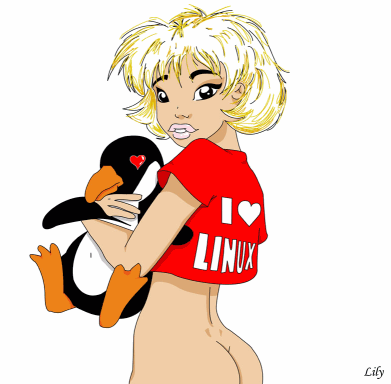MediaWiki Successfully Updated
update completed: 10:02 PM Tuesday, January 28, 2014
Prior to updating the mediawiki, a few things need to be determined.
First, read MediaWiki Upgrade April 2011 for notes on the last mediawiki upgrade.
Refer to Manual:Upgrading
Determine the current version of MediaWiki. You can find the MediaWiki version on your server in the file includes/DefaultSettings.php. It should be a variable assigned somewhere in the first 50 lines or so. (see Upgrade - need to find version)
Determine the MySQL version. Since the last upgrade the MySQL server was independently updated, as was PHP, Apache, and the OS (kernel_
HowTo Backup and Upgrade XXXXXXXXXXXX in MediaWiki
The unedited version of this guide is called versions.txt and stored on roachnet secure.
steps
1. check requirements, all LAMP versions
2. lock mediawiki from writes
vi /xxxxx/LocalSettings.php
add the line: $wgReadOnly = 'Dumping Database, Access will be restored shortly'; (the funny thing is that this line did nothing on version 1.16.4)
3. backup wiki files and database
mysqldump --opt xxxxx --lock-tables -p | gzip > xxxxx2014012801.sql.gz php ./dumpBackup.php --full | gzip > /mediawiki-xxxxx-xmldump.xml.gz tar -sp -zcvf /xxxxx/mysql2014012801.tgz /xxxxx/mysql tar -sp -zcvf /mediawiki2014012801.tgz /xxxxx/mediawiki
4. download latest mediawiki version
wget http://download.wikimedia.org/mediawiki/xxx/mediawiki-xxxxx.tar.gz
5. extract to correct path
tar xzvf mediawiki-xxxxx.gz -C /xxxxx/
6. copy/overwrite some config files
ln -s mediawiki-xxxxx mediawiki
cp mediawiki-xxxxx/LocalSettings.php ./mediawiki
cp -r /xxxxx/mediawiki-xxxxx/images /xxxxx/mediawiki
xxxxx
cp -r /xxxxx/mediawiki-xxxxx/extensions /xxxxx/mediawiki (answer "no" to overwrite individual files)
(the update.php script wouldn't work without copying these extensions first)
7. Run the update script
php /xxxxx/mediawiki/maintenance/update.php (this will take awhile)
8. Unlock the wiki
vi /xxxxx/mediawiki/LocalSettings.php
remove the line: $wgReadOnly = 'Dumping Database, Access will be restored shortly';
9. Once the upgrade has been completed, browse to the wiki and check that the following operations work as expected:
Viewing pages Editing pages Uploading a file Visit Special:Version and check that the version shown is correct and that the extensions are present.
Testing
Editing text... successful
uploading files... error
fix.. had to change owner of images directory to web daemon.
Special:Version ... ok
Additional Modification
hide SpecialVersion.php
I don't like Special:version being visible unless I need it for testing.
chmod 000 /xxxxx/mediawiki-xxxxx/includes/specials/SpecialVersion.php
MobileFrontend
MediaWiki does not yet come with mobile device display (wap) built in and enabled by deault.
The extension MobileFrontend has to be downloaded and installed. Once that is done, mbstring needs to be installed as a module to php and enabled. MobileFrontend will not function without PHP having mbstring installed and enabled.
yum install php-mbstring httpd -k restart
Mobile Pages should not be https
There is a bug in Extension:MobileFrontend that causes the WAP/WML view to sometimes goto https instead of http. We don't want to use SSL for viewing the mobile version of the site.
vi MobileFrontend/includes/MobileContext.php
line 610
$parsedUrl['scheme'] = 'https';
change to
$parsedUrl['scheme'] = 'http';
Later after I corrected the problem I found the following link: HTTPs in Mobile Link View
New user email confirmation not working
First, some lines need to be added to LocalSettings.php
$wgSMTP = array(
'host' => "127.0.0.1",
'IDHost' => "txxxxx.robotz.com",
'port' => xx,
'auth' => xxxxx,
);
CentOS includes the pear package for php. Pear is incomplete.
pear install Mail-1.2.0 pear install Net_SMTP
error about ulimit in log
permission to bash internals restricted for this page.
To resolve, I had to directly edit mediawiki-1.22.2/includes/limit.sh
vi mediawiki-1.22.2/includes/limit.sh