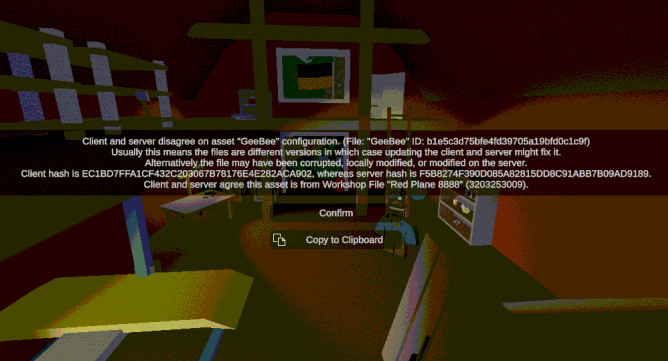Unturned Workshop Asset Mods
The Unturned Steam Workshop
An example file path for Mod Asset Type: Vehicle, this vehicle is called the GeeBee. Path on server:
- /Servers/unturned/Workshop/Steam/content/304930/3203253009/Vehicles/GeeBee/GeeBee.dat
configs set properties like health, speed, Id, etc... are .dat in this case GeeBee.dat
bypass_hash_verification
- Added Hash Verification Bypass for servers|How to use?|
- How does Bypass_Hash_Verification work? #4695
- Workshop Vehicles not working on server
- How to increase/decrease the fuel consumption rate of vanilla generators
- Unturned 3 Knowledgebase, Item Data
- How to change mod item ID and spawn ID
GUID b1e5c3d75bfe4fd39705a19bfd0c1c9f Type Vehicle Rarity Epic ID 8888 Speed_Min -20 Speed_Max 15 Steer_Min 8 Steer_Max 32 Brake 32 Lift 5 Fuel 5000 Health_Min 6000 Health_Max 7000 Health 8000 LockMouse Engine Plane Sleds Traction Trunk_Storage_X 4 Trunk_Storage_Y 4 Explosion 20 Tires_Invulnerable Has_Clip_Prefab false bypass_hash_verification
We changed
Speed_Max 90
to
Speed_Max 15
and at the end of the .dat file added
bypass_hash_verification
Now the client does not get kicked with an error about hash mismatch.
This does not work well at all. When the speed of the mod vehicle setting for the client disagrees with the server, with bypass_hash_verification, the client experiences severe "rubber-banding" as the client thinks its speed is much greater than the server allows. It creates a constant correction which makes the vehicle unusable at full throttle.
To resolve, might have to be used with a startup command line parameter
-ForceTrustClient
The parameter -ForceTrustClient: Disables movement validation. This is taken from the Unturned Launch Options documentation.
The correct way to change a vehicle's speed without stealing/reuploading the mod is to make a masterbundle override It'll be more reliable than any changes made with a plugin/script
" masterbundle overrides are the best ways of adapting mods to a server (since it does not involve reuploading the assets themselves)."