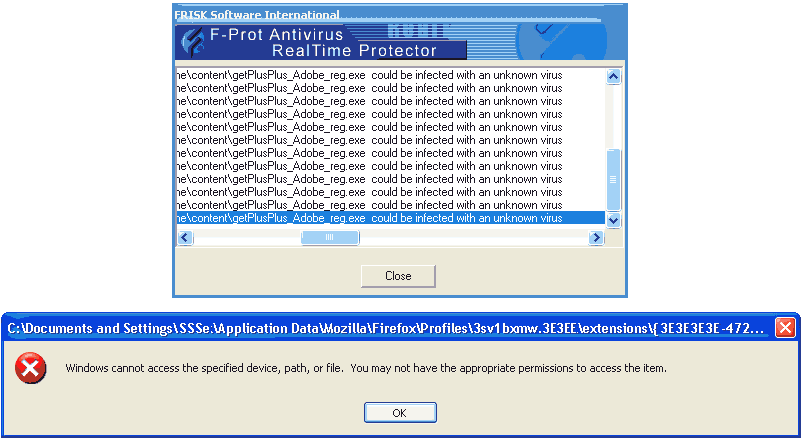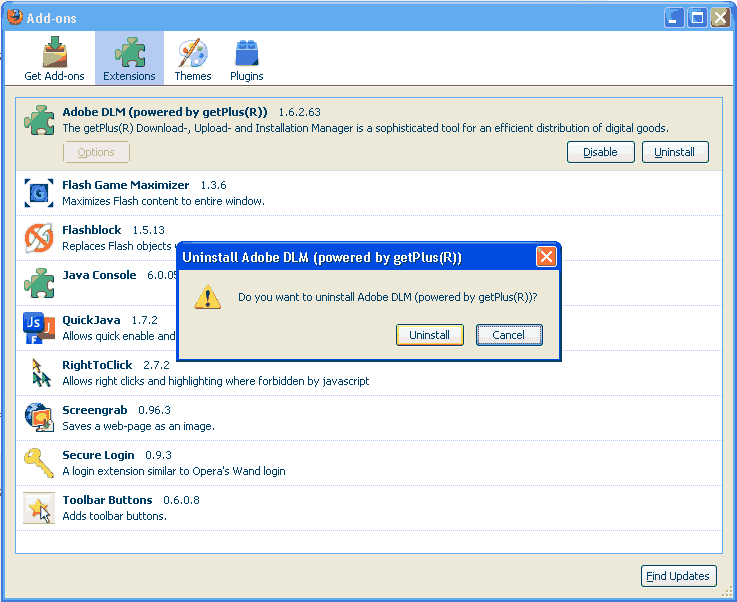Difference between revisions of "Adobe Flash Player"
From Free Knowledge Base- The DUCK Project: information for everyone
(New page: == Get Adobe Flash and Reader without GetPlus in Firefox == From [http://www.404techsupport.com/2009/09/11/get-adobe-flash-and-reader-without-getplus-in-firefox/ this source article], y...) |
|||
| Line 1: | Line 1: | ||
| − | |||
== Get Adobe Flash and Reader without GetPlus in Firefox == | == Get Adobe Flash and Reader without GetPlus in Firefox == | ||
| Line 11: | Line 10: | ||
* Next look down on the page below ‘Thank you!’ and find the line “If it does not start, click here to download”. Click on the link that is “Click here to download” | * Next look down on the page below ‘Thank you!’ and find the line “If it does not start, click here to download”. Click on the link that is “Click here to download” | ||
| + | == GetPlus Spyware Removal and System Recovery == | ||
| + | |||
| + | You accidentally installed GetPlus because Firefox wanted you to update Adobe Flash. Because Adobe keeps changing the way the installer works, it is easy to have this crap get slipped on your system. A good antivirus software, such as F-Prot, will alert you when Adobe tries to sneak GetPlus by you. | ||
| + | |||
| + | F-Prot correctly alerts you to getPlusPlus_Adobe_reg.exe being bad. | ||
| + | |||
| + | [[Image:FCKUGetPlus01.gif]] | ||
| + | So now you need to uninstall it. | ||
| + | [[Image:FCKUGetPlus02.gif]] | ||
| | ||
Revision as of 06:57, 24 July 2010
Get Adobe Flash and Reader without GetPlus in Firefox
From this source article, you can install Adobe without the GetPlus software.
- Adobe will immediately try to install a plug-in (Adobe DLM(powered by GetPlus(R))) as soon as you get to the next page. By default, Firefox will prevent any website from being able to install.
- Choose DO NOT ALLOW
- Next look down on the page below ‘Thank you!’ and find the line “If it does not start, click here to download”. Click on the link that is “Click here to download”
GetPlus Spyware Removal and System Recovery
You accidentally installed GetPlus because Firefox wanted you to update Adobe Flash. Because Adobe keeps changing the way the installer works, it is easy to have this crap get slipped on your system. A good antivirus software, such as F-Prot, will alert you when Adobe tries to sneak GetPlus by you.
F-Prot correctly alerts you to getPlusPlus_Adobe_reg.exe being bad.
So now you need to uninstall it.